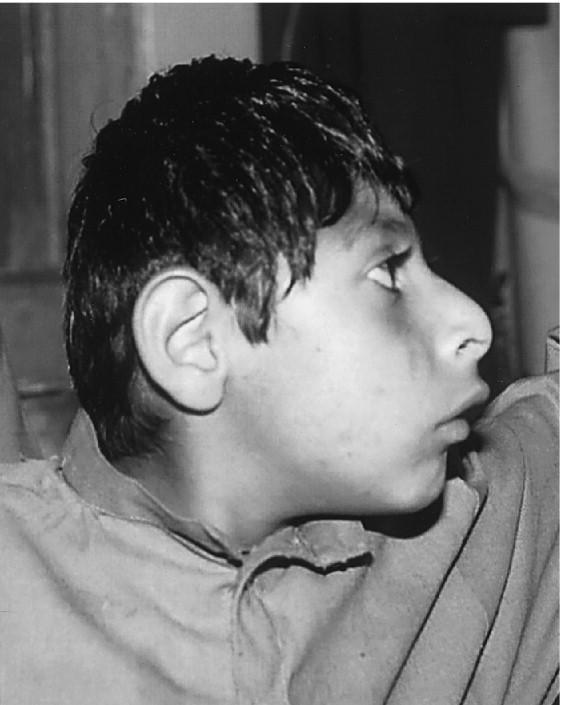How to create an email address for a child
How to Create a Safe Email Account for Kids
There are seemingly endless benefits to having an email account. It’s a great organizational tool, and because almost everything online now requires an email address, it’s a gateway to a lot of other online activities. Email is a powerful way to communicate, and it will likely become a tool your child will be using for the rest of their lives.
But when it comes to online safety, setting up email for kids might be lower on the list of a parent’s concerns than apps like TikTok, Snapchat, Instagram, and others. But there’s still plenty for parents to be wary of when it comes to setting up an email account for their kids. We’ve put together a few helpful pointers for parents to consider as their kid starts to become active online.
Most email providers require that a user be 13 or older to sign up for an email account. This is not so different from other apps that kids will be asking to download soon enough. According to the federal Children’s Online Privacy Protection Act, no online service provider can collect information on kids under this age without consent. Gmail, iCloud, and a few others have family plan options for children under the age of 13 that meet the requirements of the law.
It’s also common today for schools to issue email addresses to students beginning in middle school — and sometimes even earlier. However, when it comes to creating a personal email account, you and your child should discuss the topic when you feel like they need one and are mature enough to use it appropriately. It’s important for families to be on the same page as kids start to explore the digital world, and ongoing conversations around digital citizenship are a great way to help kids be responsible online.
Because they are free and also offer ways to set up and manage family accounts, Bark recommends Gmail, iCloud email, and Outlook. For younger children, there are a few paid options with built-in features that make them more appropriate for kids, including KidsEmail, Tocomail, and Zoobuh.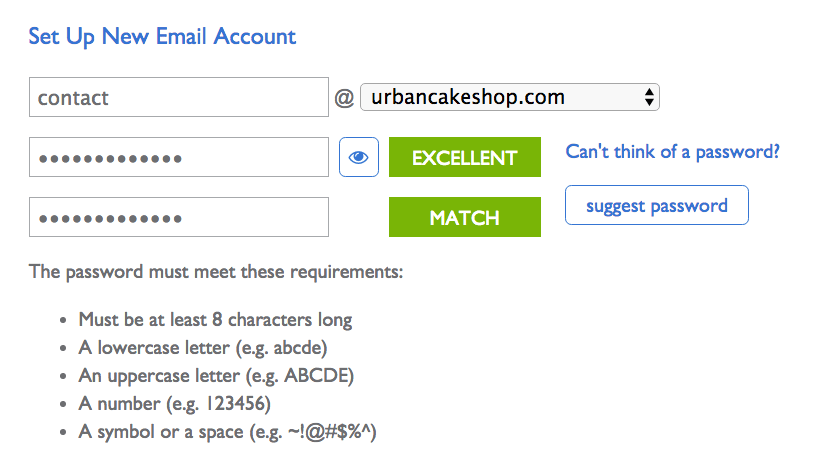
The email address your child wants to use at 13 will likely be different from the one they’re using by the time they’re applying to colleges and jobs. It’s best to keep it simple and professional with some variation on their name, such as “[email protected]” or “[email protected]”. If those addresses are already taken, avoid adding numbers if possible, especially numbers that include personally identifiable information such as your child’s birthday, birth year, street address, or area code. Instead, try reordering the names and initials until you land on an available username.
For cybersecurity reasons, choose a password that is different from other accounts your child may have so that is one online account is compromised, the others will still be secure. Strong passwords include a mix of numbers, letters, and symbols.
While most email providers will suggest it anyway, it’s always a good idea to add a backup email address or phone number should your child forget their password or get locked out. Using your own email address and phone number is a great option here.
Using your own email address and phone number is a great option here.
Most common email providers have free parental control options, and those that don’t typically have settings you can adjust to make the account more kid-friendly. Use our user-friendly guides below to get started.
- How To Set Up AOL Parental Controls
- How To Create a Gmail Account For Your Child
- How To Set Up iCloud Parental Controls
- How To Set Up Outlook Family
- How To Set Up Xfinity / Comcast Email Parental Controls
- How To Set Up Yahoo! Parental Controls
While parental controls certainly help keep your child safe online when using email, using a monitoring solution like Bark can make you aware of any worrisome content or dangerous activities. Bark monitors AOL email, Gmail, iCloud email, Outlook, Xfinity email, and Yahoo! Mail for signs of cyberbullying, online predators, adult content, depression, acts of violence, suicidal ideation, and more.
Bark will also alert you if your child attempts to create another email address or social media account without your permission. Because most apps, games, and accounts require you to verify your email address during setup, Bark can detect whether or not your child is creating new accounts that you might not know about. Here is one parent’s experience:
“My 16yr old son has an iPhone that is pretty locked down. But he came home from a friend’s house, and once his phone synced to Bark, I got a notification about sexual content. It was an email that he had received from Pornhub about verifying his account. He had used his friend’s iPad in incognito mode because he knew that if he had tried it on own his phone, Bark would catch it. He didn’t realize that bark would catch an email though. I cannot tell you how much I love Bark and how many times it has brought very concerning issues to my attention that I probably would have never known about.”
Email accounts may seem relatively harmless, but kids as young as five often have their own email address for their online activities. Especially as they get older, it becomes nearly impossible for a kid to create an online profile without an email address. That said, an unchecked email address is a potential access point for your child to correspond with people you do not know.
Especially as they get older, it becomes nearly impossible for a kid to create an online profile without an email address. That said, an unchecked email address is a potential access point for your child to correspond with people you do not know.
The Easiest Way to Save Your Child's Memories - Create an Email Address for Your Child
This post may contain affiliate links, which means I receive a commission if you choose to purchase through links I provide (at no extra cost to you). As an Amazon Associate I earn from qualifying purchases.
As moms, we’re always grasping to hold the sweet (and hilarious) memories of our kids, while simultaneously looking toward the future – walking, elementary school, driving, independence… sigh. But with three kids – and, who am I kidding, when I only had one child – I don’t have the time or energy to create elaborate memory books for them. But I found a solution – an easy, free way to preserve the sweet, day-to-day memories we’re making here at home. Read on to see my mom hack for preserving memories + see how The Cincinnati Insurance Companies help you protect what matters most. And how to create an email address for your child!
Read on to see my mom hack for preserving memories + see how The Cincinnati Insurance Companies help you protect what matters most. And how to create an email address for your child!
We created an email account for each of our kids for a couple reasons:
- So they would have an email address that’s not junked up with “007” or “2012” or whatever else at the end of it. This will come in handy some day, I’m certain 😉
- We want to give them the gift of all the fun memories of their childhoods – on their 18th birthday, they’ll get the password to their email account that we will have sent things to for the past 18 years.
- It’s a free way to preserve memories – no paid subscriptions, no photo storage, etc. We went with Gmail because I’m somewhat confident that Google/Gmail isn’t going to disappear.
- It’s another backup for your photos – I personally have my photos on an external hard-drive in a safe, on my computer, on iCloud, and a ton still on my phone as well.
 But just in case any/all of those storage tools don’t work, the pics are still out there somewhere.
But just in case any/all of those storage tools don’t work, the pics are still out there somewhere. - I SO look forward to looking through their accounts with them someday, reliving the sweet (and hilarious) memories of their childhoods.
- It’s the simplest, easiest digital scrapbook for your kids.
It’s so easy to send a little anecdote or conversation we had that day, or a cell phone photo snapped of them doing something silly or adorable. I’ve even sent an audio clip of Cooper’s laugh – partly because I want him to hear it some day as an adult, but also so I can always remember it.
I always want to remember moments like these:
Quinn and her dad – my heart meltsthe way baby Emmy sucks her little thumbCooper’s tiny little hand on his pup <3So having an online, digital backup of each child’s memories in their inboxes is one way I protect what matters most. The Cincinnati Insurance Companies also help protect what matters most to you, whether it’s your passion, your home or your valuable possessions.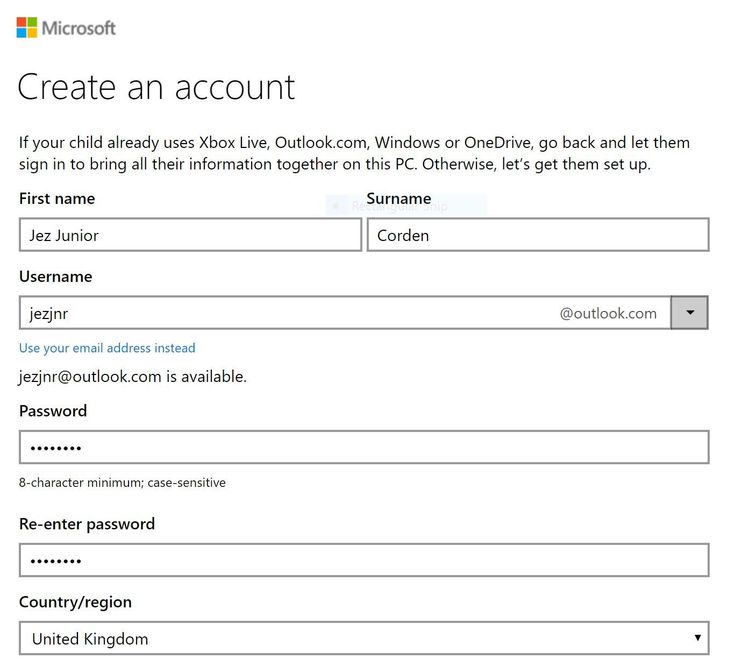 They have a trusted team of people who put relationships (not transactions) first, which is pretty amazing for peace of mind. To learn more, contact an independent agent today.
They have a trusted team of people who put relationships (not transactions) first, which is pretty amazing for peace of mind. To learn more, contact an independent agent today.
Learn more about The Cincinnati Insurance Companies + find an agent here. Be sure to check out more Motherhood posts before you go!
How to register Children's mail - Help Mail.ru. Mail
Register Children's mail with reference to this mailbox:
1. Log in to your Mail.ru mailbox. How to do it?
2. Open the form for registering Children's mail.
3. Fill out the form:
| Name and surname | Specify the child's first and last name, which will be displayed when sending letters from mailbox |
| Date of birth | Enter the date of birth of the child in the format: day / month / year |
| Floor | Specify gender |
| Baby box name | Enter a mailbox name and select a domain. It will not be possible to change the address in the future It will not be possible to change the address in the future |
| Child's phone number or your | Select country and enter number. It will receive SMS with the code to enter the mail |
4. Click Create Mail.
To link the Children's mail you are registering to another mailbox on Mail.ru, click "Link to another" above the "First Name" and "Last Name" fields.
Register Children's mail with reference to this box:
1. Open the form for registering Children's mail.
2. Enter the mailbox address in full in the field "Account name", including "@gmail.com" and "@yandex.ru".
3. Click Continue and follow the instructions.
4. After returning to the registration form for children's mail, fill out the questionnaire:
| Name and surname | Specify the child's first and last name, which will be displayed when sending letters from mailbox |
| Date of birth | Enter the child's date of birth in the following format: day/month/year |
| Floor | Specify gender |
| Baby box name | Enter a mailbox name and select a domain.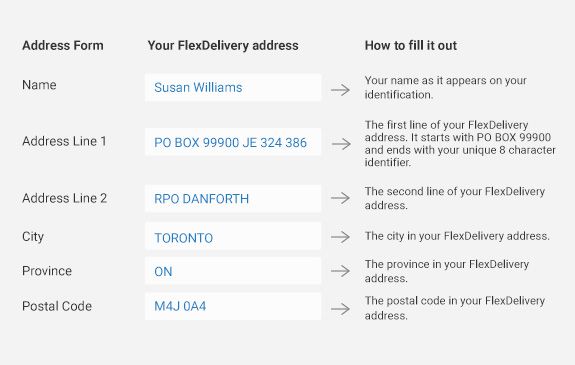 It will not be possible to change the address in the future It will not be possible to change the address in the future |
| Child's phone number or your | Select country and enter number. It will receive SMS with the code to enter the mail |
5. Click Register.
Children's mail address linked to a Gmail or Yandex.Mail box can only be on the @mail.ru, @internet.ru, bk.ru, @inbox.ru and @list.ru domains. You cannot create children's mail on the domain of Gmail, Yandex.Mail, or another third-party service.
Register a mailbox on Mail.ru, and then - Children's mail with reference to this mailbox:
1. Register a Mail.ru mailbox. How to do it?
2. Open the form for registering Children's mail.
3. Fill out the form:
| Name and surname | Specify the child's first and last name, which will be displayed when sending letters from mailbox |
| Date of birth | Enter the date of birth of the child in the format: day / month / year |
| Floor | Specify gender |
| Baby box name | Enter a mailbox name and select a domain. It will not be possible to change the address in the future It will not be possible to change the address in the future |
| Child's phone number or your | Select country and enter number. It will receive SMS with the code to enter the mail |
4. Click Register.
Family Link information for parents
In order for your child to have their own Google account or profile, we may need your permission to collect, use and disclose your child's information in accordance with this Privacy Notice and Google's Privacy Policy. By allowing a child to use our services, you trust us with their personal information, as well as information about yourself. We do everything to ensure the security of this data and provide you with the ability to manage it. You can choose whether or not your child can change the tracking settings for activities stored in app and web history, YouTube history, and other services.
This Privacy Notice for Google Profiles and Accounts Managed with Family Link and owned by children under 13 (age limits may vary by country) and Google's Privacy Policy describe Google's privacy practices Google. Those measures that apply directly to your child's profile or account, such as restrictions on interest-based advertising, are described in this Privacy Notice.
Those measures that apply directly to your child's profile or account, such as restrictions on interest-based advertising, are described in this Privacy Notice.
This Privacy Notice does not apply to third party apps and sites (non-Google) that a child may use. Always check the current terms and conditions of use to understand if these sites and applications are suitable for your child. In particular, pay attention to how data is collected and used.
What data we collect
Once you give your child permission to create a Google profile or account, their profile or account will be subject to basically the same information we collect as your own account. Examples of such information are listed below.
Information you or your child provide to us and content you create
When you create an account or profile, we may ask for personal information such as first name, last name, email address and date of birth. We collect information that you or your child provides, such as contact information, and use it to contact you when we need your consent. In addition, we collect content that your child creates, uploads, and receives from other people using their account or profile. This includes, but is not limited to, pictures your child saves in Google Photos and documents they create in Google Drive.
In addition, we collect content that your child creates, uploads, and receives from other people using their account or profile. This includes, but is not limited to, pictures your child saves in Google Photos and documents they create in Google Drive.
Information we receive from your child's use of our services
We automatically collect and store certain information about what services your child uses and how they interact with them. The source of this data can be, for example, a query on Google Search, a command to the Google Assistant, or a YouTube video for Kids. Some of the types of such information are listed below.
-
Apps, browsers, and devices your child uses
We collect information about the apps, browsers and devices your child uses to access Google services. This information includes, but is not limited to, unique identifiers, browser and device type and settings, operating system, mobile network information (including carrier name and phone number), and application version.
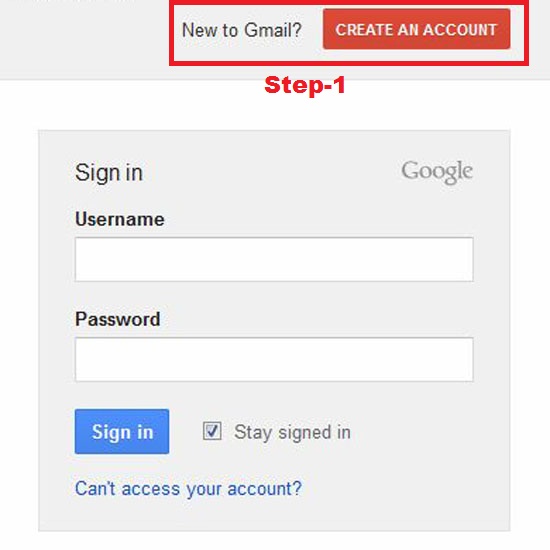 We also collect information about how the apps, browsers and devices your child uses interact with our services. This includes, but is not limited to, IP addresses, crash reports, information about system activity, and the date, time, and referral URL. This data is collected, for example, when the Google service on your child's device accesses our servers. This can happen when installing an application from Google Play and in other situations.
We also collect information about how the apps, browsers and devices your child uses interact with our services. This includes, but is not limited to, IP addresses, crash reports, information about system activity, and the date, time, and referral URL. This data is collected, for example, when the Google service on your child's device accesses our servers. This can happen when installing an application from Google Play and in other situations. -
Information about your child's activities
We collect information about your child's activities on Google services. We use this data, for example, to recommend applications on Google Play to him. You can allow or prevent your child from changing their activity tracking settings. This type of information includes, but is not limited to, search queries, audio data transmitted when using voice control, videos watched, information about users with whom your child communicates or shares content, and Chrome browser history synced with a Google account.
 If your child uses Google services (such as Google Meet or Duo) to make and receive calls or send and receive messages, we may collect call and message data. In their Google account, your child can view and delete the information already recorded in the profile or account and specify what data should be stored. You too can manage your child's activities by logging into their Google account or Family Link profile.
If your child uses Google services (such as Google Meet or Duo) to make and receive calls or send and receive messages, we may collect call and message data. In their Google account, your child can view and delete the information already recorded in the profile or account and specify what data should be stored. You too can manage your child's activities by logging into their Google account or Family Link profile. -
Your child's location
We collect information about your child's location when they use Google services. We may determine its location using GPS data, IP address, information from sensors on the device, and information about objects around it, such as Wi-Fi hotspots, cell towers, and Bluetooth-enabled devices. The types of location data we collect depend in part on the settings of the devices you and your child own.
-
Your child's voice control data
We may collect your child's voice control data, for example, when they say "Ok Google" or click the microphone icon.
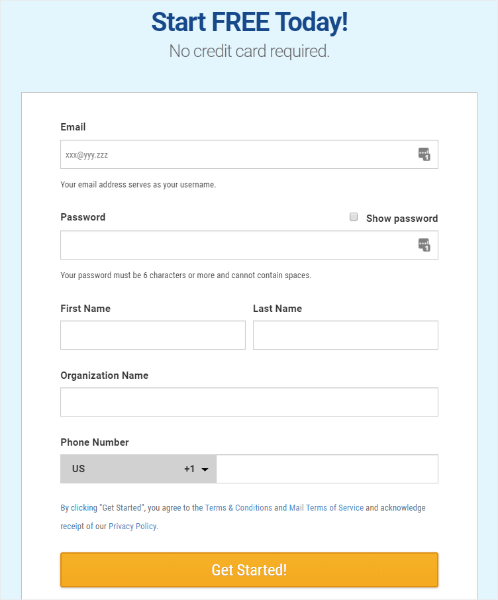 A recording of the next phrase (including a few seconds before it) can be saved from all devices on which the child is signed into a Google Account, if the application and web history is turned on.
A recording of the next phrase (including a few seconds before it) can be saved from all devices on which the child is signed into a Google Account, if the application and web history is turned on.
We use tools and technologies such as cookies, pixel tags, local storage (such as browser web storage and application caches, databases and server logs) to collect and store information. We do not require a child to provide more personal information than is necessary to use the Google products and services available in their account or profile.
How we use the data we collect
The Google Privacy Policy details how we may use the data we collect associated with your child's Google profile or account. We primarily use your child's information to: offer, maintain, and improve our services; create new services; customize services based on your child's needs; track their performance and usage; directly interact with the child on issues related to our services; and improve the reliability and security of services.
We use different technologies to process your child's data for these purposes. Our automated systems analyze content associated with your child's account to tailor search results and tailor other features based on how your child uses our services. In addition, this analysis allows us to detect spam, malware, illegal content and other violations. We also apply algorithms to find patterns in the data. If we detect spam, malware, illegal content, or other policy violations on our systems, we may disable your child's profile or account, or take other action. Under certain circumstances, we may also report the violation to the competent government authorities.
We may use your child's information to provide recommendations, personalized search results, and content of interest to your child. For example, if allowed in the settings, we can use the list of apps installed on a child's device to recommend new apps on Google Play.
In addition, for the purposes described above, we may combine data collected from our services and devices used by your child.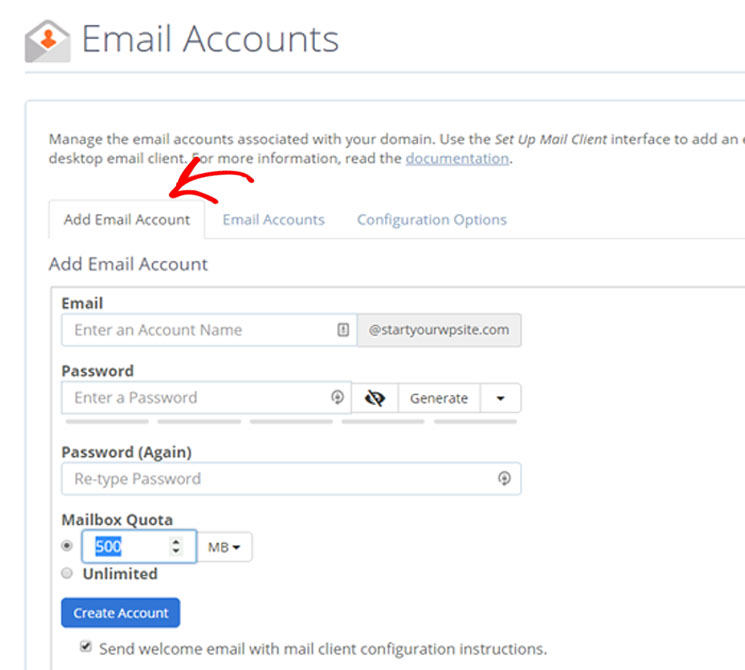 Depending on your profile and account settings, we may associate your child's activities on our websites and apps with your child's personal information to improve Google services.
Depending on your profile and account settings, we may associate your child's activities on our websites and apps with your child's personal information to improve Google services.
Google does not show interest-based ads to children. This means ads are not matched based on information from your child's profile or account. Instead, it may be related to the content of the site or application you are viewing, to the current search term, or to an approximate location (eg city or state). When using websites and third-party applications, the child may see ads from other providers (not from Google), including personalized ads.
What information a child can share with others
By signing in with their profile or Google account, a child can share information, including photos, videos, audio recordings and location information, by posting these materials in the public domain or sending them to others. If the child makes such information public, it can be found in search engines such as Google Search.
When Google provides access to data
In some cases, access to the information we collect may be provided to third parties. We do not disclose users' personal data to organizations and individuals not affiliated with Google, except as noted below.
With user consent
We may share personal information with non-Google parties (where appropriate) with the user's consent.
Within a family group
Information about your child, including their name, photo, email address, and Google Play shopping list, may be shared with members of your Google family group.
For processing by third parties
We share personal data with Google affiliates and other trusted companies and individuals for processing on behalf of Google. Such processing is in accordance with our instructions, this Privacy Notice, the Google Privacy Policy and other applicable privacy and security measures.
For legal reasons
We share personal information with organizations and individuals not affiliated with Google when we believe in good faith that access, use, storage or disclosure of that information is appropriate and necessary for the following purposes:
-
compliance with the requirements of legislation, regulations, court orders or binding requests from government agencies;
-
enforce the Terms of Use and investigate potential violations;
-
detecting, preventing or otherwise countering fraud, security and technical failures;
-
to protect the rights, property, and safety of Google, our users, and the public at large, to the extent required and permitted by law.

We may also make non-personally identifiable information (such as trends in the use of our services) publicly available or share it with our partners, such as publishers, advertisers, developers, and rights holders. For example, publicly available data about the use of our services is shared. In addition, we allow some partners to collect information about browsers and devices for the purpose of managing advertising and measuring its effectiveness. Partners use their own cookies and similar technologies for this.
Accessing your child's personal information
If your child has a Google Account, you can sign in to view, edit, delete, or export your child's information and set limits on how it can be processed. If you don't remember your child's account password, you can change it in the app or on the Family Link website. Once signed in, you can use the various features described in the Google Privacy Policy (such as activity tracking) to manage your child's privacy settings and information.