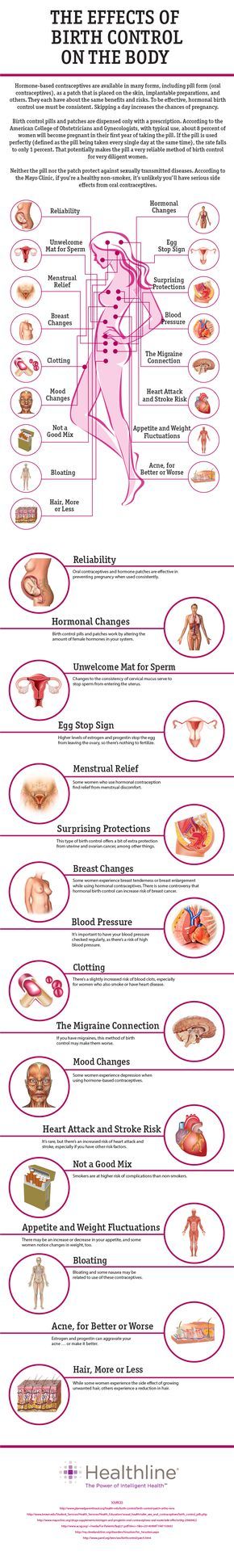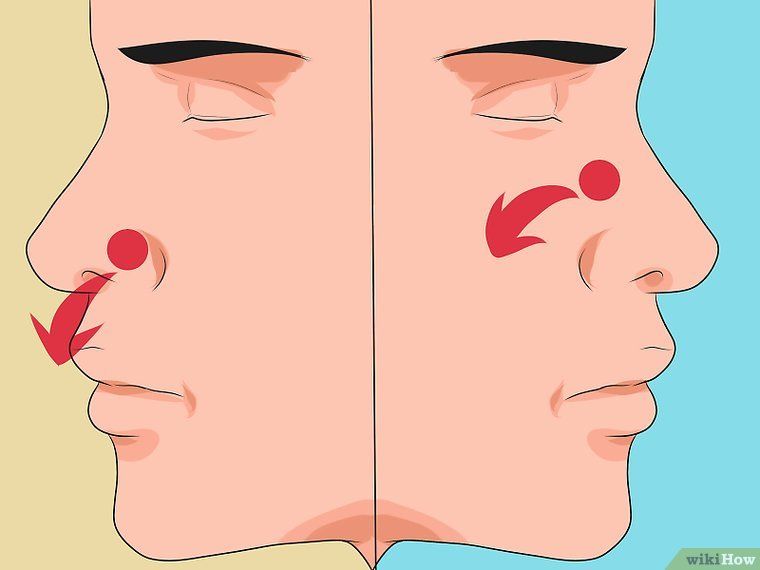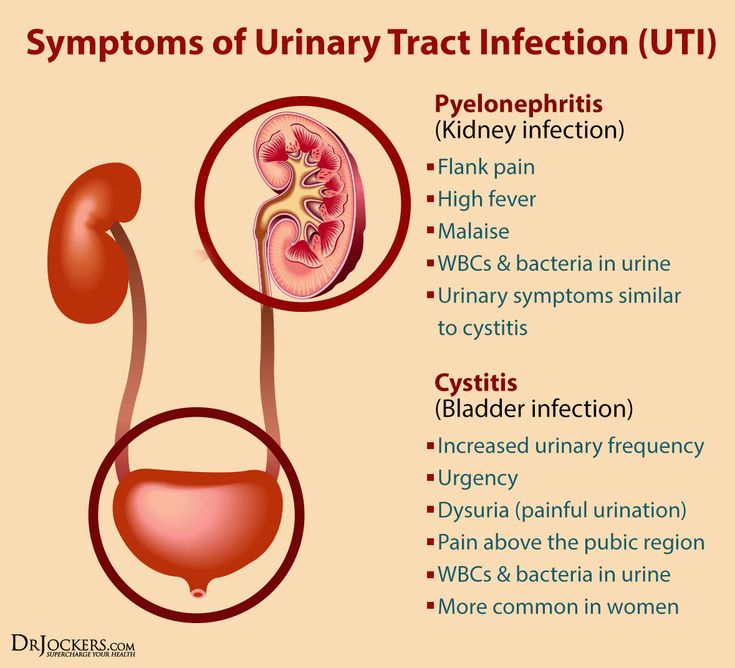How to protect your child on instagram
Parents' Ultimate Guide to Instagram
Browse all articles
Is Instagram safe? How does it work? And what's a "finsta"? Everything parents need to know about this popular image-sharing app.
By Christine Elgersma | March 10, 2021
Topics: Cellphones and Devices Social Media
When you see a teen taking a selfie, chances are that picture will end up on social media. Often, that means Instagram, one of the most popular social image-sharing platforms in the world. What's all the fuss about?
Teens love Instagram for a lot of reasons, but most importantly, that's where their friends are. They can also keep tabs on their favorite celebrities, follow accounts that align with their interests, and, of course, maintain their own profile (or profiles) that present an image of themselves to their friends -- and sometimes to the world.
As with all social media, the elements that make teens love Instagram can also be breeding grounds for trouble. Depending on whom you follow or what you search for, you can find lots of mature content. And the comments on posts can be downright vicious, especially if an account is public. Then there's the pressure. Lots of kids feel that they have to maintain a perfect profile, so they're constantly scanning posts for likes and deleting ones that don't measure up. And they have to check their feeds all day (and sometimes at night) for updates from friends. Instagram also has a commercial aspect. Embedded ads, celebrity endorsements, and links to buy products are all over kids' feeds.
Still, with some guidance around settings, limits on use, and ongoing conversations about content and comments, Instagram can be a place for kids to connect and be creative. Check out our full review to get even more info.
What is Instagram?
How does Instagram work?
How old should kids be to use Instagram?
What kinds of content will my kid see on Instagram?
How can I monitor my kid's activity on Instagram?
What's the deal with "rinstas" and "finstas"?
Is there any way to limit or restrict my kid's activity on Instagram, including connecting with strangers?
How can my kid block or report other users on Instagram?
What should I do if it seems like my kid can't stop looking at Instagram?
What are some other risks associated with kids using Instagram?
Are there any potential benefits to my kid using Instagram?
What is Instagram?
Instagram is a popular, free social networking app that lets users post photos and videos, follow celebrities and friends, and send messages. It's owned by Facebook but has a photo-forward format that's more appealing to teens.
It's owned by Facebook but has a photo-forward format that's more appealing to teens.
How does Instagram work?
Once you create an account, you get your feed going by following friends and celebrities (Instagram helpfully suggests some for you). When you're ready to share a post, tap the plus sign and select what you want to share from your recent photos and videos. Depending on the media type you're sharing, you can choose from all sorts of filters and image-editing tools to make your post look cool. Then you add a caption and a hashtag if you wish (which categorizes all posts on the same topic together). You get the option of adding a location to your post, but it's not recommended that kids and teens use this function. Instagram offers a lot more features, too, including:
-
Direct messages (DMs). You can send direct messages to one or more people -- including people you don't follow and who don't follow you.

-
Disappearing messages. This is a Snapchat-like feature that lets you send timed photo or video messages that recipients can only view once before they disappear.
-
Stories. These are 15-second videos or slideshows that live in a circle separate from other posts. To create one, tap Your Story, tap the camera or scroll through your media, and swipe through the filters to add effects. Then select Send To to share your post on Instagram or Facebook, or with specific people or groups.
How old should kids be to use Instagram?
According to the terms of service, you have to be 13, but there's no age-verification process, so it's very easy for kids under 13 to sign up. Common Sense rates Instagram for age 15 and up because of mature content, access to strangers, marketing ploys, and data collection. Check out our social media rules for high schoolers.
What kinds of content will my kid see on Instagram?
The kinds of content kids will see mostly depends on whom they follow: If they only follow friends and don't search for anything, they may see only pictures of their friends having fun.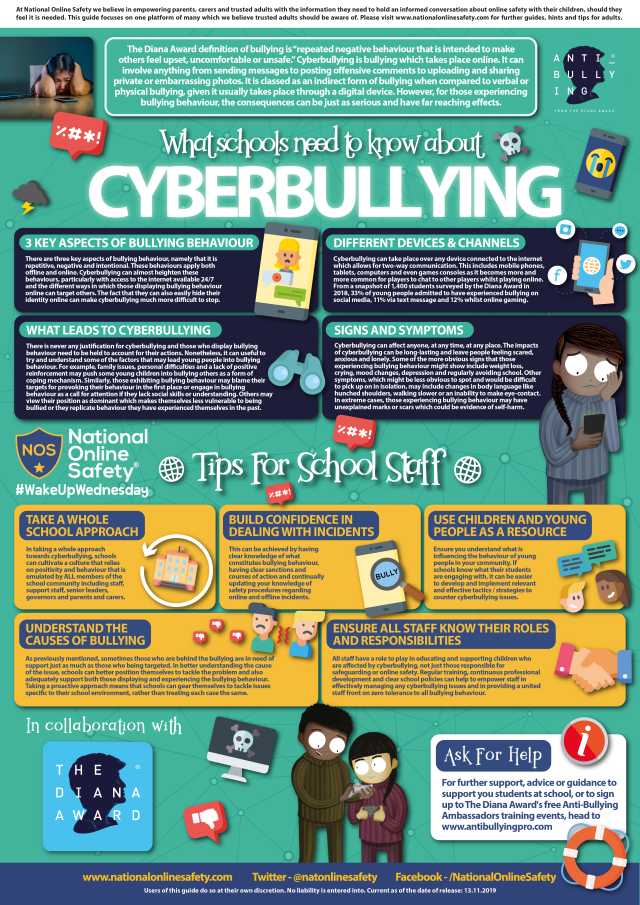 But kids rarely limit their feeds to people they know, so it's likely they'll see mature content (including sexy stuff, swearing, and substance use), mean or sexual comments, and hashtags about suicide, anorexia, and other concerning topics. If they follow celebrities, they'll probably also see marketing.
But kids rarely limit their feeds to people they know, so it's likely they'll see mature content (including sexy stuff, swearing, and substance use), mean or sexual comments, and hashtags about suicide, anorexia, and other concerning topics. If they follow celebrities, they'll probably also see marketing.
How can I monitor my kid's activity on Instagram?
You can ask your kid to give you a tour of their Insta. Ask them to walk you through their account, explain memes and comments, discuss friends, and share whatever comes up. Or try one of these ideas:
- Create your own Instagram account and follow your kid. You'll see what they post (unless they block you), but you won't see their DMs (direct messages).
- Follow their friends. It's not unusual for parents to be friends with their kids' friends online (but you should hold back on comments). If you're close with your kids' friends, you can follow each other and keep tabs on your kid's doings.

- Ask for your kid's Instagram username and password. Then, you can log in as them and review their accounts.
- Do spot checks. Either random or scheduled, these check-ins give you time to sit down together and go through your kid's feed.
- Install a third-party monitoring app. Parental controls such as Bark give you a lot of visibility into what kids are doing online. Learn more about parental controls.
What's the deal with "rinstas" and "finstas"?
Rinstas and finstas are additional Instagram accounts that are completely separate from each other. Finsta stands for "fake Instagram," and these accounts reflect a kid's true self and are only meant for very close friends to see. Rinsta is a kid's "real" Instagram that's public-facing and highly curated, and they project the type of ideal online persona that's hard to achieve in reality. In other words, their "real" account is the public one everyone can find and see.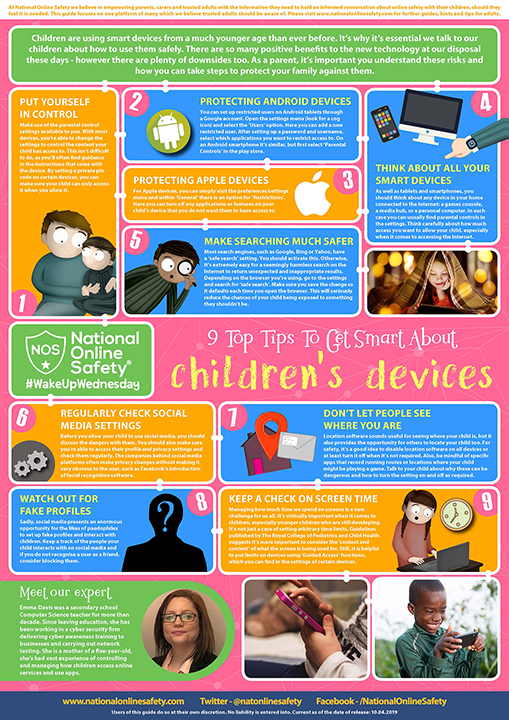
Not every kid maintains more than one account, but don't be alarmed if your kid does. Instagram allows users to keep up to five accounts. As long as they follow responsible social media practices such as using privacy settings, not posting things they'll regret, and limiting their audience, finstas and rinstas can be useful tools as kids go through the natural process of figuring out their identities.
To see whether your kid has more than one account, you'll need access to their phone. Go to their profile page by tapping the person icon at the bottom of the screen. Then tap the username at the top of the screen. If they have another account, you'll see it there. Another option is to stay logged in to their account(s) on your device so you can see all their activity. While you're at it, it's a good idea to make sure your kid's account names aren't too racy or revealing. Lots of kids include their ages, personal details, or even physical characteristics in their handles, but that can make them a target for predators as well as brands. Also, check to make sure your kid didn't create an account that's meant for a business. You'll know if the account information contains a phone number and an email address.
Also, check to make sure your kid didn't create an account that's meant for a business. You'll know if the account information contains a phone number and an email address.
Is there any way to limit or restrict my kid's activity on Instagram, including connecting with strangers?
Instagram accounts are public by default, so the first thing to do is make your kid's private. To do this, go to Settings from your profile page. Select Privacy and toggle on Private Account. With a private account, only people you approve can see what you post. You get a lot of options in the Privacy section -- and you should spend some time here if you're helping your kid set up their first account. You can't lock Privacy settings, though, so be aware that kids can change them back. A few more key Instagram privacy settings:
- Comment controls. You can limit comments to followers, block comments from specific people, hide "offensive" comments, and create specific filters for words and phrases.

- Resharing to stories. You can control whether or not other people can reshare your posts.
- Photos and videos. You can prevent people from automatically adding pictures of you to your profile without your approval and hide photos and videos so they don't display in your feed.
How can my kid block or report other users on Instagram?
Tap on the three dots next to the account name. You'll see options to report, mute, or unfollow that person. Another way to minimize interactions with someone is to use the Restrict option (in the Privacy settings) to screen someone's comments without them knowing. If a person is really determined, however, it's not hard for them to create a new account and start making contact with your kid under a different name.
Unfortunately, there are no easy fixes for some of Instagram's other bullying issues. The app tries to reduce potential problems by flagging comments that sound mean-spirited before they're posted -- which may make the person being aggressive think twice. But kids can still create "hate pages" that are designed to make fun of specific people or even imposter accounts that drag someone's reputation. You can report these types of accounts, but it can turn into a game of whack-a-mole -- and Instagram is notoriously unresponsive to reporting. Teach your kids when and how to use blocking and reporting (and make sure they know that they'll remain anonymous if they use any of Instagram's protective features). If you can't get rid of a bully, you may need more support from the school or other parents.
But kids can still create "hate pages" that are designed to make fun of specific people or even imposter accounts that drag someone's reputation. You can report these types of accounts, but it can turn into a game of whack-a-mole -- and Instagram is notoriously unresponsive to reporting. Teach your kids when and how to use blocking and reporting (and make sure they know that they'll remain anonymous if they use any of Instagram's protective features). If you can't get rid of a bully, you may need more support from the school or other parents.
What should I do if it seems like my kid can't stop looking at Instagram?
All social media uses persuasive techniques to keep users engaged, and while it can help kids feel connected to friends and family -- especially during times of isolation like extended school breaks -- it's easy to get sucked in for longer periods than is healthy. If your teen has trouble logging off when they have other stuff to do or they just need a break, you can try using Instagram's Your Activity feature, which the company introduced to help people be more aware of the time they're spending on the app and to set limits for themselves.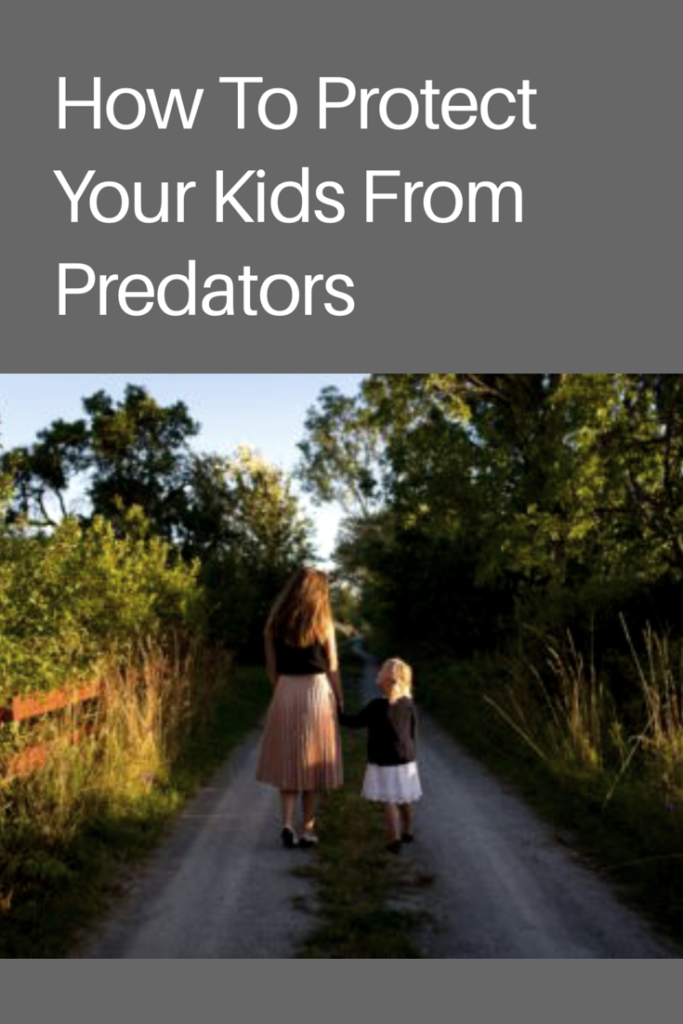 To get to Your Activity, go to the profile page, tap the three horizontal lines, select Your Activity, and then tap Time. You'll see your daily average, and you can set a time limit and get a reminder to stop. If your kid has mastered self-regulation, Your Activity may work to curb their use. If not, you can try using the parental controls built into your phone's operating system (Screen Time on iOS or the Family Link app on Android) to block access and set time limits on all the apps on your kid's phone. A few other tricks: Adjust or turn off notifications completely to calm the need to check the phone every few minutes; and tell kids to stop scrolling once they see the "You're all caught up!" message that tells them there's no new content to see since the last time they checked.
To get to Your Activity, go to the profile page, tap the three horizontal lines, select Your Activity, and then tap Time. You'll see your daily average, and you can set a time limit and get a reminder to stop. If your kid has mastered self-regulation, Your Activity may work to curb their use. If not, you can try using the parental controls built into your phone's operating system (Screen Time on iOS or the Family Link app on Android) to block access and set time limits on all the apps on your kid's phone. A few other tricks: Adjust or turn off notifications completely to calm the need to check the phone every few minutes; and tell kids to stop scrolling once they see the "You're all caught up!" message that tells them there's no new content to see since the last time they checked.
What are some other risks associated with kids using Instagram?
Because Instagram is so image-based, kids who focus on external validation can get preoccupied with perfection, image, and status, which can negatively affect their well-being. It's not uncommon for some users to curate their feed for public consumption by uploading only photos and videos that show them at their best and by deleting posts that don't get a certain number of likes. And with so many filters and celebrities and posts of people having fun, it can definitely affect a teen's body image and sense of self. Some people even take risks to get the perfect shot, all for Instagram. To keep up, teens may post sexy pictures or reveal too much personal information. The effects of "influencers" are real, so knowing whom your kid follows and why might give you insight into who they admire and what products that person might be pushing (note that there's often a way to buy right from the app). As with any other social media app that includes likes and follows, some teens use those as a measuring stick and compare themselves to others. If your kid's activity on the app takes a turn from connection and fun to perfection and anxiety, it's time to take a break. Using it to scroll through other people's fabulous photos for long stretches every day without using it to joke with friends or send messages can make teens feel worse than when they opened the app.
It's not uncommon for some users to curate their feed for public consumption by uploading only photos and videos that show them at their best and by deleting posts that don't get a certain number of likes. And with so many filters and celebrities and posts of people having fun, it can definitely affect a teen's body image and sense of self. Some people even take risks to get the perfect shot, all for Instagram. To keep up, teens may post sexy pictures or reveal too much personal information. The effects of "influencers" are real, so knowing whom your kid follows and why might give you insight into who they admire and what products that person might be pushing (note that there's often a way to buy right from the app). As with any other social media app that includes likes and follows, some teens use those as a measuring stick and compare themselves to others. If your kid's activity on the app takes a turn from connection and fun to perfection and anxiety, it's time to take a break. Using it to scroll through other people's fabulous photos for long stretches every day without using it to joke with friends or send messages can make teens feel worse than when they opened the app.
Are there any potential benefits to my kid using Instagram?
Teens who use Instagram as a way to express themselves -- for example by posting art, poetry, and videos that showcase their talents -- tend to have positive experiences with the app. When used in balance with other activities and with purpose (not just endless, mindless scrolling), kids can come away from the app feeling connected and supported.
If you decide to let your teen use Instagram, there are some steps you can take to help them get the most positives and fewest negatives. You can sit down and go through the app and its settings with them, note your concerns, lay out the expectations and potential consequences, talk through whatever controls you might use (including spot checks), and set boundaries around when, where, how, and whom they can communicate with to get off to a solid start.
How to Set Up Instagram Parental Control on Your Kid's Phone
+1 855 499 1906 (11 a. m to 7 p.m CST)
m to 7 p.m CST)
Instagram is a popular social media platform used and enjoyed by many kids and teenagers. Children these days are highly addicted to Instagram and spend all day using the app. However, like any other social media platform, Instagram also has the potential to become dangerous for children. We will tell you how to enable Instagram parental control to keep your kids safe on the platform.
Before Instagram, children used to spend all day on Facebook, Twitter, and YouTube. Since Snapchat and Instagram have made an entry into the world of social media, children have diverted to these platforms as they find them more user-friendly and interactive. They post their photos, videos, and stories on the platform and share them with their friends.
While kids generally believe that whatever they share on Instagram in the form of posts or stories remain private, let us remind you that nothing on the internet is private. In fact, whatever is shared online remains stored on the internet. Even if you delete any of your posts from your account, it will stay stored somewhere on the internet.
Even if you delete any of your posts from your account, it will stay stored somewhere on the internet.
Just like Facebook, WhatsApp, and Snapchat have been plagued by the presence of online threats, Instagram is also surrounded by them. The number of cyberbullying and pedophilia incidents taking place on the platform has fairly increased with time.
The only possible way to keep your children safe on the platform is by enabling Instagram parental controls. You can either do this by installing a third-party app like SecureTeen on your child’s phone or enable the inbuilt parental controls offered by Instagram. You can also learn how to put parental control on YouTube here.
What Parents Need to Know About Instagram
Before we go on and explain how to enable Instagram parental controls on your child’s account, you need to understand a few important things about this platform.
Mainly, Instagram is known for cyberbullying and online trolling. Many children use this platform to upload their photos, videos, and stories there. There are many online trolls who insult children by posting rude and offensive comments underneath their photos and videos.
There are many online trolls who insult children by posting rude and offensive comments underneath their photos and videos.
Let us tell you that cyberbullying is a dangerous online threat. Many children commit suicide because of being cyberbullied. This is why enabling parental controls on Instagram is highly recommended.
Many parents believe that their children are safe on Instagram as they won’t come across any online threat on the platform. However, they are wrong. Instagram is also used by bad people who may post inappropriate content on their accounts. There is pornographic content on the platform and for this reason, the platform has been restricted for children under the age of 13.
Though it is essential for every user to provide their date of birth, children can easily overcome this hurdle. The content posted by others on Instagram may be disturbing, violent or even nude. To keep your children safe on the internet, you can install a parental control app like SecureTeen to monitor their activity on the social media app.
How to Set Up Instagram Parental Control
Now, let us understand how you can enable Instagram parental controls for your child. Below, we have listed some steps for you to set up parental controls on Instagram.
Step 1: The first step to enable parental controls on your child’s Instagram account is to set their account as private. You need to do this step because all Instagram accounts are set to public by default. So, you need to change the account to a private mode.
By changing your child’s account to private, only their friends and followers (which are again, mostly friends) can see their posts. You can do this by giving a tap on the profile picture on the bottom menu, then on the three-dots icon in the top-right corner, scroll down to where it says Private Account.
You should also ensure that geotagging has been turned off on their account. This will prevent your children from sharing their location on their account. Also check if your child has entered any personal information such as cell phone number, school’s name, home’s address, etc. if they have, you need to remove those details.
if they have, you need to remove those details.
Step 2: You may not want certain followers stalking your child’s Instagram profile. The good thing is that you can remove any followers you don’t want stalking your child’s Instagram photos or videos by visiting their profile page, tapping on their Followers list and then tapping on the three dots next to the follower you wish to remove from your child’s profile.
Step 3: There is no doubt that an appreciative comment can certainly make your child’s day. However, a nasty comment can also ruin their day. You can simply block all the offensive comments on your child’s Instagram posts by giving a tap on the three-dots on their profile page, tap on Comment Controls and then enable Hide Offensive Comments.
Instagram uses some privacy protocols to look for offensive comments posted underneath a photo/video so there are chances that this might not work effectively all the times. However, this privacy protocol is getting better day by day so you can consider using it.
Step 4: If your child is following a celebrity or an influencer that posts only offensive or inappropriate content on their Instagram account then you can make them unfollow from your child’s account. By unfollowing that person, your child won’t be able to see their posts in the future.
The good thing is that the person you have unfollowed won’t be able to know that you have unfollowed them which eventually helps to avoid any sort of confrontation. To unfollow a person on Instagram, all you need to do is open the person’s profile, tap on the Following button which will change to Follow as soon as you stop following them.
Step 5: In case you want to turn off commenting for a specific post on your child’s Instagram account, you can also do that. This will prevent your child’s followers from commenting on that specific post. To do that, you need to first open your child’s specific post, tap on the three dots in the top-right corner and then tap ‘Turn Off Commenting. ’
’
Step 6: In the stories section, there’s a setting that allows followers to send you a direct message as a reply to a story. This setting is public by default but you change it to private so that your child’s direct messages become less prone to nasty comments.
To change this setting, you need to open any of your child’s recently posted story, tap the three-dots icon in the down-right corner of the screen and then select Story Settings. Under the Allow Message Replies, simply choose Off if you do not want anyone to reply to your story.
Step 7: Instagram also gives you the option to block or report a user if they are being inappropriate. To do that, you need to open that specific user’s profile page, tap on the three dots in the top-right corner and then choose either Block or Report.
Step 8: If your child is concerned about a friend because of an Instagram post and feel that the post can hurt their friend in several ways, then he/she can simply report that post. To report a certain post, open the post, tap the three dots in the top-right corner, select ‘Report,’ then choose ‘It’s inappropriate’, and then select the reason why you find it inappropriate, for instance, you can choose ‘Self Injury.’
To report a certain post, open the post, tap the three dots in the top-right corner, select ‘Report,’ then choose ‘It’s inappropriate’, and then select the reason why you find it inappropriate, for instance, you can choose ‘Self Injury.’
Step 9: Last but not least, if you do not find Instagram appropriate for your child then you have options. You can either temporarily disable your child’s account or delete it permanently.
Instagram block needed to protect children and teenagers
March 12, 2022 18:14
Unsplash
Blocking Instagram (banned in the Russian Federation) is also dictated by concern for the health of Russians. The ban on access to the social network, Roskomnadzor said, will help protect children and adolescents from harassment and insults.
The decision to restrict access to Instagram (banned in the Russian Federation) is due, among other things, to the need to protect the mental health of Russian citizens, primarily children and adolescents. The blocking of the American social network, according to Roskomnadzor, will protect minors from harassment and insults. Representatives of the department reported this in a mailing to users of the public services portal.
The letter says that the Instagram administration "contrary to international law for the first time in history and only against Russians allowed calls for violence", in connection with which the Prosecutor General's Office of the Russian Federation decided to block Instagram, and its owner, Meta (banned in the Russian Federation), to recognize extremist organization. Access to the service will be terminated from 00:00 on Monday, March 14.
The ban on Instagram is also dictated by concern for the health of Russians, the RKN explained. “We need to ensure the psychological health of citizens, especially children and adolescents, to protect them from harassment and insults online,” the letter says.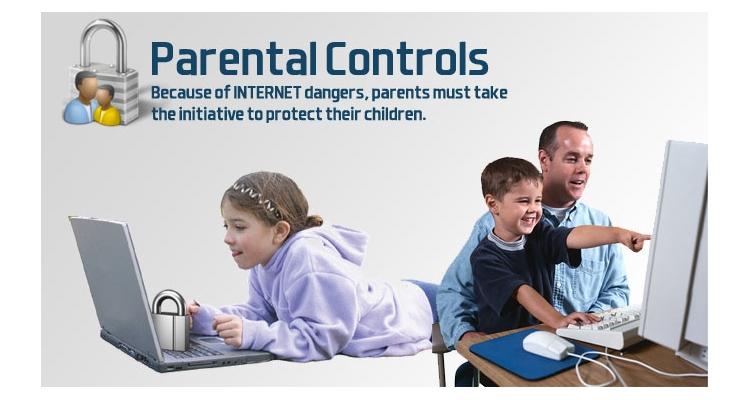
As an alternative, the Russians were offered domestic sites - VKontakte and Odnoklassniki. “We hope that your transition to these Internet environments will happen quickly, and in the future you will discover new opportunities for communication and doing business,” the RKN said.
Recall that at the end of last year, the US authorities initiated an investigation into Instagram. This was done after publications that appeared in the media that the social network can have a traumatic effect on the psyche of juvenile users.
The materials cited excerpts from the company's internal research, according to which Instagram can have a particularly negative impact on girls, causing them to feel inferior to their own body and oppressed after watching the feed. At the same time, the facts obtained as a result of the study were preferred not to be made public on Facebook (banned in the Russian Federation).
The company was criticized by a former employee, Frances Haugen, who aired exposés in the media. At a hearing in the US Senate, she stated that "Facebook products harm children, their self-development and weaken our democracy."
At a hearing in the US Senate, she stated that "Facebook products harm children, their self-development and weaken our democracy."
Even more interesting things from the "Looking" site - in our Telegram channel and Yandex.Zen, news from the "Vesti" site - on the pages of VKontakte, Odnoklassniki, Yandex.Zen and Telegram.
technologies health psyche blocking children Instagram/Instagram Roskomnadzor social networks hi-tech society news
Previously related
-
The VKontakte application was returned to the App Store
-
Blocked Instagram earned some Russians
-
Khinshtein explained whether Meta users are recognized as violators
-
Meta employees avoid their metaverse
-
Telegram became the leader in the growth of activity after the start of the special operation
-
A new social network based on QR codes has been launched in Russia
Photos in social networks: how to protect a child from negativity?
A child is parental pride, parental treasure.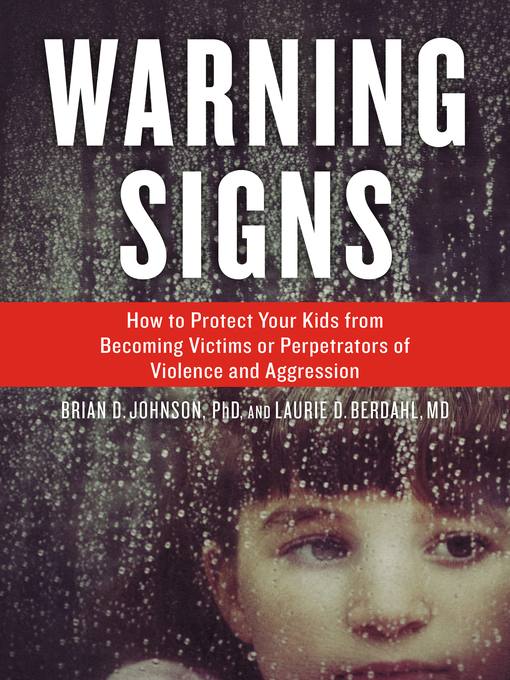 Many are in a hurry to share their joy with the world. In addition, a photo of a child, especially a small one, is so cute.
Many are in a hurry to share their joy with the world. In addition, a photo of a child, especially a small one, is so cute.
People in public professions - actors, singers, athletes and others - and do constantly attract someone else's interest. And their fans and envious people are interested in what is happening in their personal lives.
Increased attention can bring negative energy into life. So to share or not to share photos of your beloved children?
Superstitions about baby photos
Two main superstitions are associated with baby photos. And both are connected with the vulnerability of children's energy. First, you can’t take pictures of a child before christening. Or, according to another version, up to a year. And secondly, if you took a picture of a baby, the photos should not be shown to anyone, given away and published on the Internet.
All this is explained by the fact that a small person has practically no protective energy field, and therefore it easily passes negative energy. And someone else's negativity can do a lot of trouble - which means that you need to protect the child from the evil eye and damage.
And someone else's negativity can do a lot of trouble - which means that you need to protect the child from the evil eye and damage.
Is this true, we asked our expert Kira Demcheva.
The "evil eye" in the well-known concept does not spread to babies through a photo, so nothing threatens the child. The very existence of the "evil eye" is rather doubtful. Now everyone knows that the immunity of newborns is very weak, so children often get sick. One of the parents in the old days once noticed that after the visit of a talkative neighbor, the child begins to get sick often. As soon as a woman came close to the child, said a kind word or kissed her forehead, after a few days he fell ill. “I looked and jinxed,” the parents lament. “She came close and infected,” I say. The energy of a newborn does not work at all like that of an adult. The soul of a child is pure and innocent, all the troubles of sins bypass them. After all, he needs to develop the body - mental torment appears with age.
Should I post a photo of my child on social media?
Facebook, Odnoklassniki, Instagram, Vkontakte and other social networks demonstrate to the whole world the private life of each specific person who publishes there. Let's look into this issue, weigh all the pros and cons of publishing a child's photo on social networks.
Objective reasons not to publish a photo of a child on the Internet
Envy
Envy is a destructive feeling. It destroys not only the one who envies, but can bring a lot of trouble to the one who is envied. To protect your family from envy and envious people, you definitely shouldn’t brag about your happiness.
Criticism
Publicity implies comments. And these comments can be the most unpleasant. Criticism, whether objective or not, can hit the sickest person. And if it is also "national" - so much the worse for the object of criticism.
Bullying
Alas, this is the side of life that does not disappear. Just imagine, you post photos of your child that you think are cute and you like. But their content may confuse your offspring, especially if he has entered adolescence. For example, the way he sat on the potty when he was little can become a reason for severe online harassment.
Just imagine, you post photos of your child that you think are cute and you like. But their content may confuse your offspring, especially if he has entered adolescence. For example, the way he sat on the potty when he was little can become a reason for severe online harassment.
Photo theft
Photos of a child can be stolen and used for their own purposes. There are several points here that we would like to avoid.
No one wants to one day find a photo of their son or daughter in someone's advertisement that has nothing to do with you. In addition, the realization that someone is making money on you and on the photo of your dearest person does not cause pleasant thoughts either.
But there is a much more terrible option - stolen children's photos, even the most innocent ones, can be used on sites with explicit pornographic content. No parent or child needs this.
There is also a type of fraud known as identity theft. Having all the data and photos of your child, attackers can extract money from relatives who believe that they are communicating with your child. Or the case when, under the hashtag # let's help the whole world, they collect money for treatment or to look for a child, while you are not even aware of what is happening.
Or the case when, under the hashtag # let's help the whole world, they collect money for treatment or to look for a child, while you are not even aware of what is happening.
Safety
Everyone teaches their children that it is impossible to go anywhere with other people's uncles and aunts, but children are most often quite naive creatures. A person comes up, says something, and it turns out that he knows, and what his mother's name is, and what circles the child goes to, and how old the child is, and everything in the world. This person becomes the child "his". And the child does not think that this uncle just looked at his mother's page on social networks and in fact he is dangerous. In addition, geolocation tags even allow you to determine your home address. It’s scary to even think what consequences all this can lead to.
You post a photo, and now all your relatives living far from you can enjoy good events with you.Arguments in favor of publishing the photo
Preserving memorable moments
Our memory is a leaky thing. New impressions obscure the old ones, but I don't want to lose them at all. And it is convenient to store them in social networks - they do not take up disk space, they are always at hand and the date is always signed. And the beautiful moments of the past remain with you for many years.
New impressions obscure the old ones, but I don't want to lose them at all. And it is convenient to store them in social networks - they do not take up disk space, they are always at hand and the date is always signed. And the beautiful moments of the past remain with you for many years.
Communication with relatives
The tradition of writing letters and sending photographs to relatives in envelopes has sunk into oblivion. Now everything is much simpler and faster: you post a photo, and now all your relatives living far from you can enjoy good events with you.
Part-time job
Stories with mothers who find new ways to earn money on maternity leave are now found at every turn. For example, they start selling children's clothing, and their own child acts as a model.
Search for like-minded people
Such publications help parents to unite in communities of interest, where they can find the necessary information, share experiences, consult, communicate, and gain support.
Likes
Separately, I would like to talk about the reason, which, apparently, is the leading one in publishing photos of your children. “For” or “against” this is a moot point.
I work!
So, the "publication" of a photo often speaks of the need for parents in social approval. Perhaps no one will want to admit this, but this is exactly what happens most often: a person posts a photo on a social network, and then sits and waits for likes. This is the first argument "for" for lovers of public life in social networks. But whether such an approach is reasonable is a big question. Solving your own psychological problems at someone else's expense is not the most successful undertaking. Every time you want to post another photo or video with your child, ask yourself the question: are likes worth your child's safety?
Is it possible to protect a child from negativity through disguise with emoticons
If you really want to post a photo, but you have no desire to show the face of your child, hide it behind a smiley. Great exit!
Great exit!
Kira Demcheva comments on this method of protecting a child from negativity.
Masking a baby's face with pictures will not protect the baby, but, on the contrary, can cause serious harm. When we try to hide something, hide something, the curiosity of those around us begins to wake up. Together with it, thought forms appear that can significantly affect our aura.
The thoughts of trolls on the Internet from some understatement can take ugly forms, but, fortunately, do not always reach the addressee. Due to the fact that the baby is highly dependent on the mother, the negative directed at the child can unconsciously take over the mother. That is, even if a person writes something bad or thinks, with a probability of 90% the negative will fall on the parents.
Alternative methods of protection against negativity
Esoteric methods of protection against negative energy should be taken as seriously as possible, since improper use of protective objects or practices can lead to exactly the opposite result. It is best to contact a specialist in this field to help you choose a way to protect your child.
It is best to contact a specialist in this field to help you choose a way to protect your child.
- Red thread. The famous red Jerusalem amulets are a red thread tied around the wrist, designed to reflect any negativity from its wearer. Most often, this is a red woolen thread, which is tied on the left hand in 7 knots. It is believed that it must be brought from Jerusalem. Also, you cannot tie it yourself, while only a person who wishes you well can tie it. Then you need to read a special prayer.
- Stones. The power of stones cannot be denied. And agate is well suited to protect against the "evil eye" and other negativity. Malachite is also very good for protecting a child - it protects the child from negative energy and often helps him solve health problems. I often choose stones according to the sign of the zodiac. For example, diamond suits Aries, moonstone suits Cancers, emerald suits Taurus, and turquoise suits Sagittarius.
Do not forget the interaction between the energy of stones and a person’s own energy: if a person feels that a stone that seems to suit him in terms of goals, zodiac sign, and other parameters, but he is uncomfortable with it, is not “his » stone, and you need to choose another one.
- Runic staves. Runes are a longtime helper of man. Depending on the goals, you can choose one rune, for example, Algiz, to protect against negativity. When choosing a runic assistant, carefully study the meaning of each rune. You can draw a rune and carry it with you. For more powerful protection, runic staves are used: a pattern is made from the runes, in which the runes are arranged in a certain sequence. Among them, there are "children's" staves aimed at protecting your child.
- Talismans. Talismans always "guard" our tranquility, including protecting our children. Almost any object can become a talisman. For some, this is a pendant that is passed down from generation to generation, and someone may have a favorite pen. From time to time, the talisman needs to be cleansed of accumulated negative energy. For example, you can heat salt in a pan and put your talisman in this salt for the night. She will "pull" the negative out of him.
Do not forget that it is best to "charge" the object that you consider your talisman with the necessary energies. Professionals of the esoteric sphere will help you to do this.
Source: https://astro7.ru/online-journal/luchshie-stati/kak-uberech-rebenka-ot-negativa.html
Make your account or photo album private: so that these pictures are available only to the closest people .Conclusion: is it worth it to post a photo of a child on the Internet
We all saw babies who were not only photographed for postcards, but also starred in commercials. A fairly common practice is to shoot children from an early age in films and advertising. Many noticed that the child feels great on the set, but the mother becomes ill. This is due to the functions of the mother to protect her child from everything and everyone. Before a small person learns to perceive the negative of the environment, it will take a very long time. If, nevertheless, you are afraid for the energy of the child, open access to photos only for friends and family.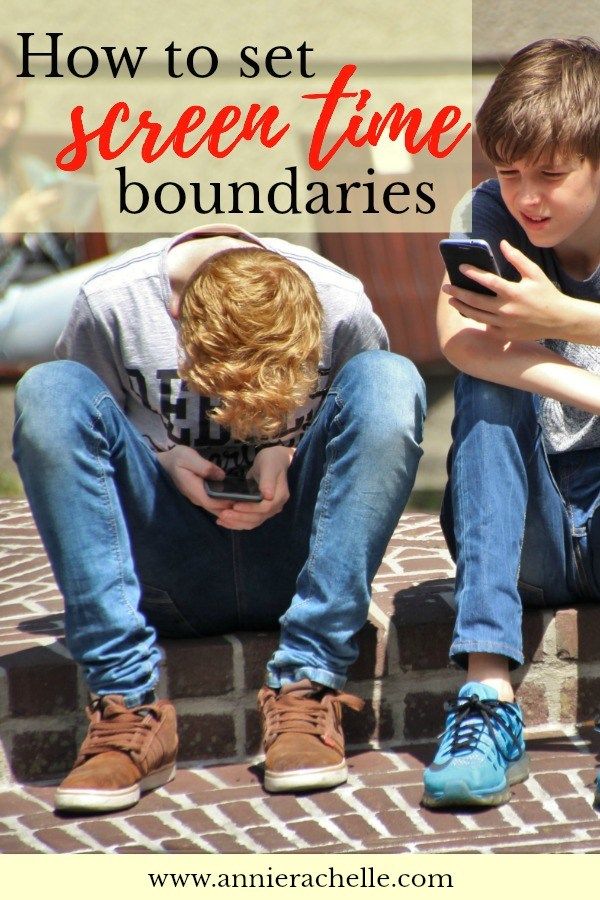 Excessive attention to the child is absolutely useless.
Excessive attention to the child is absolutely useless.
Think about your goals when posting pictures of your children online. Is it worth it? In many cases, publications can be dispensed with in order to avoid the problems that they can bring. If you are absolutely sure that it is worth it, follow a number of rules that will help you protect your precious children.
1. Make your account or photo album private: so that these pictures are available only to the closest people.
2. Use "watermarks" - watermarks to avoid the attention of lovers of stealing photos for different purposes.
3. "Compress" photos to the point where the image does not suffer, but it will be problematic to use them otherwise than to view them in your account.
4. Be a "censor". Don't post videos or photos that might "compromise" your child in any way : This list includes a crying or arguing child, a scantily clad child in a photo, even if it's just a beach, and other situations where he looks inappropriate or vulnerable.