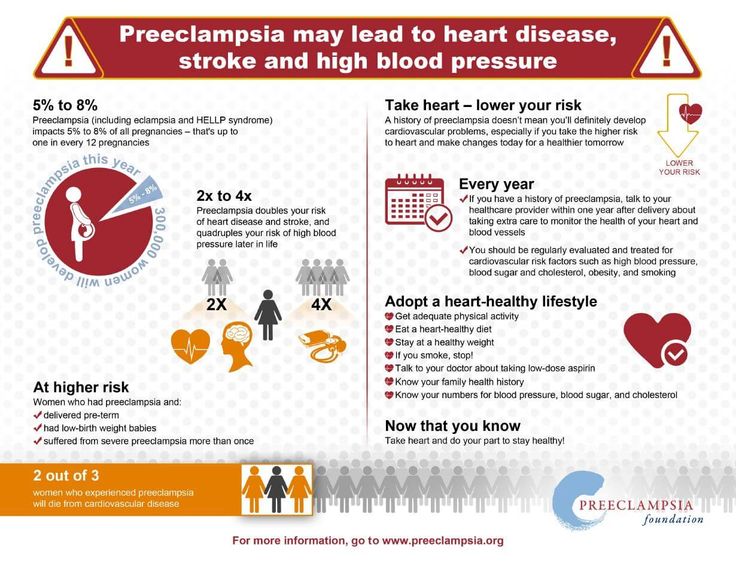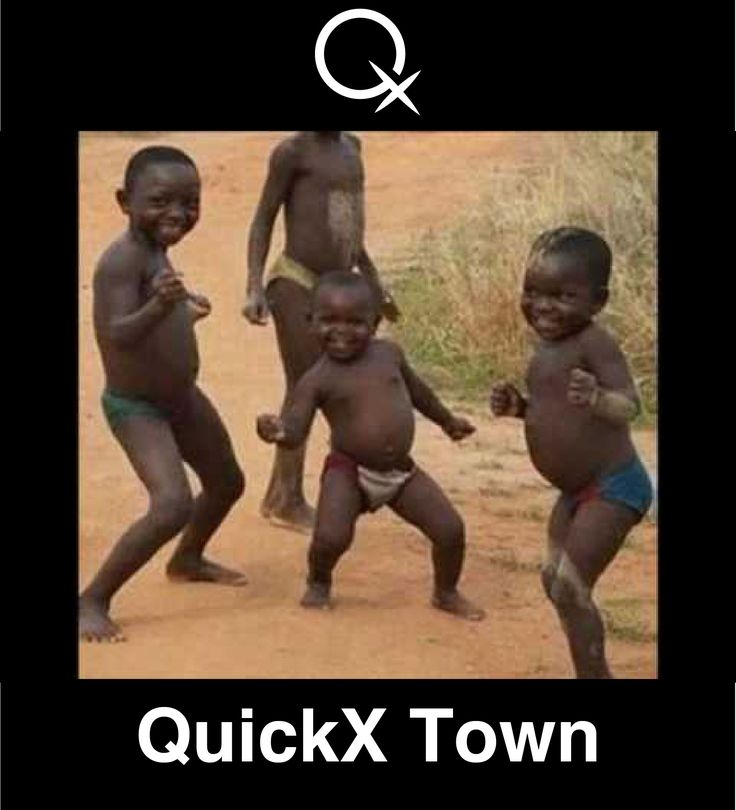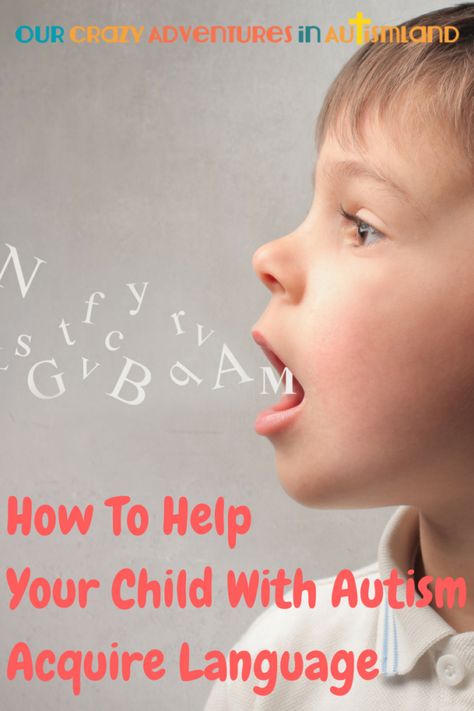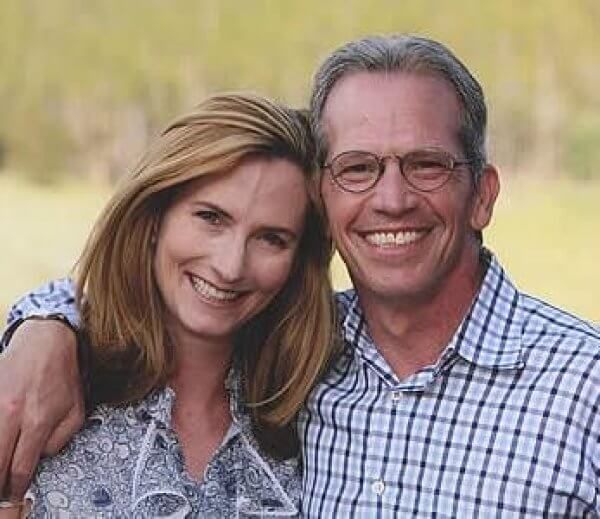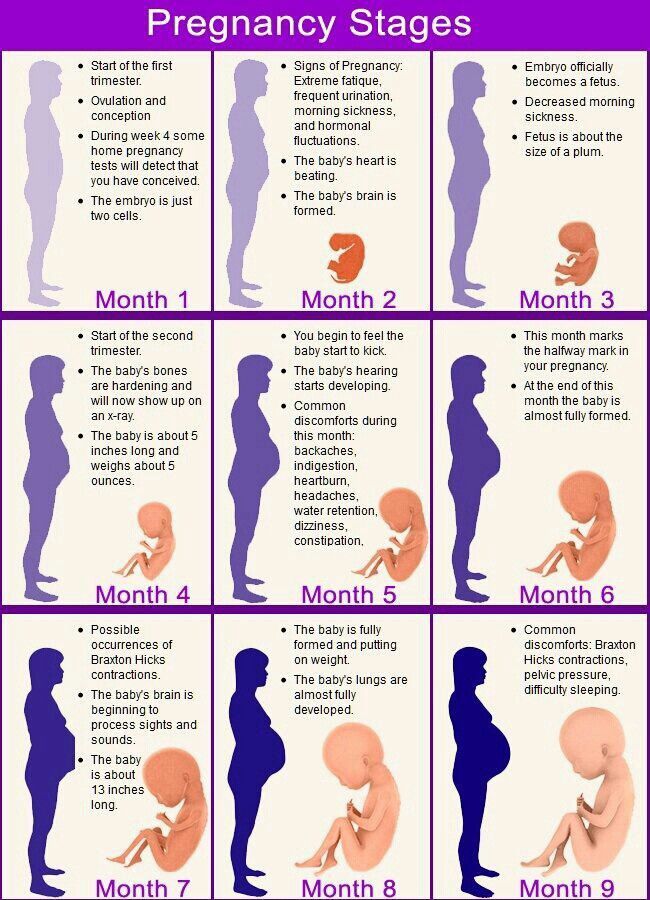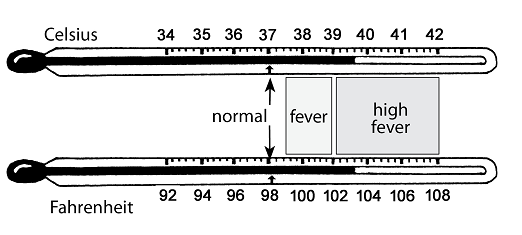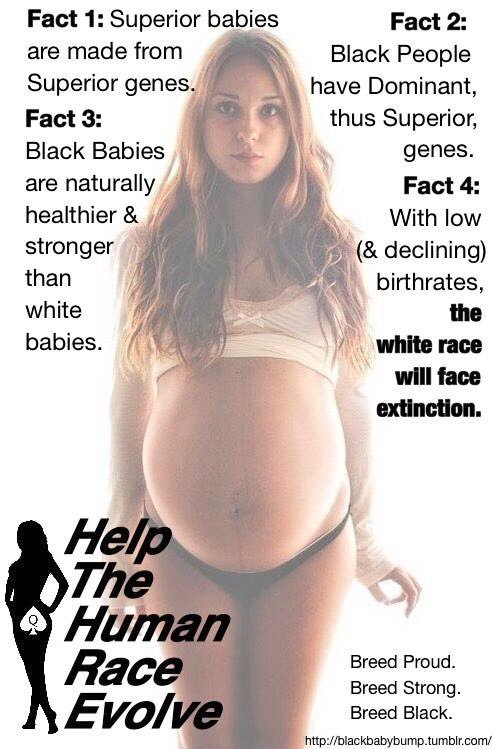How to get more visitation time with my child
How to Get More Visitation Time With Your Kid
Custody battles are one of the most difficult experiences of a parent’s life. Arguing why you should be able to spend time with your children is something no parent should suffer, but unfortunately, thousands of parents have to every year. When you find yourself in a child custody case, the most powerful tool you have in your favor is preparation. Knowing what to expect and how to use your resources makes a difference in the amount of visitation time you receive with your kids.
Create a Visitation Plan
When you and your spouse decide on divorce and there are children involved, the first step is to create a visitation plan. Unless the court orders that you don’t have the right to spend time with your child, you can create a plan for reasonable visitation. The courts will only deny visitation if a parent is abusive, violent, or addicted to alcohol or drugs. The visitation plan maps out the amount of visitation you and your spouse decides works best for your children.
If your relationship is amicable—or you’re at least on speaking terms with your ex-spouse—try to work out the plan on your own. Your plan must contain all the information about how you and your spouse will continue to provide for children after the divorce is final. The more detailed your plan is, the more likely the courts will agree to it. You and your spouse must work out the child’s residential schedule, holidays, vacations, and special events. Creating a visitation plan allows you to maximize the parenting time you have with your child.
If you and your spouse can’t work out a visitation plan together, hire a Los Angeles child custody lawyer to create the plan. Either way, creating a plan and including detailed information about the child’s medical and dental care, finances and expenses, parental communication, and education will make the custody process easier on the whole family. It’s your best chance at receiving the custody agreement you desire.
File a Motion to Return to Court
If at any time you need to go back to court after a custody case finished to have the orders changed, you can file a motion.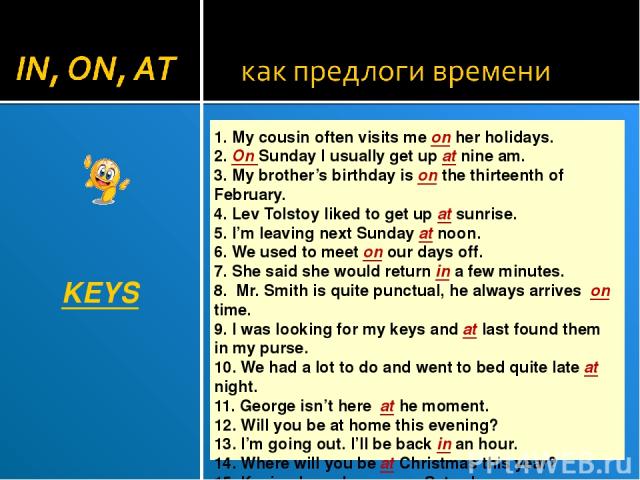 You and your spouse can try to resolve the issue together and avoid going to court by submitting a Stipulation and Order instead. If not, you can submit a written request to the courts telling the judge what you want changed and why. When a judge grants this request, both parties have to return to court. A judge won’t change court orders lightly but may oblige if you can prove changing custody is in the child’s best interest.
You and your spouse can try to resolve the issue together and avoid going to court by submitting a Stipulation and Order instead. If not, you can submit a written request to the courts telling the judge what you want changed and why. When a judge grants this request, both parties have to return to court. A judge won’t change court orders lightly but may oblige if you can prove changing custody is in the child’s best interest.
Appeal a Court Order
Once the courts decide on a visitation schedule for you and your spouse, it’s possible to appeal the order if you aren’t happy with the amount of visitation time the court granted you. An appeal is a request to have a higher court reverse or change your local court’s judgment. The appeals court will look at the evidence you presented at trial and decide if the court should have made a different decision. Appeals can be lengthy and complicated—always hire a skilled family law attorney before filing to appeal a court custody order.
Prove Your Worth
The most important thing to remember during a custody battle is what’s best for your child. The judge will base decisions on what’s in the child’s best interest. For your best chance of receiving more visitation time with your child, obey court orders, be an upstanding citizen, work to resolve disputes with your ex-spouse, never miss a child support payment, and always act in a way that will prove you’re capable of taking care of your children.
How to Get More Visitation Time With Your Child
Whether you and your child’s other parent have been sharing custody and co-parenting without a court-ordered child custody arrangement for years, or you are in the middle of a contentious custody battle, arguing over how much time you get to spend with your child is emotional and stressful.
Many parents who want to have more visitation time with their child go about it in a way that makes that goal less likely. This isn’t because they are bad parents, they just don’t understand what steps they need to take to meet their goal of getting more visitation time with their child.
Essential Checklist to Get More Visitation Time with Your Child in California
#1: Be an Excellent Parent
#2: Practice the Parenting Time You Already Have [Don’t Miss Visits with Your Child]
#3: Become a Master at Co-Parenting
#4: Don’t Get Discouraged with Your Custody Case
#5: Try to Reach an Agreement Outside of Court to Get More Visitation Time with Your Child
#6: How to Request Additional Visitation with Your Child in a California Court
How to File a Request for More Visitation Time in CA Family Court
When Can I Request a Modification of Visitation in CA?
Contact a California Visitation and Custody Attorney
Essential Checklist to Get More Visitation Time with Your Child in California
If you want more time with your child, no matter what the current circumstances are with your child custody case or co-parenting relationship, this checklist can help you understand what you need to do to get more visitation.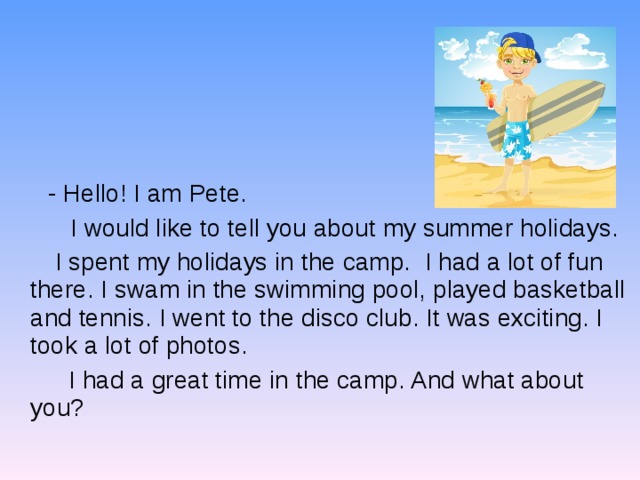
#1: Be an Excellent Parent
No eye rolling! Getting more visitation time, or parenting time, starts with showing your child, co-parent, child custody mediator, and family court judge that you are a great parent. If you aren’t involved with and attentive to your child during the visitation you have now, why would anyone want to give you more?
The first and primary thing to remember when attempting to obtain more time with your child or even custody of your child is almost comically simple: You have to be an excellent parent. Understand your child’s age and developmental needs, and parent him or her accordingly. This will require you to do your homework, take parenting classes, meet with a counselor, and read about effective parenting tactics. Parenting is not something parents just instinctively know how to do perfectly. If anyone tells you otherwise, they likely have an adult, unemployed child with a masters degree living in their basement.
If you already knew how to be a perfect parent, you wouldn’t be trying to get more time with your child, because you would already have it. You also wouldn’t be reading this blog post. Use the resources you have available to you and put in the work.
You also wouldn’t be reading this blog post. Use the resources you have available to you and put in the work.
If your child is an infant, having all of the necessary baby equipment to properly care for him or her is important, as is knowing how to change your baby, hold your baby, rock your baby, feed your baby, and sooth your baby. Because there is arguably a historical bias in favor of mothers having primary physical custody of a baby, if you are a father, it is important to show that you are competent to care for your baby and that being with you more might be beneficial for him or her if you want to share custody of an infant.
If your child is a toddler or young child under the age of 5 or 6 years old, playing on the floor with him or her and knowing how to properly discipline your child in age appropriate ways is important.
Stay active with your child’s education, regardless of where your child is currently staying during the school week. Attend all parent/teacher conferences, and stay in contact with your child’s teachers.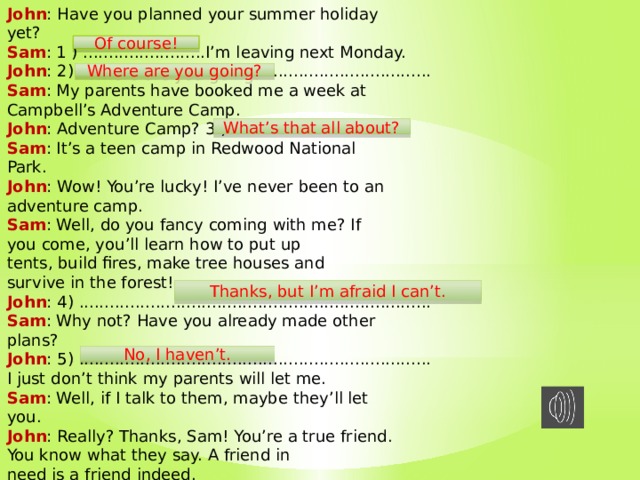 Be proactive about addressing issues your child may be having in school and attend all of your child’s extracurricular activities.
Be proactive about addressing issues your child may be having in school and attend all of your child’s extracurricular activities.
The most important thing to remember during a custody battle is what is best for the child. If you cannot show that you are an excellent parent during the time you have with your child now, you are not likely to get more time.
#2: Practice the Parenting Time You Already Have [Don’t Miss Visits with Your Child]
This cannot be said enough: If you aren’t even exercising the time you have now, the court will not give you more if you try to modify child custody.
Exercise your parental rights, especially if you’ve been granted visitation rights with your child. Spend as much time with them as you can.
It is also important to be prompt and on time for your time with your child. If you are court-ordered, or have agreed, to pick up your child or visit him or her at a specific time, always arrive on time. Little things like showing up late can be used to create a negative impression of your commitment as a parent in court. For this reason, you need to be on time when you have to pick up your child or have a visit with them. Arriving on time also communicates to your child that they are a priority to you.
For this reason, you need to be on time when you have to pick up your child or have a visit with them. Arriving on time also communicates to your child that they are a priority to you.
Finally, don’t reschedule your parenting time with your child. Repeatedly rescheduling your parenting time could make it appear that your schedule is more important than your parenting time or your child’s time. Make sure you are there when you say you will be so that your co-parent can’t present a documented pattern to the court that reflects negatively on you. Plus, creating an emotional rollercoaster for your child by getting their hopes up and routinely dashing them because of your schedule is not in your child’s best interest.
Don’t expect your co-parent to agree to give you more time with your child, or a family court judge or child custody mediator to do so, if you are not practicing the time you currently have.
#3: Become a Master at Co-Parenting
If you are trying to get more time with your child, your first instinct may be to focus on all of the negative things about your co-parent.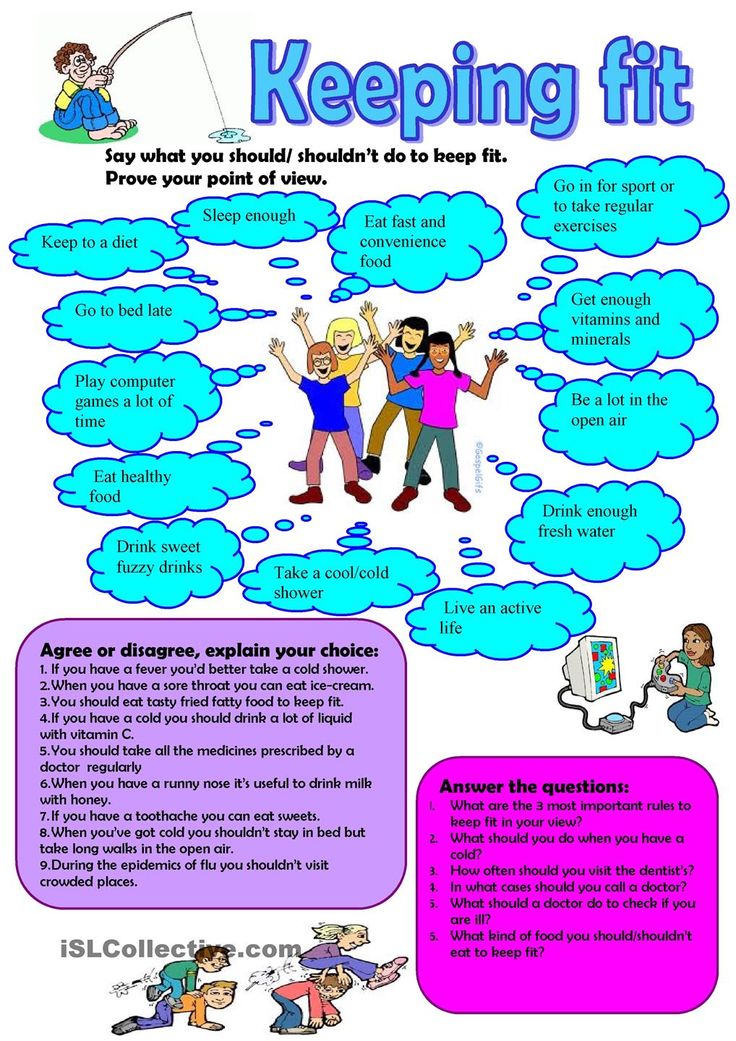 You may think you need to show that your co-parent is “unfit” or in some way not a good parent to your child. That is not necessarily the best way to achieve your goal. It can be more difficult to prove something negative about someone else, than to prove something positive about yourself. Instead, you need to make sure that you demonstrate a willingness to work with your co-parent while also demonstrating that your child would benefit from you having more time with them.
You may think you need to show that your co-parent is “unfit” or in some way not a good parent to your child. That is not necessarily the best way to achieve your goal. It can be more difficult to prove something negative about someone else, than to prove something positive about yourself. Instead, you need to make sure that you demonstrate a willingness to work with your co-parent while also demonstrating that your child would benefit from you having more time with them.
Respect your co-parent. Let your co-parent know about changes in your schedule, travel plans, plans to relocate, and when your child’s stepparent will be doing a custody exchange. Also, let your co-parent know if a new babysitter or romantic interest will be with your child while they are with you. Communicate where you will be while you have your child and decide together how emergencies should be handled.
Support your co-parent’s relationship with your child. If your co-parent comes by to pick up the child and the child doesn’t want to go or is hesitant to go, assure them that they will have fun, it is important that they spend time with their other parent, and that you want them to enjoy this time with their other parent.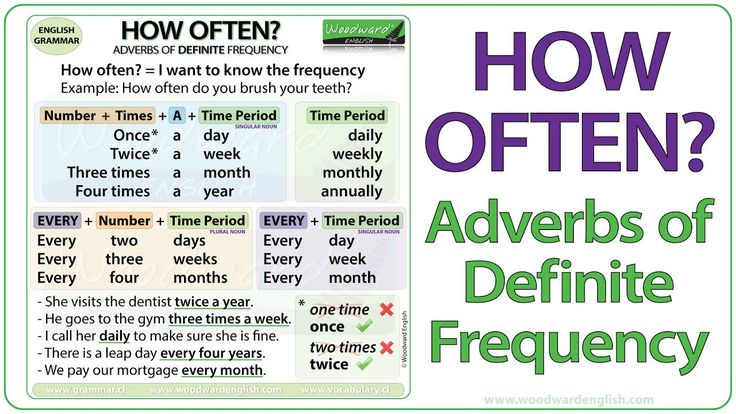
The family court wants to give the parent who is most likely to encourage and support the child’s relationship with their other parent more parenting time. Not the parent who is constantly nit-picking and accusing their co-parent of wrongdoing. This can even be considered parental alienation, and will only hurt your custody case, and your child. This means that a father or mother can lose custody of their child or have their custodial rights reduced if they engage in alienating behaviors.
#4: Don’t Get Discouraged with Your Custody Case
Raising a child is a marathon, not a sprint. Just because you may have supervised visitation or limited parenting time right now doesn’t mean you should throw your hands up in defeat. If you keep being an excellent parent, following your court order, and effectively co-parenting, you will provide the family court everything it needs to be able to grant you more time with your child.
#5: Try to Reach an Agreement Outside of Court to Get More Visitation Time with Your Child
If you are in the fortunate situation where your relationship with your co-parent is amicable and you are on peaceful terms, approach your co-parent and attempt to come up with a child custody and visitation agreement on your own.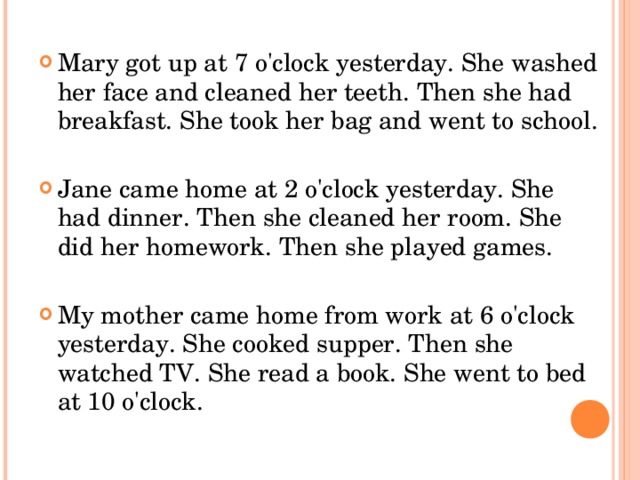
Generally, the best way to co-parent a child is for parents to work together to come to an agreement or modify a custody arrangement outside of court. This helps prevent a long, expensive court battle with experienced custody attorneys and makes the parenting plan easier to follow.
Try talking to your co-parent about what parenting plan and parenting time schedule that you think would be best for your child. You need to clearly detail the custody arrangements you want and provide logical reasons why you think it should be implemented. Make sure to include a day-to-day schedule, holiday visitation plan, and exchange time and location provisions.
Consider making multiple plans and schedules so that you can present options. Come to the discussion ready and willing to compromise. Remember, your co-parent loves your child too, and they may be hesitant to agree to see their child less. Approaching the topic in a reasonable and understanding way may encourage your co-parent to be reasonable and compromise as well.
Parents can negotiate the agreement through family law attorneys to ensure the terms of the agreement are enforceable and contain all required provisions.
#6: How to Request Additional Visitation with Your Child in a California Court
Things will go more smoothly if your co-parent agrees to increase your visitation. A family court judge will still need to approve the modification, but judges are more willing to do so if both parents agree it is a good idea. If the other parent disagrees, they may fight the change, and the process can become complicated.
How to File a Request for More Visitation Time in CA Family Court
If parents cannot agree on modifying a custody order, the parent seeking the modification (i.e. more visitation) will need to file a motion with the court to request it.
There are many reasons why parents want more visitation. Maybe your work schedule has changed and you now have more time to devote to your family, or maybe you have always wanted more visitation, but the family court gave you less.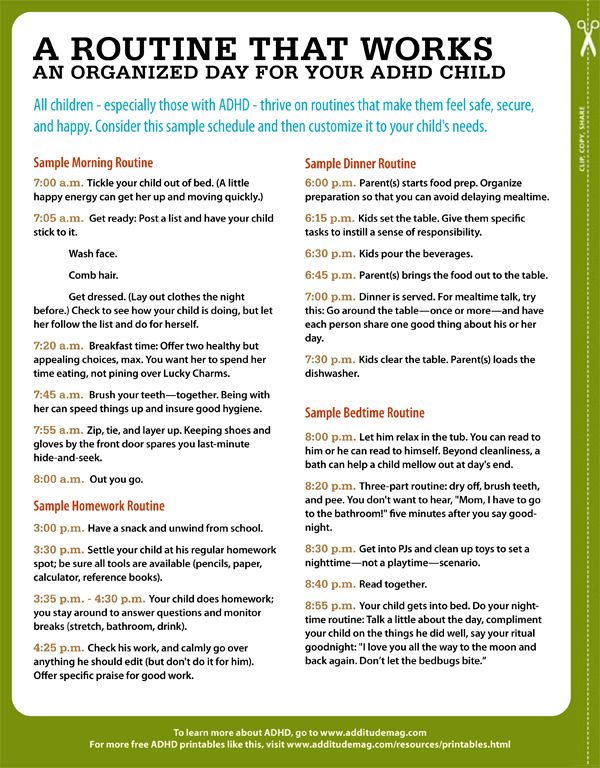
If you need to go back to the family court after a custody case was concluded to have the orders changed, you can file a motion (FL-300). You you will also need to attach a persuasive declaration explaining the basis for your request and the facts that support it. The motion will also need to be properly filed and served on the other parent. California has detailed rules on correct service of process, but a skilled custody attorney can handle this for you.
Keep in mind that the family court’s main concern is always what is in the best interest of the child, so keep your requests child-centered.
When Can I Request a Modification of Visitation in CA?
Judges really don’t want to see people cycling through the courts on a regular basis asking the judge to tweak their visitation schedules. The courts are too busy, so they expect parents to follow a parenting plan that is approved in in the custody case and make it work. Nevertheless, life goes on and circumstances do change, especially with growing children.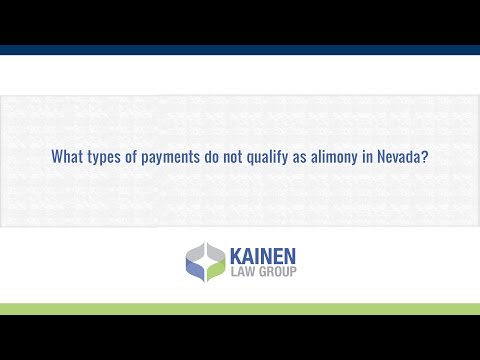
Modifying a court order requires more than mere dissatisfaction with its terms and obligations or a desire to pay less child support. The court will assume that the prior order is reasonable and in the child’s best interests. Judges will consider a modification, but only if you have a compelling reason. In modification proceedings, the goal is to convince the family court that since entry of the prior order, changes have taken place and require a new visitation order.
Courts are reluctant to modify their orders, since they were arrived at after careful consideration of the facts in the case and the California Family Code provides that children are entitled to a certain level of stability.
Essentially, you need to show that it is in your child’s best interest for you to receive more visitation. For example, you might have been awarded very limited visitation due to a drug or alcohol problem. If you have since managed to get on top of your addiction, then additional visitation might be warranted.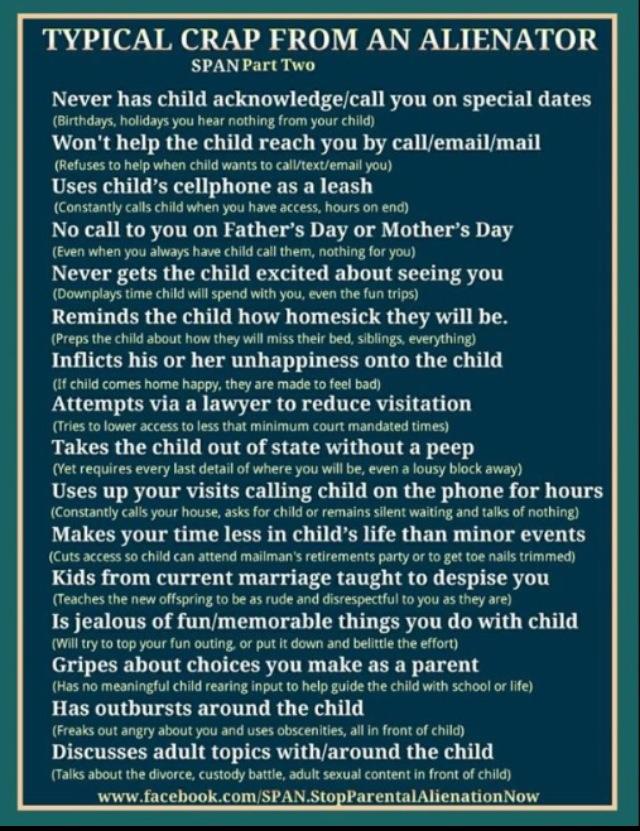
Alternately, you might have relocated to be closer to your child since the current order was entered. If you’ve moved closer to them, it might be better for everyone if you have the children with you more. Also, the custodial parent might have a new work schedule that requires him or her to be away from home more. In this situation, awarding you more visitation might make sense.
Contact a California Visitation and Custody Attorney
Whether you have a valid reason for seeking a modification to a parenting plan is often a complicated legal question. Consult a knowledgeable California custody modification lawyer at Talkov Law at (844) 4-TALKOV (825568) or contact us online for a free consultation about your case.
"Parental Control" service from Tele2 - Moscow and the region
We tell you how to use the "Parental Control" service on the site and in the application and what information about the child can be found at the basic and paid levels.
July 17, 2019
5 minutes to read
In February 2019, we launched a new service - Parental Control.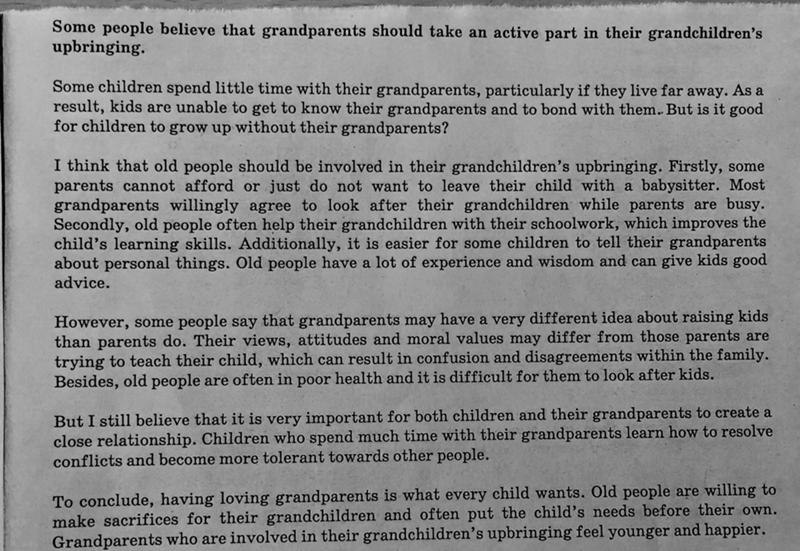 Now it is easier for moms and dads to control children. You can quickly find out where the child is, quickly contact him, and also clarify the status of his phone - the availability of funds in the account, the battery level. The service allows you to restrict access to the Internet and monitor the applications that the child installs on his phone.
Now it is easier for moms and dads to control children. You can quickly find out where the child is, quickly contact him, and also clarify the status of his phone - the availability of funds in the account, the battery level. The service allows you to restrict access to the Internet and monitor the applications that the child installs on his phone.
Parental Control: detailed description
To register for the service, you need to go to the service website or install the My Children application. You need to install the "My Parents" application on the child's phone and set up his phone according to a simple instruction in the children's application.
You can activate the service on the website, in the mobile application "My Children" or by using the command *213*1#
In order for as many parents as possible to use the service, there are free and paid accesses.
What you control:
- number account balance
- device battery level
What notifications you receive:
- child's location if he pressed the Panic button
- "Call me back" message if the child pressed this button
You can add only one child.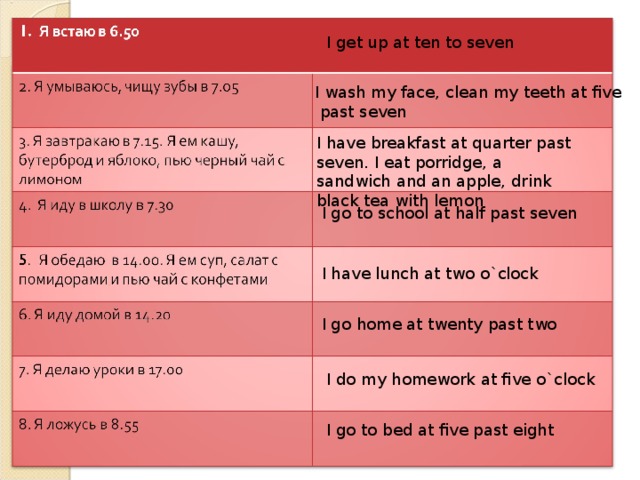
Cost: 0 ₽
Free access
What you control:
- child's account balance with the possibility of replenishment
- device battery level
- applications: statistics of visits, settings, usage time
- location and movements of the child for a selected period of time
- schedule settings for using applications on the child's phone and visited sites
- settings for blacklists of sites prohibited from visiting by a child
- settings for blacklists for incoming calls and SMS to the child
What notifications you receive:
- the location of the child if he pressed the "Alarm button"
- message “Call me back” if the child has pressed this button
- message about crossing the border of the city of residence by the child
- message from the child with a request to replenish his account
You can add up to 10 children and connect the second parent.
Cost: 9 ₽ per day
Extended access
Parental control: additional features
Parental control allows you to monitor how your child uses the Internet. Using the service, you can:
Using the service, you can:
- view the list of websites visited by the child;
- restrict Internet use - completely or at a certain time - for example, you can block access to social networks and YouTube during the day, but allow you to chat with friends on VKontakte and watch videos in the evening.
If a child gets into an emergency situation, all he has to do is press the “Panic button” in the app. Parents will immediately receive an appropriate notification, which will indicate the location of the phone. Also, the "Call me" button works in both directions. This is a good option if children need to quickly contact their parents or parents with children.
Another option is the "Where are you" button that moms and dads can use. The child, after receiving the appropriate notification, simply presses the "I'm here" button, after which a message is sent to the parent's smartphone with an address that the geolocation function determines automatically.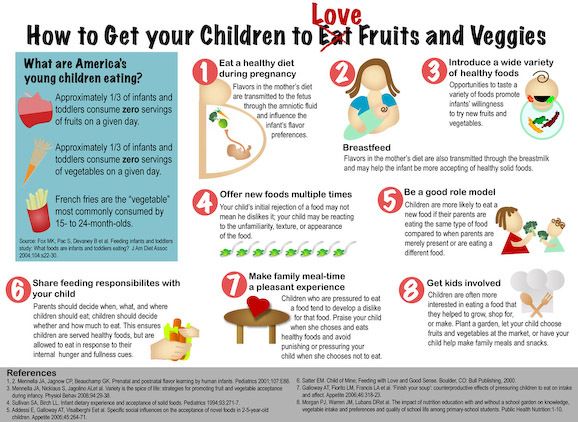
A paid subscription allows you to add up to 10 children to one profile, as well as invite a second parent to control the child's phone together with him, even if he uses a SIM card from another operator
Did you like the article?
Using Screen Time on iPhone, iPad, or iPod touch
Screen Time gives you real-time access to reports showing how long you spend with your iPhone, iPad, or iPod touch. You can also set various restrictions for the aspects that you want to control.
Screen Time lets you know how much time you and your kids spend on apps, websites, and other resources. This way you can make smarter decisions about how you use your devices and set limits as needed. Learn how to use parental controls to manage your child's device.
Enable Screen Time
- Go to Settings > Screen Time.
- Tap Turn On Screen Time, and then tap the button again.
- Select "This is my [device]" or "This is my child's [device].
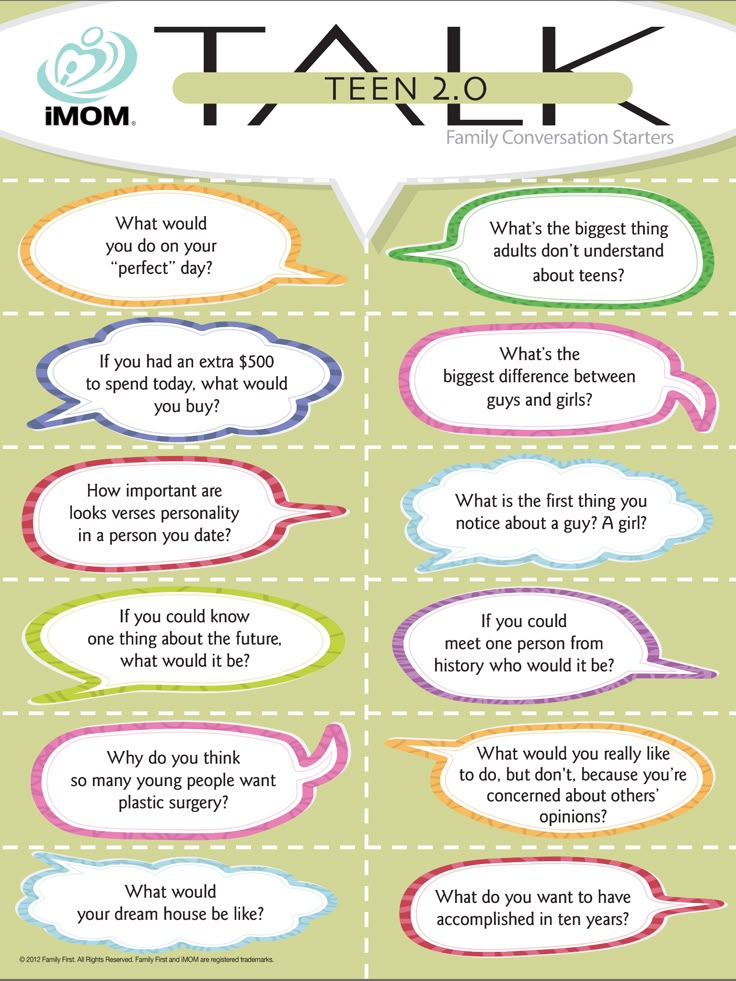 "
"
Once you turn on Screen Time, you'll see a report of your device, app, and website usage. If it's your child's device, you can set up Screen Time and set options directly on their device, or you can do it on yours using Family Sharing. Once your child's device is set up, Family Sharing can also be used to view reports and adjust settings directly from your device.
Screen Time also allows you to set a special passcode to protect your settings so that only you can add time and make changes. Be sure to select a passcode that is different from the one used to unlock your device. To change or disable the passcode on your child's device, go to Settings > Screen Time and tap your child's name. Then tap "Change Screen Time Passcode" or "Turn Screen Time Passcode Off" and confirm the changes using Face ID, Touch ID, or your device's passcode.
If you've forgotten your Screen Time passcode, update your device to the latest version of iOS or iPadOS, then reset your passcode.
Set a Screen Time passcode
You can set a passcode so that only you can change Screen Time settings and allocate extra time when app limits are reached. Use this feature to set privacy and content restrictions for your child's device. The steps to set up a Screen Time passcode depend on whether you're using Family Sharing.
If you manage your child's account using Family Sharing
- Go to Settings and select Screen Time.
- Scroll down and select the child's name in the Family section.
- Click Turn On Screen Time, then click Continue.
- Set At rest, App Limits, and Content & Privacy to match any limits you want to set for your child, or click Not Now.
- Click Use Passcode, and then enter your passcode when prompted. Enter the passcode again to confirm.
- Enter your Apple ID and password. They can be used to reset your passcode if you forget it.
If you're not managing your child's account with Family Sharing
- Make sure you're setting up your child's device.
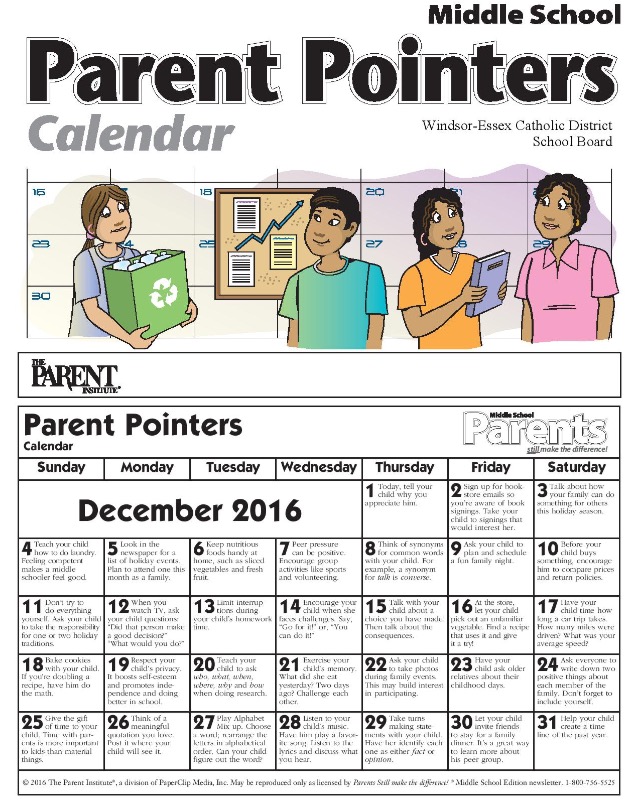
- Go to the "Settings" menu and select the "Screen Time" function.
- Click Turn on Screen Time.
- Select "This is my child's [device]."
- Set At rest, App Limits, and Content & Privacy to match any limits you want to set for your child, or click Not Now.
- Click Use Passcode, and then enter your passcode when prompted. Enter the passcode again to confirm.
- Enter your Apple ID and password. They can be used to reset your passcode if you forget it.
View report and set limits
Screen Time provides a report on device usage, applications open, and websites visited. To view the report, go to Settings > Screen Time and tap View. all activity" below the graph. Here you can view usage information, set restrictions for apps in the Frequently Used category, and see how many times you've picked up your device or received notifications.
If you have Account Across Devices turned on on your device, you can view the shared usage of all devices that are signed in with your Apple ID and password.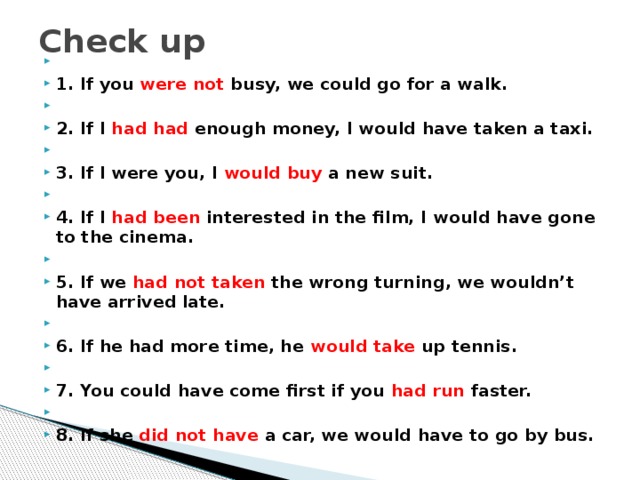
Manage Screen Time settings
Go to Settings > Screen Time. Then click "See. all activity", select a category from the list below and set limits. The Screen Time feature allows you to manage the following settings:
At rest
During periods scheduled for Rest mode using the Settings app, only phone calls and apps you allow are available. Rest mode applies to all devices that have Screen Time turned on. And 5 minutes before it starts, you get a reminder. If you have set a passcode for Screen Time, Rest Mode will have an additional option called Rest Lock. If this option is selected, when you click the "Ask for More Time" button after entering Rest Mode, you can enter a passcode to allow the app to be used for 15 minutes, one hour, or a full day. On a child's account, you can click the 1 More Minute button or the Ask for more time button once to send an approval request to the parent's account.
Application Limits
The Application Limits setting allows you to set daily limits for application categories.