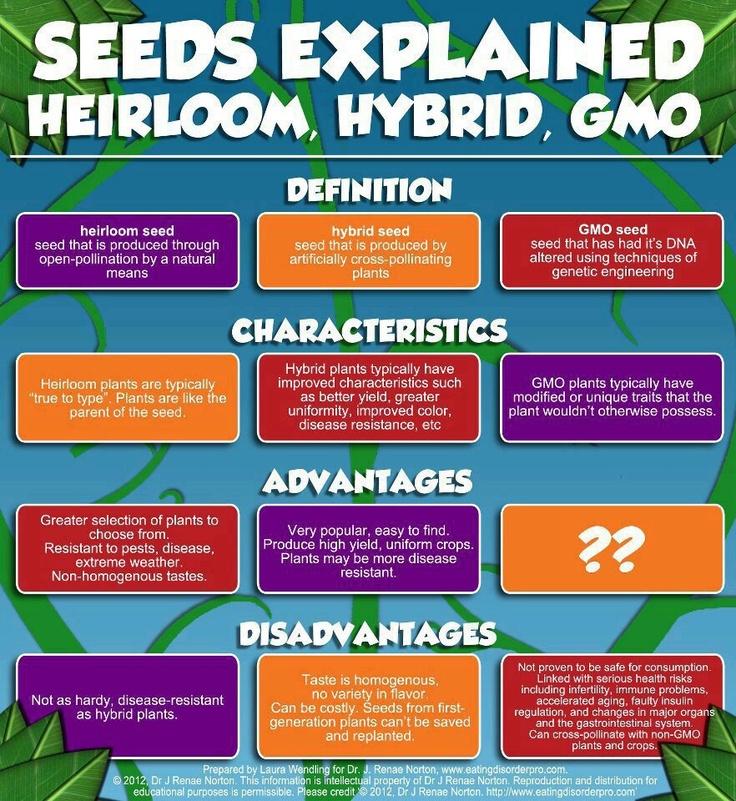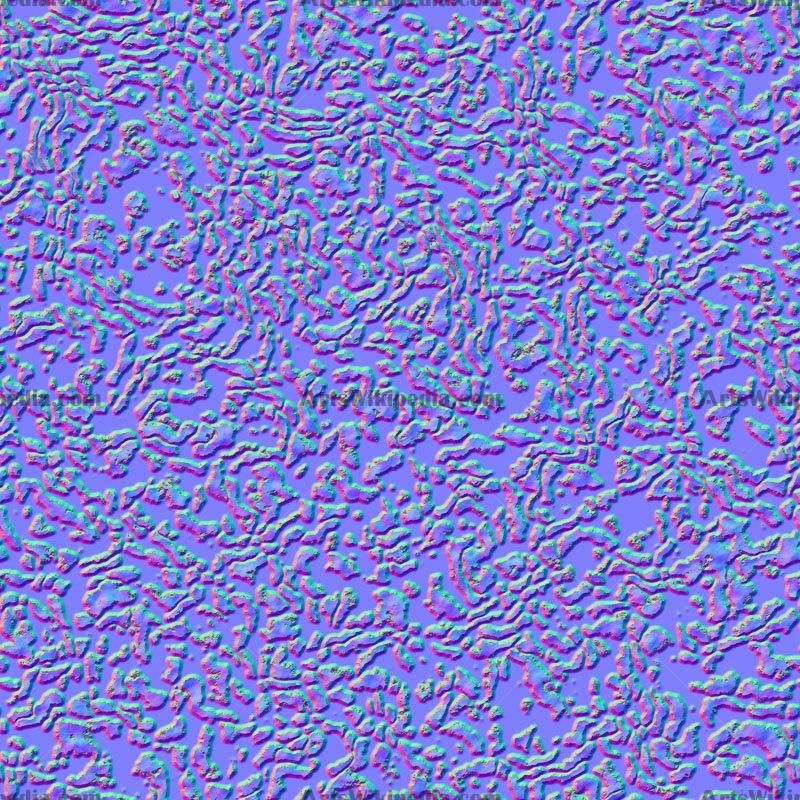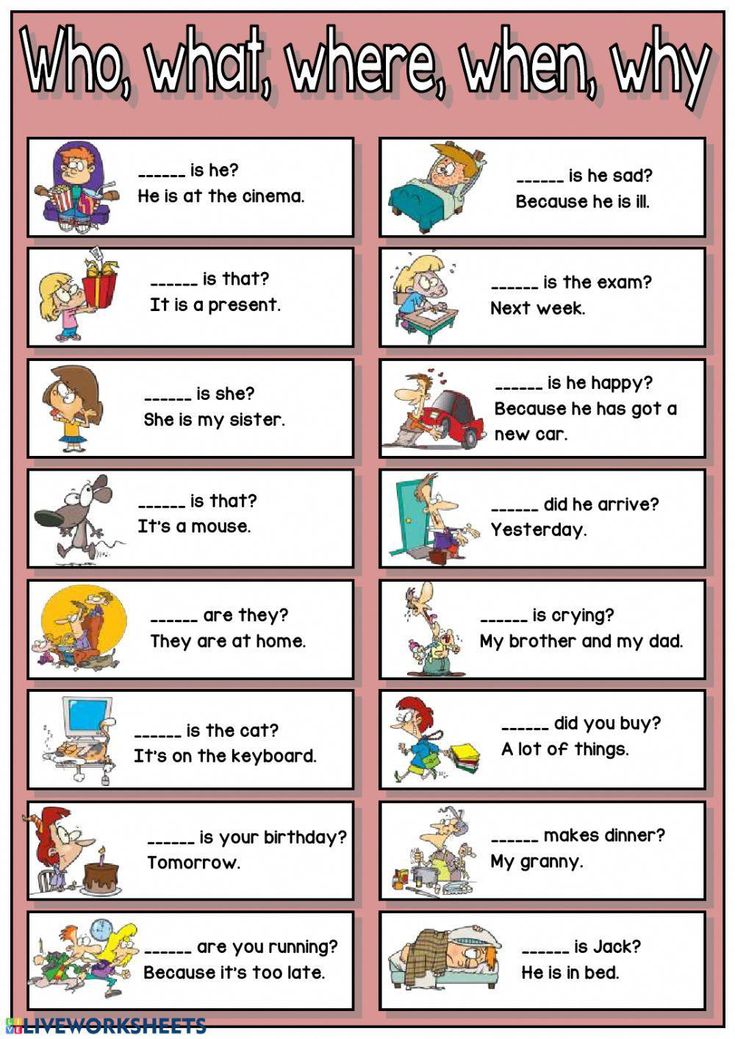How to keep your child safe on social media
10 Tips To Keep Your Kids Safe On Social Media
There’s no doubt that we live in a digital world and as our children become more and more tech savvy in this digital age, it’s important that parents maintain a vigilant sense of security when it comes to our children’s online presence.
While having the ability to be instantaneously connected to the world around you and to share your experiences at your fingertips has several benefits, it also opens up a whole new world of risks. From predators to cyberbullies, a child’s misuse of a social network can have serious consequences.
If your child is asking to use, or is already using social media, check out these 10 tips for keeping them safe on social media.
1. Educate yourself about social media
Do you remember when the only big social media sites were Facebook and Myspace? That’s not the case anymore. As a parent, it’s important to familiarize yourself with what sites are out there and which are appropriate for your child. Here are some of the most popular social apps and sites for kids and teens:
- Snapchat
- Tumblr
- Pheed
- Kik
- ask.fm
- Yik Yak
2. Establish an age limit for your child to start using social media
While you’re familiarizing yourself with what social media sites are out there, you should take a look at what the required minimum age is for each site. Most social media sites require users to be 13 or older to create an account without their parents’ permission, according to the Children’s Online Privacy Protection Act (COPPA).
3. Regularly check your child’s privacy settings.
Once your child has set up a social media account, it’s important to remain vigilant about keeping their privacy settings updated. Social Media sites are continually adding security settings to ensure that maximum protection is available, but oftentimes they need to be updated manually by the user.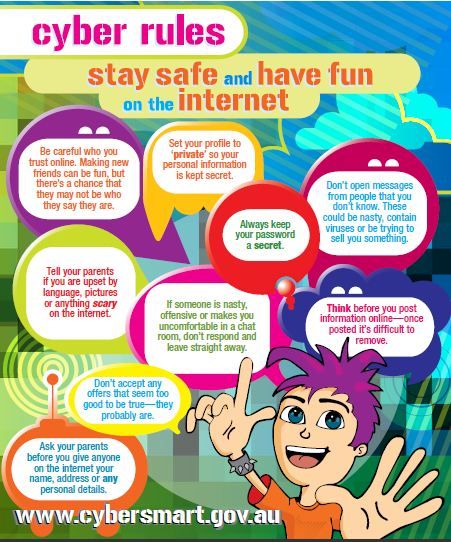
4. Keep your child’s profile private.
Most social media sites give you the option to make your account private. This means that only people who your child has friended will be able to see the content on their profile. This is an important step to take in order to keep their content private and away from people who may misuse it.
5. Make sure they’re not posting personal details, including phone numbers, address, or check-ins.
Social media has become such a normal part of people’s lives that it’s not uncommon for people to share information about themselves that shouldn’t be shared. It’s important that your child understands what kinds of information shouldn’t be shared and why.
6. Don’t allow them to post photos or videos which jeopardize their safety or character.
While most people post pictures and videos with the best intentions, it’s easy for things to be taken the wrong way or out of context and when everyone is online, the wrong message can have long-lasting consequences.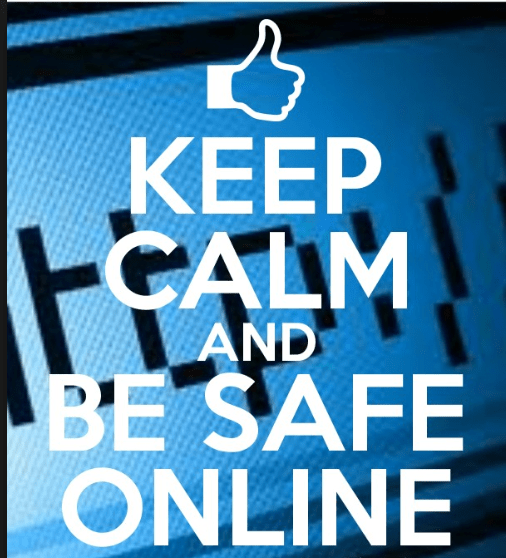 Talk to your kids about this and make sure they understand to only post pictures and videos that present themselves and others in a positive light.
Talk to your kids about this and make sure they understand to only post pictures and videos that present themselves and others in a positive light.
7. Make sure they choose a strong password.
“1, 2, 3, 4, 5? That’s amazing! I’ve got the same combination on my luggage!”
The password scene from the 1987 comedy Spaceballs was funny back then and it’s still funny today because the implications are the same. Would you really use a password as simple as 1,2,3,4,5 to safeguard something important? No, of course you wouldn’t and you should get your kids into the habit as well.
8. Never allow them to accept friend requests from people they don’t know.
This may be self-explanatory, but there are a lot of people out there who use social media to stalk people and steal their information to cause harm. It’s always best practice to only accept friend requests from people your child knows such as their friends and family.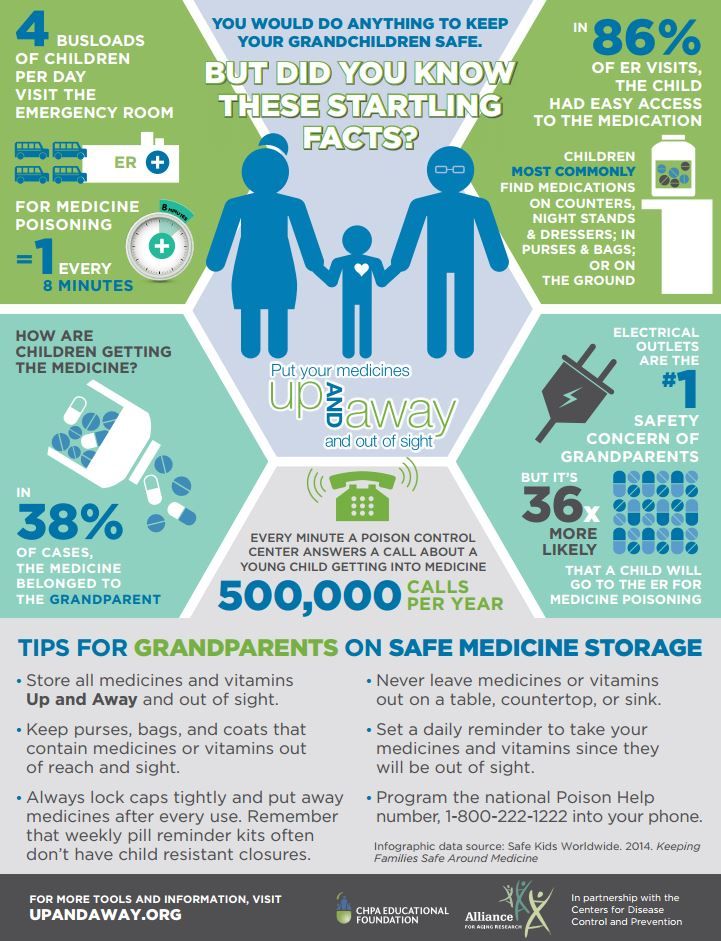
9. Set guidelines/rules for their social media use.
Establishing rules or guidelines from the start is a great way to instill positive habits for your child on social media. However, you don’t want to set up rules which are too strict or else you run the risk of your child actively and secretly trying to break them. Try to make rules that empower your child to make good decisions on their own.
10. Keep an open dialogue with your child.
You can’t monitor your child’s social media activity 24/7, so maintaining a strong line of communication is important to understand what’s going on with your child online. Ask them to inform you whenever they receive messages or invites from strangers. Talk to them about the consequences of misusing social media. Ask them to tell you if someone is teasing or harassing them as those could be signs of cyber-bullying.
How To Keep Your Kids and Teens Safe on Social Media
Is Social Media Safe for Kids?
Sixteen-year-old Alexis Tapia does the same thing every day when she wakes up and then again at night before going to bed — she obsessively scrolls through TikTok [*]. While she says she knows that her social media use monopolizes her life socially, at home, and at school, she can’t stop.
While she says she knows that her social media use monopolizes her life socially, at home, and at school, she can’t stop.
If you’re the parent of a child or teen, Tapia’s story probably sounds familiar.
A 2022 study found that 95% of teenagers and kids in the United States use some form of social media — with 16–20% of them saying that they use social media almost constantly [*].
Overuse is just one of the many dangers of social media that kids and teens face. But surprisingly, it’s perhaps one of the least damaging.
Social media can also expose your children to cyberbullying, online predators, identity thieves, and inappropriate content. And with child social media use skyrocketing since the start of the pandemic, these risks are only getting worse.
Unless you ban internet-connected devices from your children’s lives, there’s no way to guarantee that they won’t be exposed to harmful content, people, or situations on social media.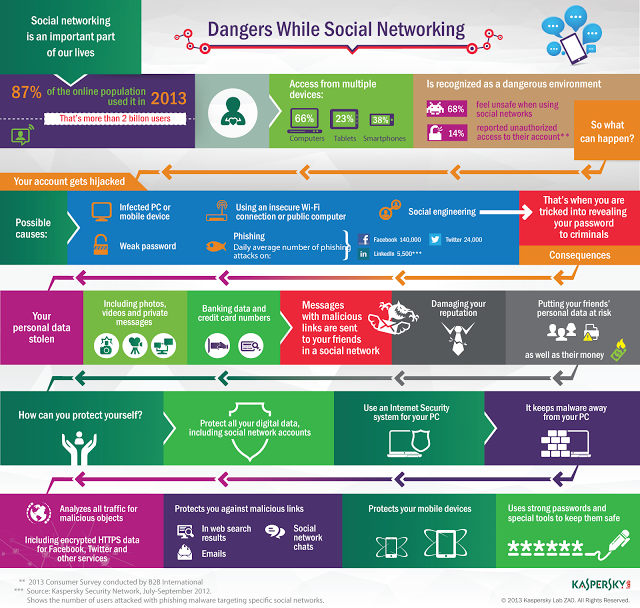 So, it’s up to parents to use the tools available to protect their children — while also teaching their kids how to use social media safely.
So, it’s up to parents to use the tools available to protect their children — while also teaching their kids how to use social media safely.
In this guide, we’ll cover the best ways to protect your family on social media platforms— including how to block harmful content and talk to your kids about internet safety and the dangers of social media.
How Bad Is Social Media for Kids? Here Are the Risks
Social media is no doubt a large part of most children’s lives — whether they spend hours on YouTube, TikTok, Snapchat, Instagram, Discord, or other social media apps.
Screen time has increased significantly for both tweens and teens in the past 6 years. Source: Common SenseYoung people use social media to connect with friends and family, share interests, and find communities beyond the people around them. But with American pre-teens spending an average of five and a half hours a day on social media [*], there’s a high probability that they’ll also be exposed to harmful content or situations.
Here are some of the major risks that social media poses to your child’s safety:
- Cyberbullying: Kids who are cyberbullied may develop negative emotional responses to situations. Some kids start experiencing low self-esteem, less interest in school, loneliness, and self-isolation. In some cases, cyberbullying has led to mental health issues like depression and anxiety — with some kids having suicidal thoughts.
- Adult content: Not all content on social media is kid-friendly. Exposure to inappropriate pictures, videos, or texts (such as sexting) can cause confusion, a warped sense of intimacy in the real world, and psychological damage.
- Cyberstalking and online predators: Adult predators often use social networking sites to stalk or groom children. Predators may send unsolicited messages, try to build a relationship, or ask for sensitive photos. Some even go as far as asking children to meet them secretly.
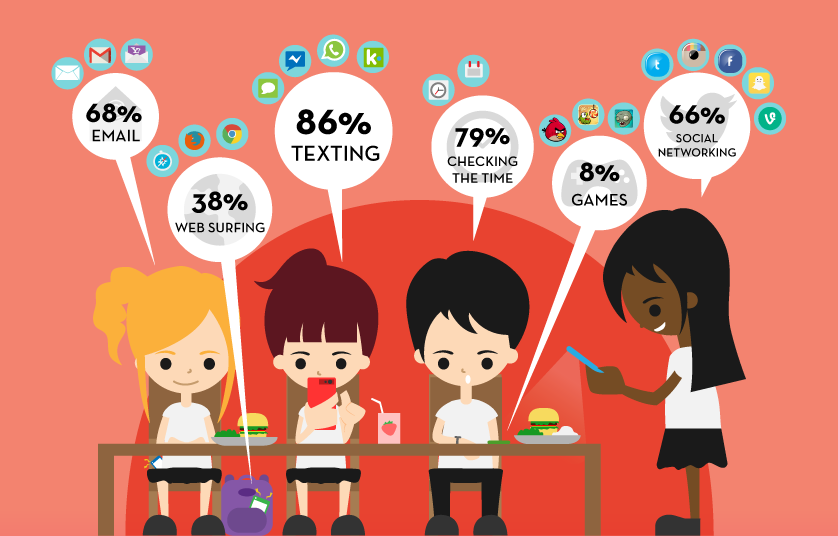
- Child identity theft: An underage child has no idea that scammers can steal their identity. Yet, more than 1.5 million American children had their identities stolen last year alone [*]. Children may accidentally reveal sensitive information online that scammers can use to take out fraudulent loans and credit cards or run other scams.
“More than 1.5 million American children had their identities stolen last year alone.”
- Malware and viruses in messages: Hackers send links via social media direct messages (DMs) disguised as game downloads or video content that can secretly infect your child’s device with malware. If your child falls for this trick, hackers can use your child's device to gain access to your bank account or other sensitive information.
- Emotional distress and unhealthy relationships with social media: When children spend too much time on social media, they can start to get upset when their real life doesn’t match what they see in their feeds.
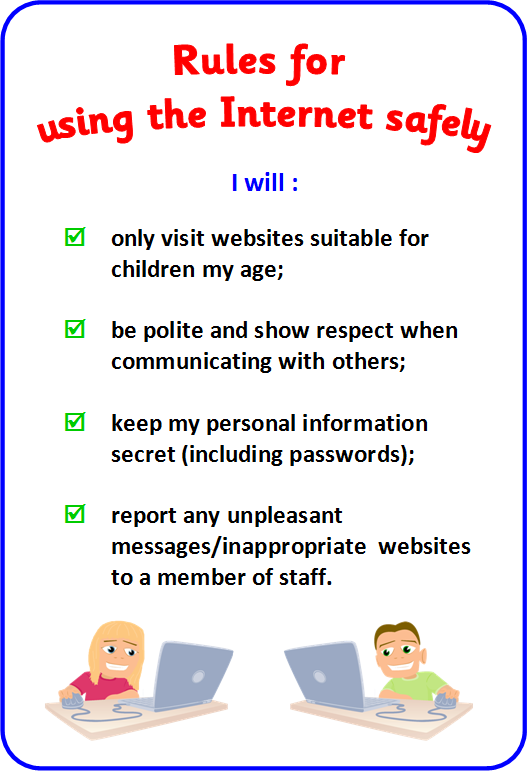 In some cases, child social media use can lead to depression or even eating disorders and body dysmorphia.
In some cases, child social media use can lead to depression or even eating disorders and body dysmorphia. - Poor communication skills: Social media offers an indirect way of communication through comments, reactions, and texts. When children use this approach long enough, it strips away their ability to communicate directly with people and can impact their capacity to communicate freely.
Related: These 11 New Discord Scams Can (and Will) Steal Your Data
12 Social Media Safety Tips and Tools for Kids
- Teach your kids not to share personal information on social media
- Use parental controls to block harmful content
- Set time limits for your kids’ screen time
- Help them become better social media users (i.
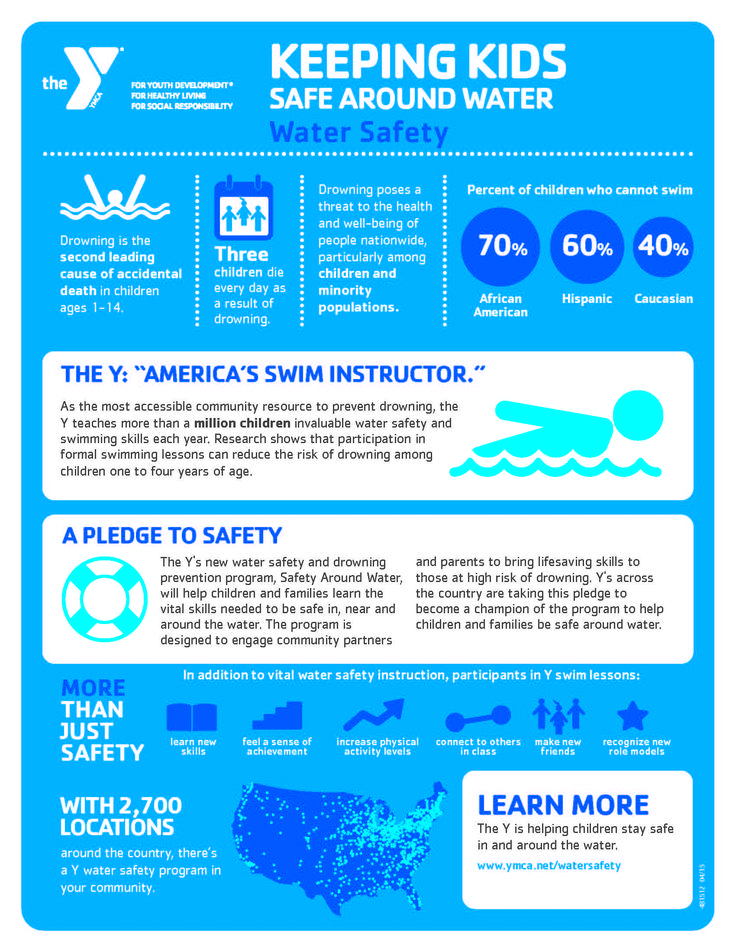 e., the “Grandma rule”)
e., the “Grandma rule”) - Limit device usage to shared spaces in the home
- Empower kids to use blocking and reporting tools
- Teach kids not to click on or download unknown links and files
- Disable location sharing, and ask teens not to geo-tag photos
- Educate yourself about social media use and trends
- Update your children’s social media privacy settings
- Help your children choose strong passwords
- Consider signing up for family identity theft protection services with parental controls
Social media has become a big part of most kids’ lives. Here’s how you can help your children continue to use social media in the safest ways possible.
1. Teach your kids not to share personal information on social media
Sharing information is one of the most obvious ways that kids use social media. But while it’s generally okay for your kids to post about new toys, video games, movies, TV shows they watch, or what’s going on in their lives, other personal information can be misused by scammers and predators.
But while it’s generally okay for your kids to post about new toys, video games, movies, TV shows they watch, or what’s going on in their lives, other personal information can be misused by scammers and predators.
Educate your children about what information shouldn’t be shared on social media. For example, teach them never to post their:
- Home address
- Full, legal name
- Online passwords
- School name or address
- Date of birth
- Social Security number (SSN)
- Your work address
- Any banking or credit card information
It’s not enough to just tell them not to share this information. Make sure you explain why it’s important to keep it private (e.g., to protect them from scammers, predators, or bullies).
Here’s what to do:
- Create a set of non-negotiable and age-specific rules for how your children can use social media.
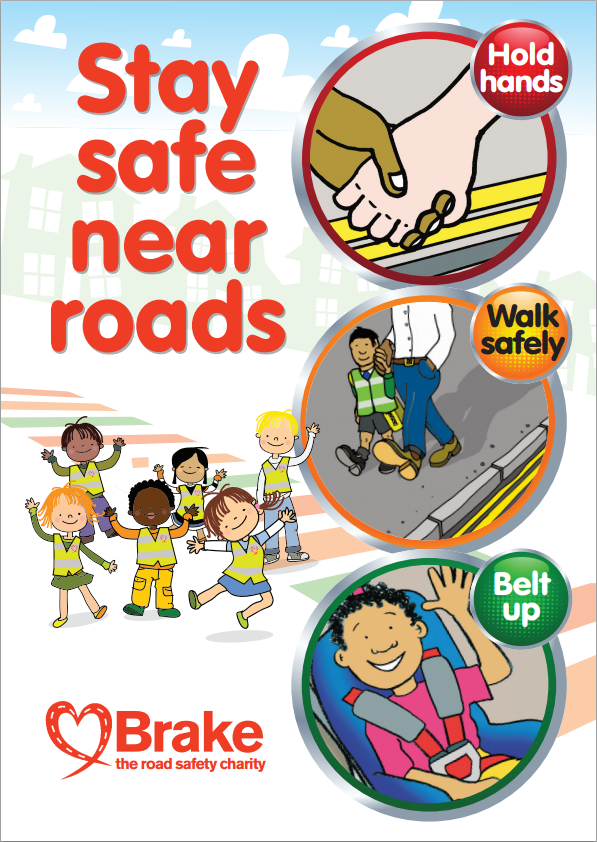 For example, don’t allow young children to post photos without your permission.
For example, don’t allow young children to post photos without your permission. - Review your child’s social media profiles and posts for sensitive information. This includes phone numbers, addresses, full names, birthdates, and Social Security numbers (SSNs).
- Teach your kids to report all suspicious activity. For example, if someone reaches out to them on social media and claims to be a friend, teacher, or law enforcement, ask your kids to show you the message first before they respond or provide any information — even their name.
2. Use parental controls to block harmful content
Parental controls can be used to limit which social media apps your children can use or for how long they can use them. But more importantly, these settings can be used to block harmful or inappropriate content.
With Aura’s parental controls, you can block specific social media apps that may be more harmful to your child. For example, you could block Snapchat but allow Facebook.
For example, you could block Snapchat but allow Facebook.
Content filters can also make sure your kids are not exposed to harmful content through links on social media (and also allow you to check in on what they’ve been viewing).
Here’s what to do:
- Download and set up parental controls on both your and your child’s devices. Aura is an all-in-one family safety solution that includes parental controls, family identity theft protection, antivirus, and more. Learn more about how Aura keeps your family safe online →
- Talk to your children about what content is appropriate for them. Set ground rules on the types of content they can interact with safely. Let them know what harmful content is and looks like — and who they should talk to if they’re exposed to something inappropriate.
Related: The Top 7 Family Identity Theft Protection Services Available
3.
 Set time limits for your kids’ screen time
Set time limits for your kids’ screen timeSocial media overuse is a serious problem — and kids are rarely able to police themselves.
More than half of teens say it would be hard to give up social media. Source: PEW ResearchScreen time limits are something that you can enforce as a parent; or you can use parental control apps to do it for you. This way, you don’t have to feel like you’re constantly monitoring your child — and you’re both on the same page about what a reasonable amount of time is to spend on social media.
Here’s what to do:
- Establish clear screen time limits across all social media. Aura allows you to choose for how long your kids can use each specific social media app — and blocks it once they’ve hit the limit.
- Encourage screen-free time throughout the day. For example, restrict device use during playtime, at the dinner table, or when they’re doing homework.
- Keep your kids’ devices out of their bedrooms or out of reach during busy or unsupervised periods of time.

4. Help them become better social media users (i.e., the “Grandma rule”)
It can be difficult for your child to decide what they should or shouldn’t post on social media. But teaching them proper social media use is one way to make them less of a target for scammers and predators.
The “Grandma rule” is a simple way to explain what they should or shouldn’t post. Tell them to ask themselves before posting: What would Grandma think of this comment, post, or photo?
Even if you don’t have a grandmother in your life, the question is a reminder that anything kids post stays online and can be viewed by anyone. (You can customize this rule using the name of a family friend or relative whose perspective would resonate with your child.)
If your kids don't want certain people to see what they post, they probably shouldn’t post it.
Here’s what to do:
- Make sure their social media accounts are private and that you’re added as a friend.
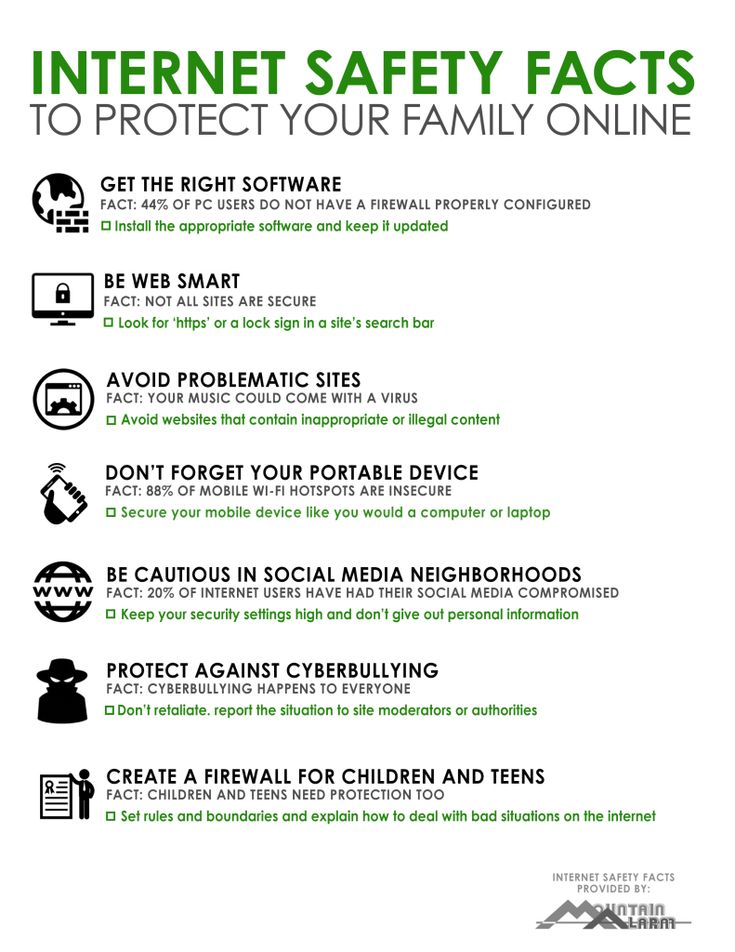 This allows you to monitor what they post — so they know there’s always someone in the family who can see.
This allows you to monitor what they post — so they know there’s always someone in the family who can see. - Teach your kids to control their reactions online. Train them to slow down and take a minute before posting or responding — especially when they see something that upsets them or is controversial.
- Explain the impact of cyberbullying. Look for signs that they’re bullying other kids online and explain the harm of cyberbullying.
Related: Internet Safety Tips For Kids & Teens
5. Limit device usage to shared spaces in the home
Try to limit your child’s device usage — phones, tablets, and laptops — to shared spaces in the home. Not only will this deter your children from doing things they know they're not allowed to do; but it also helps you keep an eye on their online activity.
Here’s what to do:
- Create a “house rule” for using devices in shared spaces.
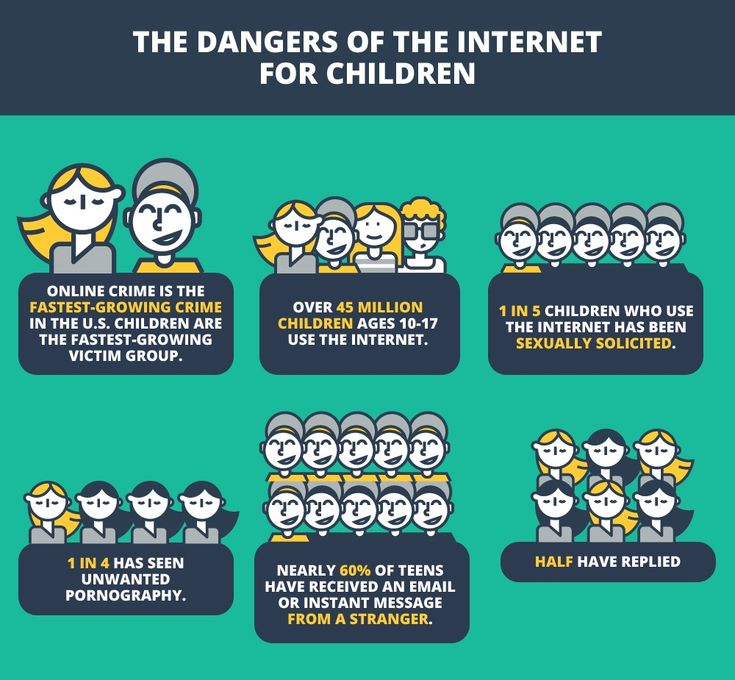 Limit when or if they can use their computers or smartphones in their rooms.
Limit when or if they can use their computers or smartphones in their rooms. - Set a device “bedtime.” Have your children leave their devices in the kitchen or living room when they go to bed to avoid late-night use.
- Create a charging station in a shared area of the house. This can help your kids learn to detach from their phones and interact openly with each other.
💡 Related: How To Block Websites on Android Devices (7 Methods) →
6. Empower kids to use blocking and reporting tools
When kids face any kind of humiliation, intimidation, or harassment on social media, they often find it hard to know how to react. Unfortunately, only one in 10 children inform their parents or caregivers about cyberbullying [*].
Talk to your kids about cyberbullying and what they can do if they become victims.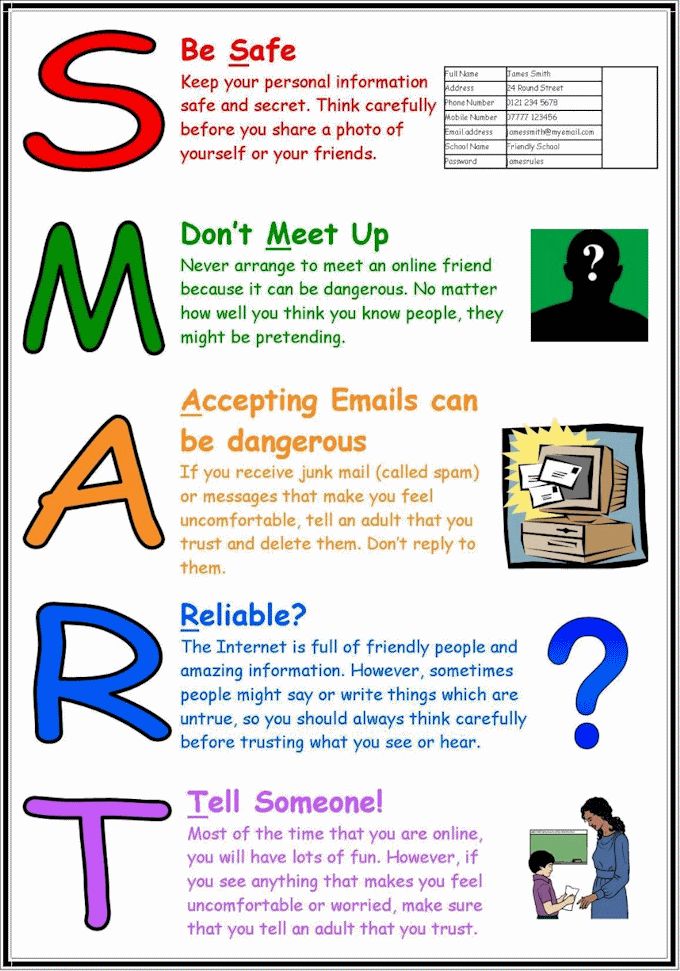
Here’s what to do:
- Teach your kids to talk to you about cyberbullying. Explain what cyberbullying is and that you’re there to support them without judgment.
- Monitor your children's behavior when they use devices. How they act when they’re using social media can provide clear signs that they need help with cyberbullying.
- Teach them to use block and report features on their social media accounts to filter out internet trolls and get rid of bullies. Make sure that you (or they) take screenshots of any interactions with bullies before blocking them in case these need to be reported.
Related: 10 Warning Signs of Cyberbullying (and What To Do)
7. Teach kids not to click on or download unknown links and files
Scammers and hackers target children by disguising viruses and malware as video games, cartoons, or TV shows that kids can’t find on streaming services. If they accidentally click on a link or download a file, kids can give hackers full access of their device — including use of their cameras and microphones.
If they accidentally click on a link or download a file, kids can give hackers full access of their device — including use of their cameras and microphones.
Here’s what to do:
- Talk to your kids early on about the importance of online safety and digital security. Explain how malware makes devices “sick,” and discuss the common ways that hackers may target them.
- Set rules about when they can download apps or content — and from where. Only use official app stores and streaming services.
- Set up parental controls to block all unapproved downloads or websites. This way, every link that your child clicks on will have to be pre-authorized by you before connecting.
✅ Take action: If your children accidentally download malware, hackers could steal your identity or empty your bank account. Try an all-in-one digital security solution to keep your devices and finances safe from scammers.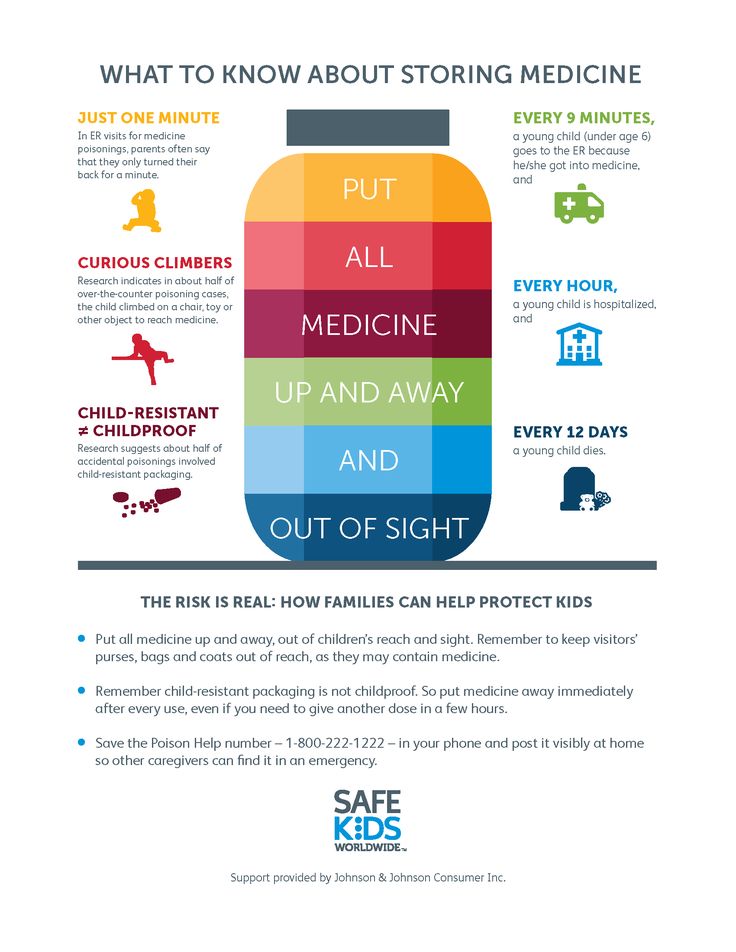
8. Disable location sharing, and ask teens not to geo-tag photos
Kids don't often regard their locations as sensitive information. But predators and scammers can use location data to stalk or learn more about them.
To avoid compromising the security of your family and property, educate your kids on the dangers attached to publicly sharing their locations. Ensure that they keep their location turned off at all times — unless it's an emergency.
Here’s what to do:
- Disable location sharing on everyone’s devices and social media accounts. That includes your own. There’s no need to share location data with people online or with social media companies.
- Remove location sharing permissions for apps on your child’s device. Some apps and tools will request location data. Make sure that you turn this off in your child’s device settings. Here’s how to turn off location sharing on iPhones and iPads as well as Android devices.

- Regularly check your child's social media accounts to see who's sharing a location with them — and vice versa.
9. Educate yourself about social media use and trends
According to a recent report, kids as young as seven years of age are already using social media [*]. Yet, most parents don't know what apps their kids are using, how they work, and what content is contained on them.
Whenever your child is interested in a new social media platform, create your own account first. Get used to how the app works, look for age restrictions and privacy settings, and learn how you can monitor their use.
For example, Dan Zigmond, former Director of Analytics at Instagram, required all of his kids to have private Instagram accounts and personally know all of their followers before adding them [*].
Here’s what to do:
- Learn about new social media trends before your kids do.
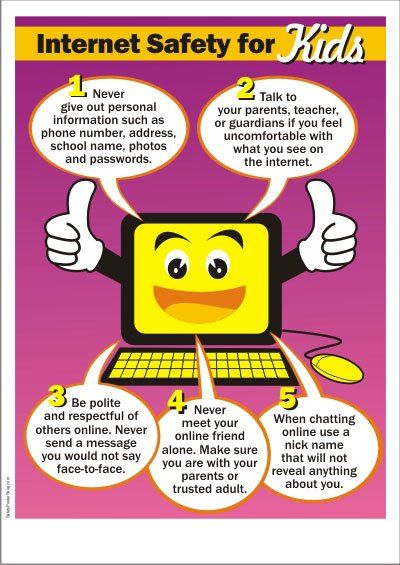 Stay up to date with what kids are doing on social media. This prevents your own kids from being intimidated into joining viral trends or participating in other dangerous activities.
Stay up to date with what kids are doing on social media. This prevents your own kids from being intimidated into joining viral trends or participating in other dangerous activities. - Start talking about social media early on to help your child cultivate healthy online habits. This can motivate them to create positive experiences whenever they interact online.
Related: Social Media Privacy — The Risks (And What You Can Do)
10. Update your child’s social media privacy settings
Protecting your child’s privacy on social media should be one of your main concerns.
Make sure you understand each platform’s privacy settings and have your children set their accounts to be as secure as possible. Here’s how you can change privacy settings on some of the most popular social media platforms:
TikTok
- Be sure to set your child's account as private, so that any unknown friend requests can be approved or denied.
 You can also restrict content to “followers only.”
You can also restrict content to “followers only.” - Enable all Digital well-being features to control your child’s screen time, content, etc.
- Explore other TikTok parental controls.
- Set your kids’ accounts to private, so that only people they approve (with your permission) can view or interact with their content.
- You can check all of Instagram's privacy settings here.
Snapchat
- Change your child’s settings to private, which will limit who can see your child's snaps to only people they know and follow. The same goes for people who can send them snaps.
- Ensure that you block and report inappropriate content or people who interact with your child. You can also read all of Snapchat’s community guidelines to help you understand the type of content allowed.
- You can check all of Snapchat’s privacy settings here.
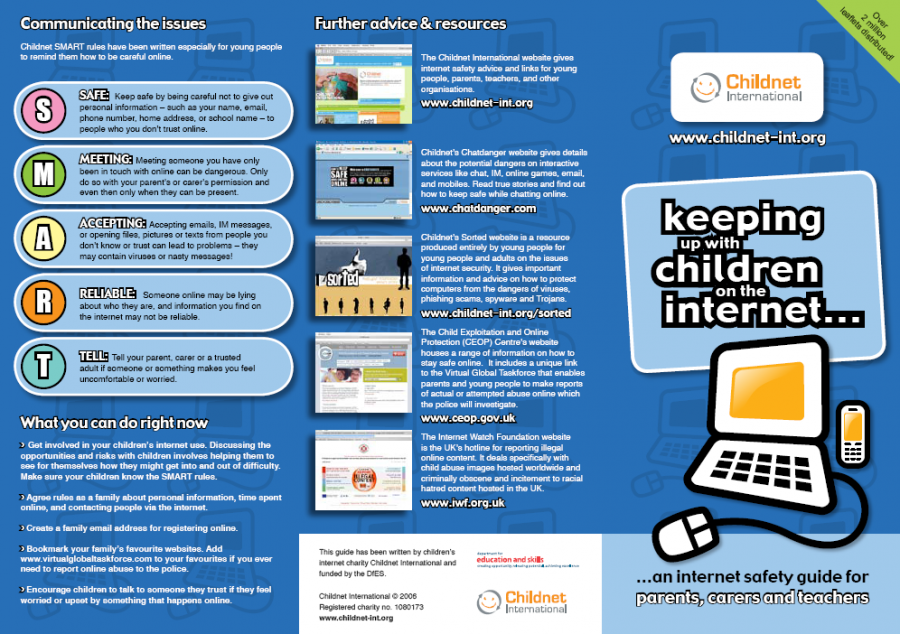
11. Help them choose strong passwords
Digital security is not the first thought in kids’ minds when they start using social media. So it's no surprise that children often use weak passwords like birthdays, middle names, or pet names. Even worse, 48% of kids in grades 6–8 say they share their passwords with friends at school [*].
Unfortunately, hackers can easily crack these weak passwords, which can compromise your child’s internet safety — or worse, their identity.
Here’s what to do:
- Teach your children to use complex passwords. Make sure they’re using passwords that are at least 8–10 characters long and comprise a combination of letters, numbers, and symbols. Create passwords that aren’t easily guessed, and avoid obvious ones like pet names and birthdays.
- Check if your child's passwords have already been leaked in a data breach. Aura's free leaked password scanner checks the Dark Web and other sites and forums for your family's sensitive information.
 See what hackers know about you and your family →
See what hackers know about you and your family →
- Set up a family password manager. Aura’s password manager securely stores all of your passwords — so you and your family can use unique and complex passwords without worrying about remembering them. Learn more about Aura’s password manager →
12. Consider signing up for family identity theft protection services with parental controls
Keeping tabs on your children's social media accounts — including their passwords, privacy settings, interactions, screen time, and preferences — can be challenging.
If you’re worried about your child’s internet safety, consider Aura’s family identity theft solution.
Here’s what you get with Aura:
- Parental controls — including screen time limits, and content and app blocking. Keep tabs on what your kids are doing online, limit screen time, or block specific apps and sites to keep them safe.

- Family identity theft protection. Aura monitors your child’s SSN (as well as all of your personal information) for signs of fraud.
- Antivirus and a virtual private network (VPN). Aura protects your devices from hackers and malware with powerful antivirus software and a military-grade VPN.
- 24/7 U.S.-based customer support. If you need help, Aura’s team of fraud resolution specialists is available around the clock to answer your questions and help you deal with scammers.
- $1,000,000 insurance plan. Each adult member on an Aura plan is covered for up to $1 million in eligible losses due to identity theft.
When Should Children Start Using Social Media?
The question is no longer if your children should use social media, but when.
Deciding when your child can start using social media is a personal choice. But most social media platforms also include strict legal age requirements.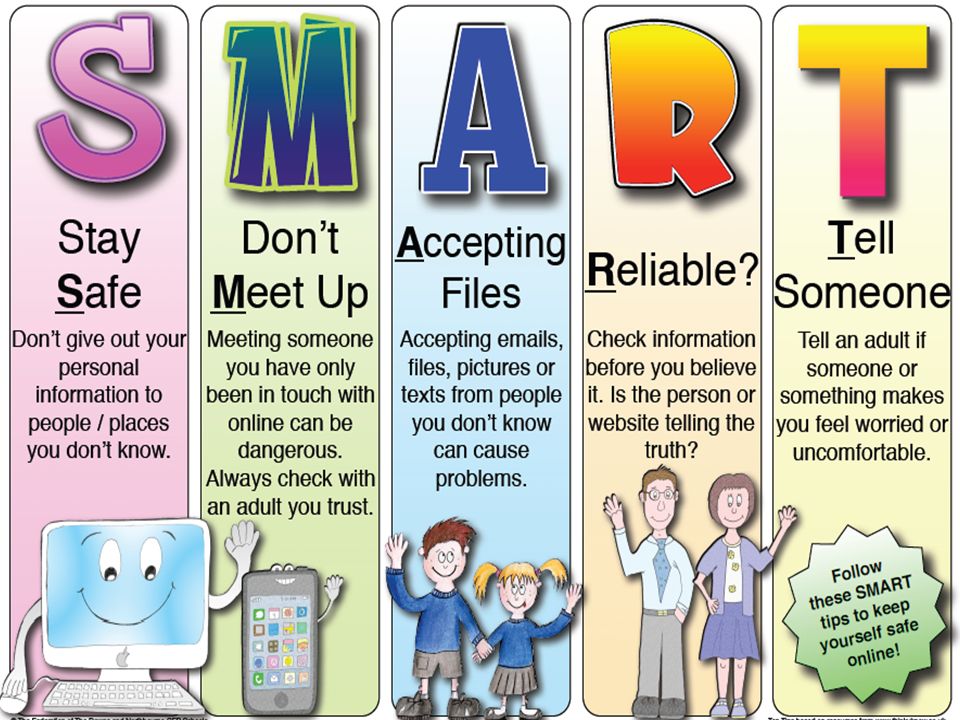
Here’s a list of the most common social media sites with their minimum age requirements:
- Facebook requires users to be at least 13 years old before creating an account. In some jurisdictions, the age limit may be higher.
- Instagram requires users to be at least 13 years old before creating an account.
- Twitter requires people using the service to be 13 years of age or older.
- Snapchat prohibits anyone under 13 years of age from creating an account or using their services.
- TikTok requires users to be 13 (or 14 in South Korea) before creating an account.
- YouTube recommends that users be at least 13 years of age before using the service. However, YouTube offers YouTube Kids (where available) if enabled by a parent or legal guardian.
- LinkedIn prohibits users under 16 from creating an account or using any of its services.

The Bottom Line: Family Comes First
We live in a world where social media is part of our daily lives — especially for kids. While using the internet at a young age has its benefits, educating your kids about its dangers will help them stay safe online.
But kids aren’t the only ones who could be at risk when using social media. To keep your entire family safe from the dangers of social media, remember to:
- Avoid installing games or downloading apps from unverified sources.
- Don't trust questionnaires or puzzles. If you notice an online quiz asking for sensitive information, exit and block the website immediately.
- Use a VPN to protect your data from hackers. VPN encrypts your data when you’re surfing the internet, making it unreadable to malicious websites and hackers.
- Set your social media privacy settings to “friends or contacts only” to prevent unknown users from interacting with your content.
- Install antivirus software that blocks viruses from your devices.

- Consider signing up for a family identity theft protection plan.
Although internet safety can be challenging, investing in a reliable family protection plan makes it easier to stay on top of your family's internet activity. After all, family comes first.
How to protect children in social networks? A Guide for Parents - Petr Babkin on vc.ru
Does your child spend hours in front of a screen? Like it or not, social networking sites such as Facebook, Twitter, SnapChat and others have become an important part of the lives of young people, and even children. So important that they cannot imagine life without them.
719 views
The times of our childhood were a completely different world. Therefore, it is not surprising that most parents around the world feel confused and do not know how to cope with the situation. This is because they do not have role models from their parents, how to behave in this area of life.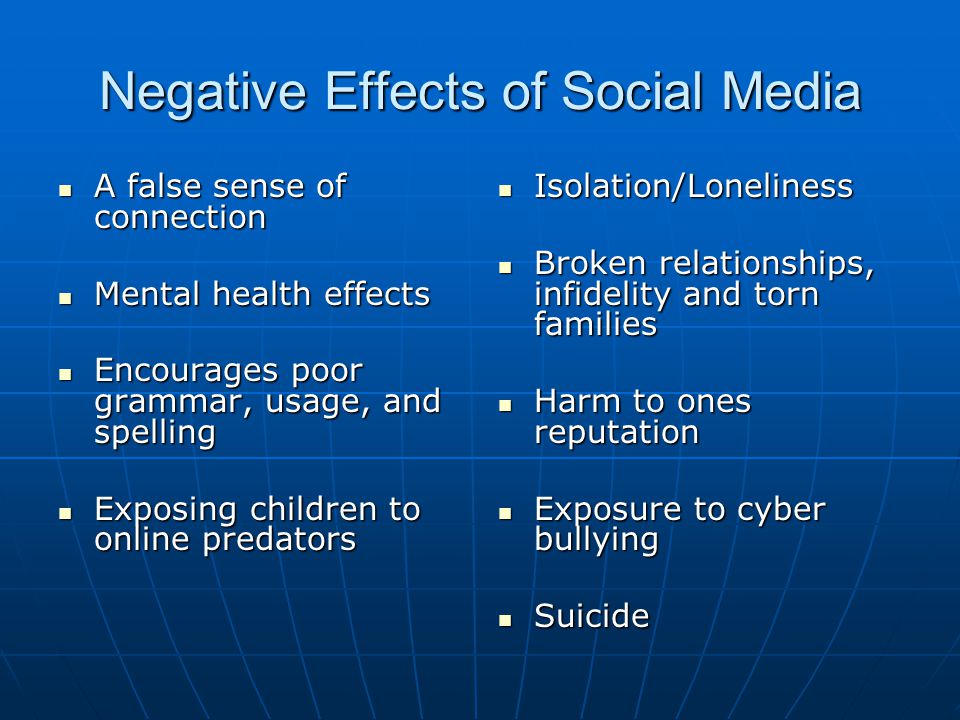
Social networks have their advantages and disadvantages. On the one hand, they help in establishing contacts, communication, personality formation and even learning. On the other hand, they carry many risks such as cyberbullying, internet addiction, adult content (such as pornography or gambling), grooming, image problems...
As you can see, the list of dangers that children can face on the Internet is long and hard to close - we don't know all the possible situations yet. You can't change that - cutting yourself off from the internet and social media is hardly an acceptable solution. While raising your child is your primary responsibility, a few tips from internet safety experts will make your journey through the world of social media much easier.
Check out our parenting guide to social media for 7 tips to help you teach your child to use the internet safely.
1. Gain trust
As children get comfortable with the Internet, and especially social media, they may decide that adults and parents don't belong there and shouldn't be allowed in.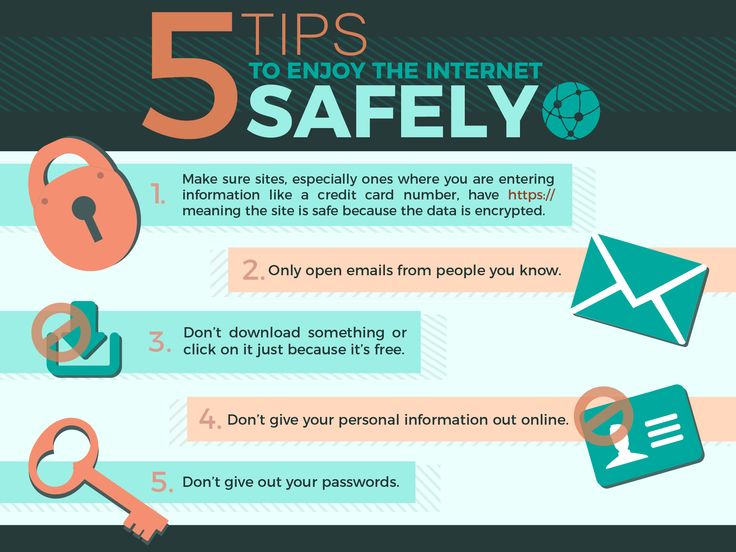 This happens in most families - up to 60% of teenagers do not have rules for using the Internet and do not tell their parents what they are doing there.
This happens in most families - up to 60% of teenagers do not have rules for using the Internet and do not tell their parents what they are doing there.
Don't make this mistake - as a parent, you are responsible for the safety of your children. To make this possible, you need to earn your child's trust. Because when adolescence begins, gaining trust will be a very difficult process.
How to earn this trust? First, state the reasons why you're testing your online habits, not just set strict limits. Children are much more likely to cooperate with their parents if they know why you are asking them to do something and see it as legitimate.
Second, remember to respect your child's privacy. Watch your child closely and decide when to set a boundary that must not be crossed. Children of different ages have different needs. Over time, you will need to step back and give the child more freedom.
The most important thing in all this is that your children come to you when they find something unpleasant or disturbing on the Internet.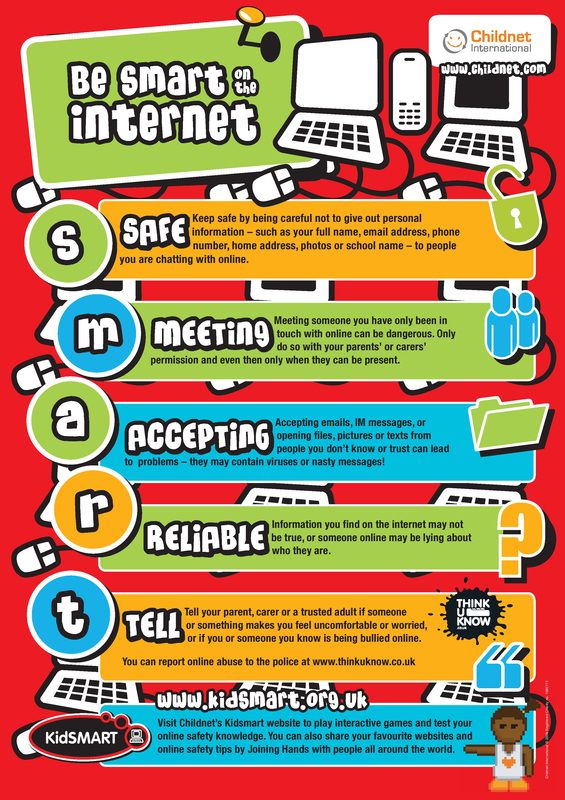 If you have won and kept their trust, the chance of them getting involved in something dangerous is greatly reduced.
If you have won and kept their trust, the chance of them getting involved in something dangerous is greatly reduced.
2. Lead by example
It's an old teaching principle that in order to teach someone something, you have to behave yourself. The same applies to the Internet. If you don't want your child to learn unwanted behaviors, correct your own first. "Do what I say, not what I do." - not a very efficient way, right?
Start by rethinking your habits. How much time do you spend in front of a computer monitor or smartphone screen? How much do you share about yourself on social media? Remember that restraint is advised here - if you share too much, you are putting yourself and your child at risk.
For example, posting funny stories from your child's life seems harmless (for the time being). However, nothing is lost on the Internet - when the child grows up, someone can use this information to laugh at him or make fun of him. When it comes to posting pictures of your child, it's a good idea to wait until your child is old enough to decide on their own.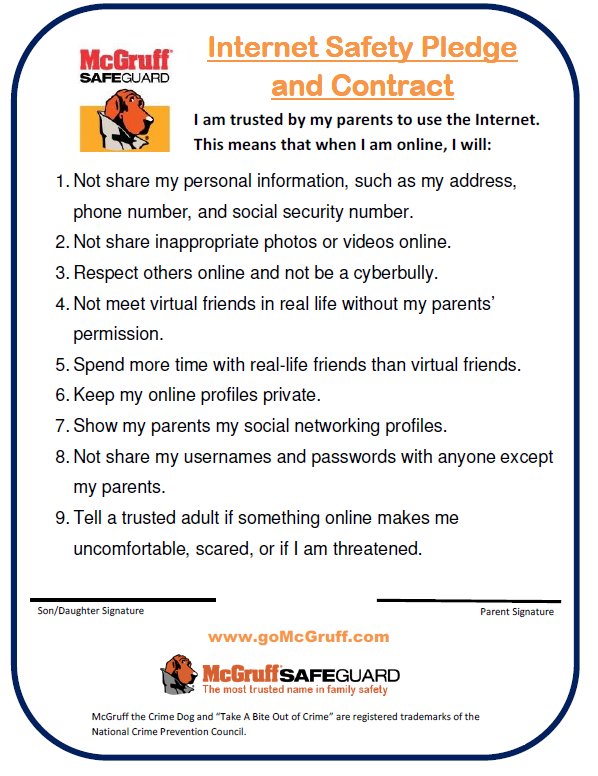 Currently, many parents do not post pictures of their children online, which is a reasonable decision given the activities of pedophiles and others who may seduce, kidnap or intimidate your child.
Currently, many parents do not post pictures of their children online, which is a reasonable decision given the activities of pedophiles and others who may seduce, kidnap or intimidate your child.
3. Gain experience and knowledge
As you read this guide for parents, you have already taken the first step towards self-education. Great job! But don't stop there. Carefully familiarize yourself with each social network that your child uses. Learn about the opportunities and benefits, but also the dangers. This way you will get to know the world in which your children live, and you will better understand the situation.
Many applications used by children are a mystery to adults - they do not know anything about them. A good way to get to know them better is to ask your child to teach you how to use them. You will learn firsthand how the apps work and how to use them. The advantage of this way is that you are doing things together. You might even be tempted to subscribe to a particular page on a service.
But if you can't find out from your child, you can search websites or watch videos on YouTube. Social networks are developing very fast - you should not be left behind! For example, the most popular social networks in Russia in 2020 were YouTube, Instagram, Twitter, Vkontakte, Pinterest, Odnoklassniki and TikTok. Are you familiar with all of them? In other countries of Europe and the USA, there are other sites on the same list - Snapchat, Tumblr, WhatsApp, Facebook, Google Hangouts. Do you know which of these sites your child has an account on... or accounts?
4. Educate your children
Knowledge is necessary not only for you, but also for your children. Young people who start using social media may not be aware of all the risks associated with it, such as collecting information about users, fraud, and how wide the reach of the Internet can be.
A child should know that once they post something on the Internet, they may never be able to remove it. Especially the so-called stories, which are only displayed for a few seconds. However, this is enough for someone to be interested in the displayed information to take a screenshot and distribute the photo in many other places.
However, this is enough for someone to be interested in the displayed information to take a screenshot and distribute the photo in many other places.
Let your child know that when they start using the Internet, respect for privacy is not the norm. Most apps and services collect data about their users, so nothing you upload to the Internet is considered private information. In particular, make sure that your child does not share online personal information, location, address, or photos of the school they attend. This is done in order to avoid surveillance and protect them from dangerous people.
Another important thing for your child to know is that there is no impunity on the Internet. Actions on the Internet have consequences, just like in the real world - including legal ones. For example, bullying on the Internet - explain to the child that no one has the right to threaten him, and convince him that no one will help him and no one can protect him.
At the same time, they should know that making fun of their friends and bullying them on social networks will not go unpunished and can have very unpleasant consequences.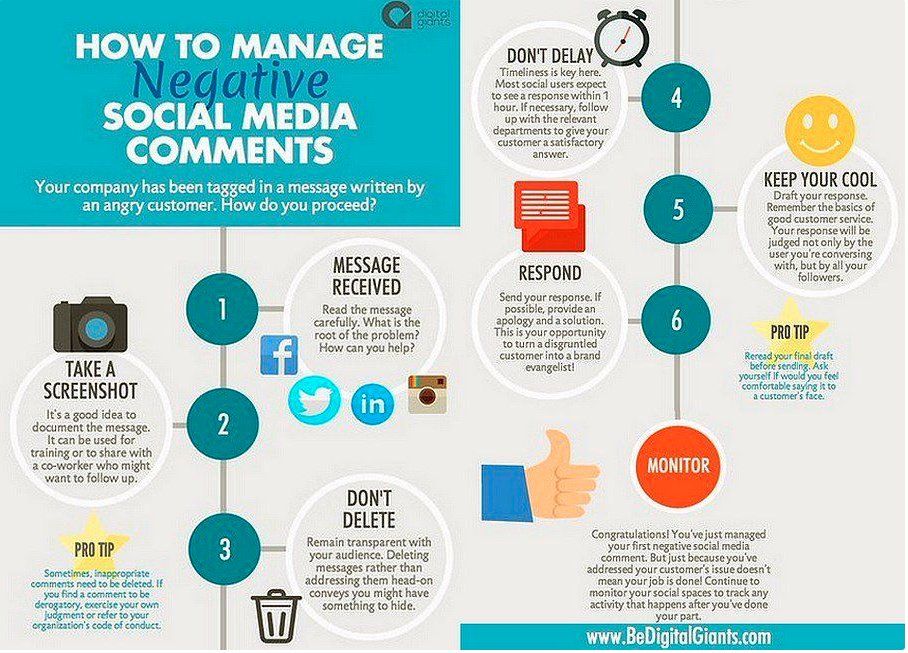
And one more important point - the child must know that not everything he reads on the Internet is always true. Every piece of information found must be verified. More importantly, they know that not everyone on social media is who they say they are.
5. Be careful with punishments
It is almost certain that your child will be exposed to negative content on the Internet. Unfortunately, there is a risk here that the young man will learn something that he should not know at his age. Let your child know that he should always contact you if he encounters something incomprehensible.
Children are naturally curious, so it is easy for them to stumble. If you notice something suspicious, consider whether punishment is the best solution. The next time this happens, your child will do everything possible to hide the problem.
If your son or daughter admits to seeing bad content, praise them for having the courage to tell you about it.
You can also give them the following advice:
- close your browser immediately when you encounter such information,0068
- tell an adult about it,
- don't share your personal information online,
- Never meet people you meet online without your parents' knowledge and consent.

In order to support your child, it is good for you to be interested in what he is doing on social networks, and in a positive way. Their accounts in the virtual world are very important to them. Rejoice with them in what they discover for themselves, show interest in their activities. When your child feels your love and support, they are more likely to share what they do online.
6. Set the rules
Sit down with your child and together make a list of suitable Internet rules. This includes things like how much time he or she spends in front of a screen, what features, services and programs he or she can use, and what websites he or she can visit.
When you buy your child's first or new smartphone or other device, you can negotiate its use - in exchange for the purchase. This will clearly define what is allowed and what is not. Also determine the consequences of their violation. When your child agrees to such a deal, breaking the rules will not force you to come up with punishments, but will lead to consequences that your child agreed to.
Consider the following when creating rules:
- never post nude photos and always wear full clothing on camera,
- do not trust strangers,
- always ask permission before meeting someone you met online,
- Do not take pictures of anyone without their permission,
- Do not share photos or information about other people without their express permission,
- Don't Harass Anyone,
- download new games and applications only with parental permission,
- tell an adult if something is bothering you,
- Never buy anything online without parental permission.
Of course, this is not a complete list, just some topics that you need to consider. Creating a list of rules will help structure your child's online activities and strengthen your relationship if you also consider their suggestions and wishes.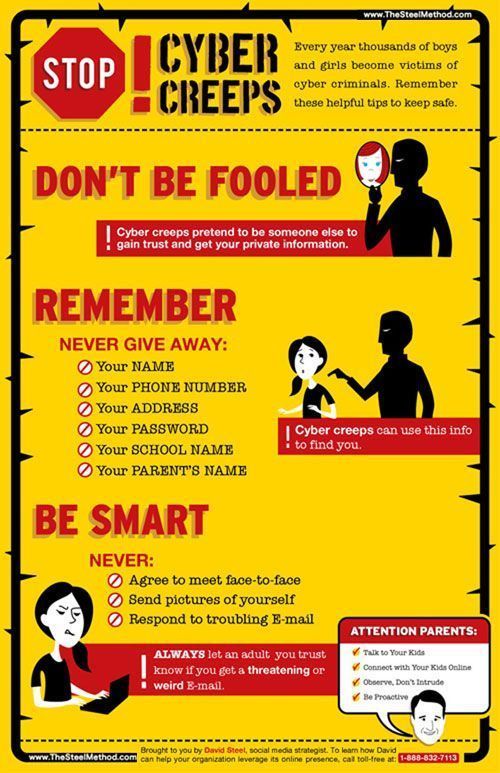
7. Use parental control software
If you want more control over what your child does on social media, what information they view, what games and apps they play and how much they use, you can try a parental control software. Modern parental control applications not only block dangerous content, but also have a number of other useful features.
With parental control, you can check where your child is, you will be notified if your child does something dangerous, such as leaving a set area, trying to access blocked sites, or sharing private information on their social network account . You will also be able to receive weekly or monthly reports on your child's online activities.
A very useful feature for current distance learning is the learning mode, which makes it easier for the child to focus on learning. With it, you can control which websites your child can use during school time.
Which parental control software should I choose? Consider offerings from industry leaders in internet security - Bitdefender Parental Control, Kaspersky Safe Kids, ESET Parental Control, Norton Family, Panda Parental Control or McAfee Safe Family.
Protecting your child on social networks is a task that every modern parent can solve. Put our tips into practice and be sure that your child is safe!
More articles on antiscam.space
10 tips for parents to keep their kids safe online
As parents, we usually do our best to keep our kids safe. It doesn't matter where they are - at home, on the street or at school. But what are you doing to protect them from bullies, haters and inappropriate content on the internet?
Let's face it, the internet isn't going anywhere, and with 83% of teens surfing the internet three or more times a day, that number is growing inexorably with the advent of gadgets. It's time, if you haven't already, to inject some cybersecurity know-how into your parenting toolkit. Here are ten tips that will help you understand your child and teach basic rules of behavior on the Internet.
Talk frankly with your child about their online activities
Once your child is online, talk to them about what they read, watch and interact with online, and continue the conversation as they get older.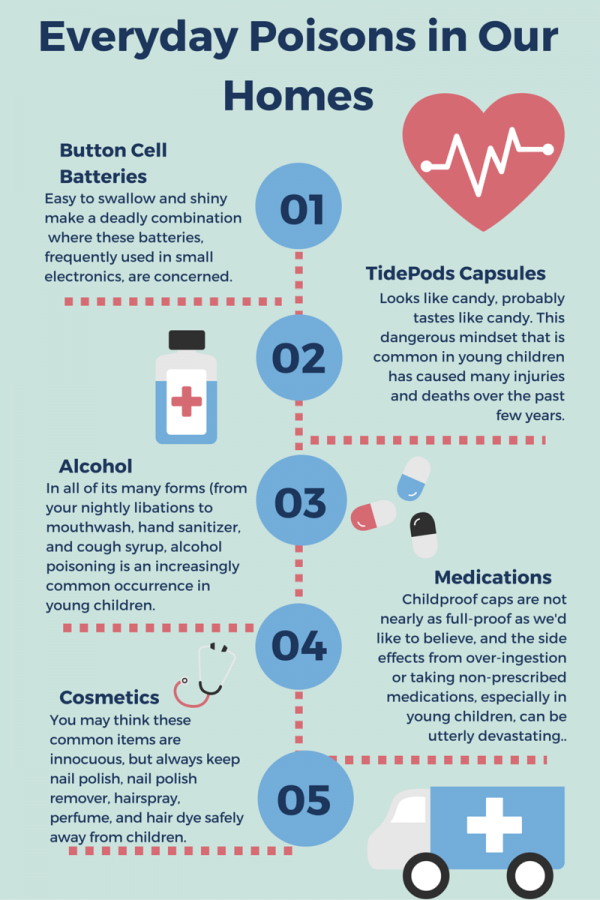 Ask your child what websites they visit or what apps they use, write a list and look at them together. Talk to your child about what you think is appropriate and remind him that it may be different for other parents and their children.
Ask your child what websites they visit or what apps they use, write a list and look at them together. Talk to your child about what you think is appropriate and remind him that it may be different for other parents and their children.
Listen to your child and reach agreement on what is right for your family. Remember that there will come a time when they will have access to the internet outside the security of their home, and you want them to be ready for that. It is vital to educate them about their online reputation and how they need to be careful about their behavior, how they interact with people, and how they present themselves on social media.
Screens and devices should be prominently displayed
Always be aware of how much time your child spends online, especially with younger children. Keep a computer in the center of the house so you can easily keep track of what your child is doing and browsing the internet. For mobile devices, you can set up Wi-Fi password resets to prevent children from accessing the Internet without your knowledge. You can also try to agree that there are no tablets, laptops or games in the bedrooms.
You can also try to agree that there are no tablets, laptops or games in the bedrooms.
For younger children, you may want to consider checking your child's browsing history after your child has been online to see what sites they visit. This approach obviously gets more complicated as kids get older and learn how to clear history, which is another reason to open up lines of communication about internet use at an early age.
Parental Controls
Innocent web searches can lead to not-so-innocent results, so it's wise to know how to use the parental controls/search restrictions offered by web browsers, ISPs and devices. For example, Google's SafeSearch Filters feature blocks sexually explicit sites. To enable it, go to "Settings"/"SafeSearch Filters". Although parental controls are not 100% accurate, they can help prevent your child from accessing the most violent or sexual material. Paid security tools and features provide additional protection and control.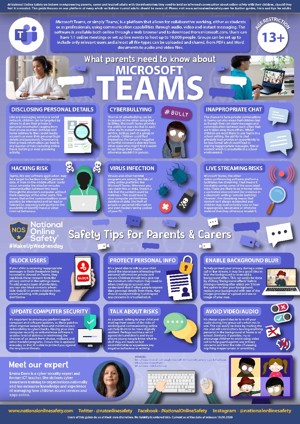
Who are your kids online friends
As adults, we know that some people online are not who they say they are, but kids and teens can be naive about who they hang out with, unless they are taught to be cyber-wise from an early age. Make sure you become friends and acquaintances in your child's social media circles, and make sure you follow the posts. Your children may resist, but tell them that this is one of the conditions under which you allow them access.
Stay informed to protect your privacy
If your child is a regular user of social media, they should be aware of the risk that personal information or images will be made public once they are posted. While they do not fully understand the implications of exposing personal information online, you should teach them to be careful and thoughtful about what they post and share. Teach your kids to ask themselves before posting personal information about themselves, such as name, phone number, home address, email, or photo, if they would give it to a stranger. If the answer is no, don't publish it. If your child is sharing photos or posts online, ask your child to show you what they are sharing, or have an older sibling check any photos before they are posted.
If the answer is no, don't publish it. If your child is sharing photos or posts online, ask your child to show you what they are sharing, or have an older sibling check any photos before they are posted.
Manage your family's digital footprint
Every photograph and personal information that is posted and shared on social media and the internet contributes to someone's digital footprint. The big risk with this is that once the information is made public, it can be used in ways you don't expect or control. You must also assume that everything posted on the network is permanent (sometimes information can be deleted, but not always, before others see and save it). For this reason, children should reasonably protect their images and information. The same goes for parents who regularly post pictures of their children online.
Teach your child to manage their digital footprint by sharing information only with people they know and trust. Instead of posting to all your social media friends, teach them to be selective and use the privacy settings on the social media platforms they use.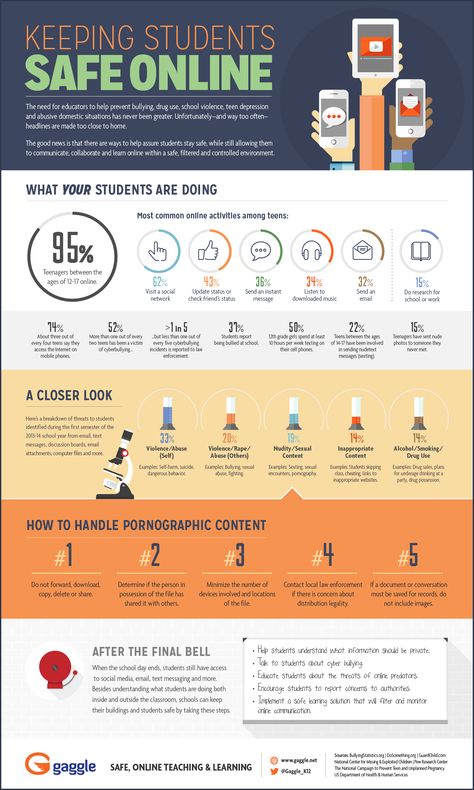
Teach your kids not to reveal your location
Most apps, networks and devices have geotagging features that make your location public and can lead someone directly to you. These features should be disabled for obvious privacy and security reasons. Digital photos also contain metadata (time, date, and GPS coordinates) that can reveal more than you want. Some social media platforms automatically hide or delete this data, but not all.
Watch online time
Experts recommend that children aged 5 to 17 spend no more than two hours a day in front of a screen. So it's important to monitor how much time your child spends online, especially with younger children, to make sure they don't develop bad habits. Agree with the children on a time period, say 30 minutes per session, and set a timer to turn off. You should also turn off your home Wi-Fi at a set time every night (ideally before bed) so everyone has a "time out" on the internet. You can try spending a few days at home without gadgets to encourage everyone in the household to look for other, more active and/or less technology-focused ways to have fun.
You can try spending a few days at home without gadgets to encourage everyone in the household to look for other, more active and/or less technology-focused ways to have fun.
#SocialNetworkSavvy
Learn how to stay safe on social media so you can give the best advice to your kids. Check out the social networks and apps your kids use and learn how to use privacy settings and reporting mechanisms. Talk about how they can stay safe on social media. Learn what online bullying is, both as a perpetrator and as a victim.
If your child uses social media, make sure they can:
- Report inappropriate and/or offensive messages;
- Block someone;
- Keep information confidential.
Lead by example
Lead by example and always model positive online behaviors that you would like your children to use. If they see that you are being careful online, they are more likely to follow in your footsteps.