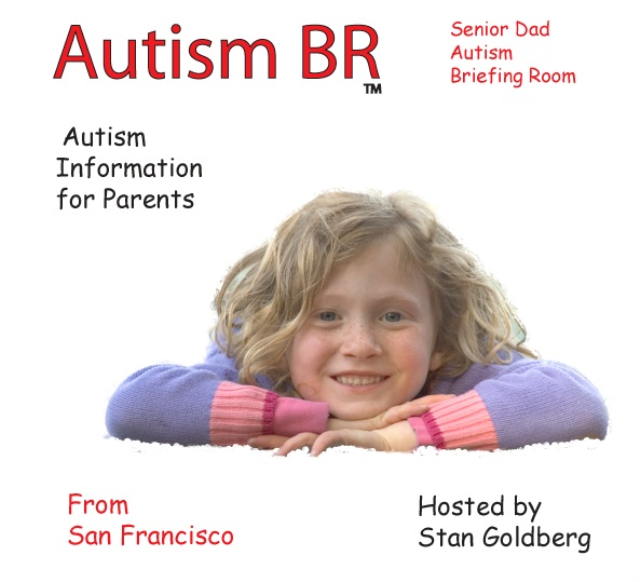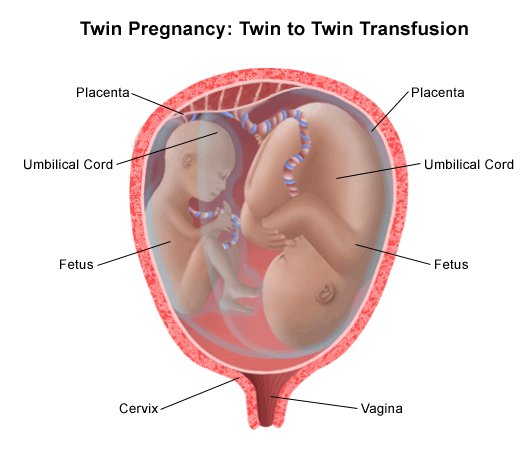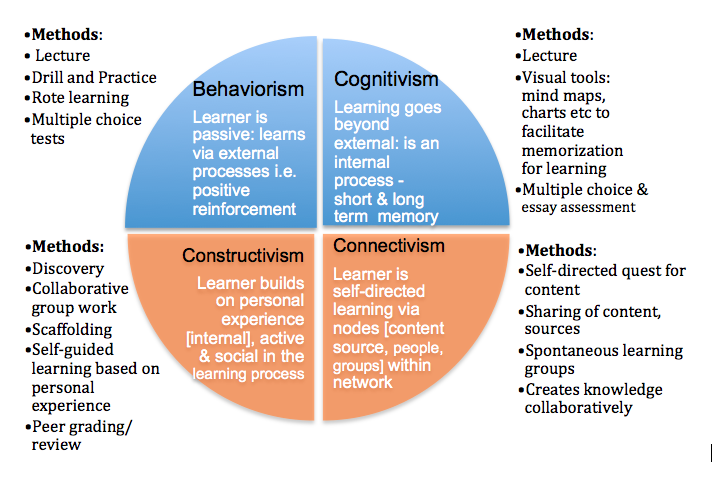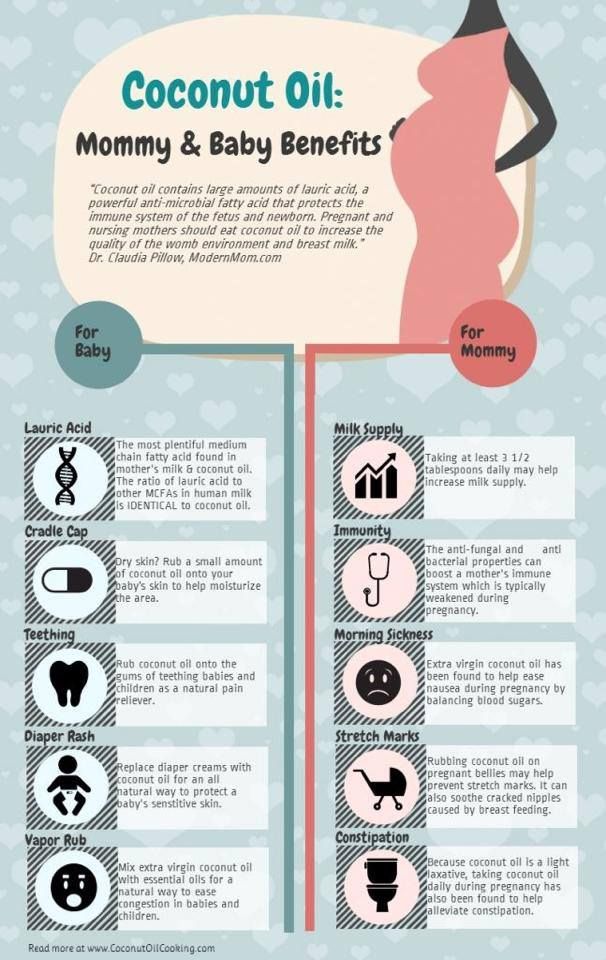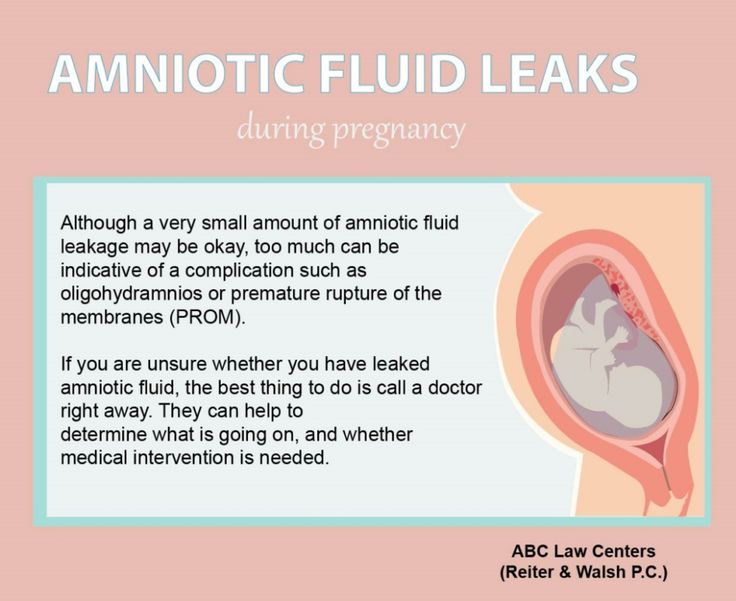How to get an ipad for my autistic child
5 Ways to Get a Free iPad for Your Special Needs Child!
This post may contain affiliate links; please see our terms of use for details.
There’s a reason why everyone’s talking about iPads… they really can be used as assistive devices for people with disabilities. From GPS apps that help with Orientation & Mobility to high-tech communication apps that take the place of much more expensive equipment, the iPad is becoming the go-to device for children with special needs.
Plus the iPad’s accessibility features are remarkable! Yes, iPads really are accessible to users who are deaf or visually impaired (Check out this article for more about iPad accessibility).
But even if the iPad is much less expensive then some other traditional assistive devices, that doesn’t mean they are necessarily affordable! If you’re trying to get an iPad for your child, but need help raising money for one, here are five tips that are sure to help….
1. Talk to Your Insurance Company
Begin by contacting your insurance company. Find out what you are allowed under Durable Medical Equipment and talk to a case manager about having an iPad covered through your DME (be sure to ask for a case manager to be assigned to you because they have more deciding power than customer service).
If you are going the insurance route you’re going to want to have a clear reason why you want the iPad. You can’t just say, “I hear they’re great for special needs kids!” Do your research and know which apps in particular you want to use and which needs they will be addressing.
For example, I think it makes perfect sense to ask your insurance company to cover an iPad if you plan to use it as a communication device. You can argue that an app like Proloquo2go would be beneficial for your child and would cost much less than stand alone communication equipment (like a Dynavox). Be sure to request that your insurance also covers the communication app, though, since those can also cost hundreds of dollars.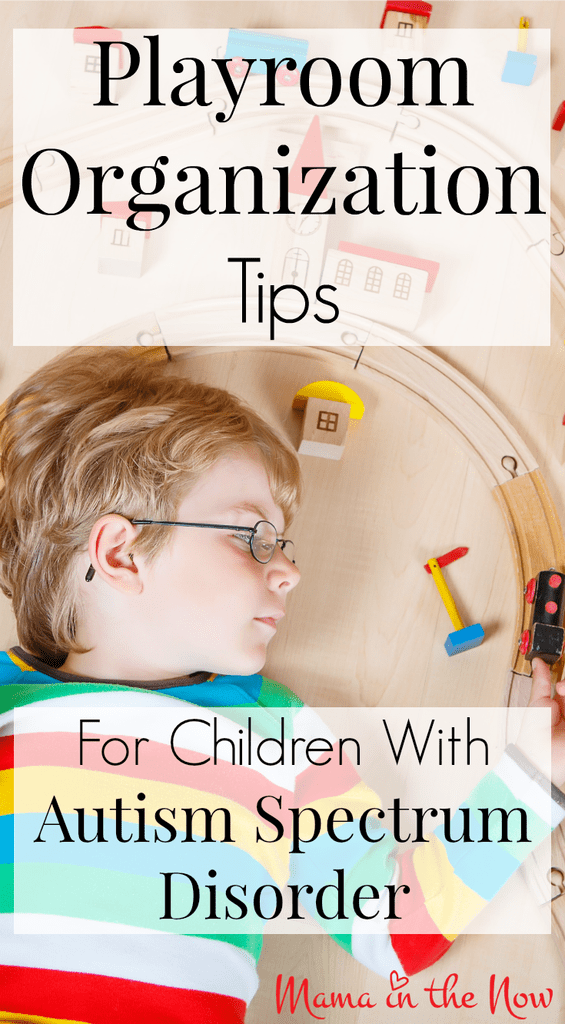
On the other hand, if you just want to play with the iPad and use it to help teach your child about cause-and-effect or how to take turns (which is primarily how we use our iPad with Ivan), I’m sure the insurance company would turn you down. Your child’s need for the iPad should be very clear.
Your child’s need should also be backed up by professionals. Following the communication example, you would want to have letters of medical necessity written by your child’s speech therapist, pediatrician, neurologist, behaviorist or any other applicable professional. Include your child’s latest speech assessment and maybe even videos of your child using an iPad in therapy. You can also send along any article you’ve found related to using an iPad as a communication device (the more academic the article the better it will be received).
If you’re denied by insurance, don’t give up hope! First of all, you can always ask for reconsideration (we’ve had to reapply for coverage of an item before and had it accepted on the second request). If all else fails with insurance, keep that denial letter and look at other places where you may find help. Remember that many charities or programs will want to see that you already asked your insurance and were turned down, so be sure to get that denial in writing and hold on to that letter!
If all else fails with insurance, keep that denial letter and look at other places where you may find help. Remember that many charities or programs will want to see that you already asked your insurance and were turned down, so be sure to get that denial in writing and hold on to that letter!
2. Ask Your School
Another place to go to for an iPad is your child’s school district. If you feel that your child would greatly benefit from the use of an iPad in school, then these are the people who should be funding the purchase. Of course, the iPad would then be technically school property so you’ll want to make sure that they will allow your child to use the iPad outside of the classroom, but that can usually be arranged (many schools send classroom laptops home with students and this would be a similar arrangement).
In order to get a school to purchase an iPad (particularly one that is intended for one student’s use and not the entire classroom), you’ll have to follow the same steps you use to get a therapy or accommodation written into your child’s IEP.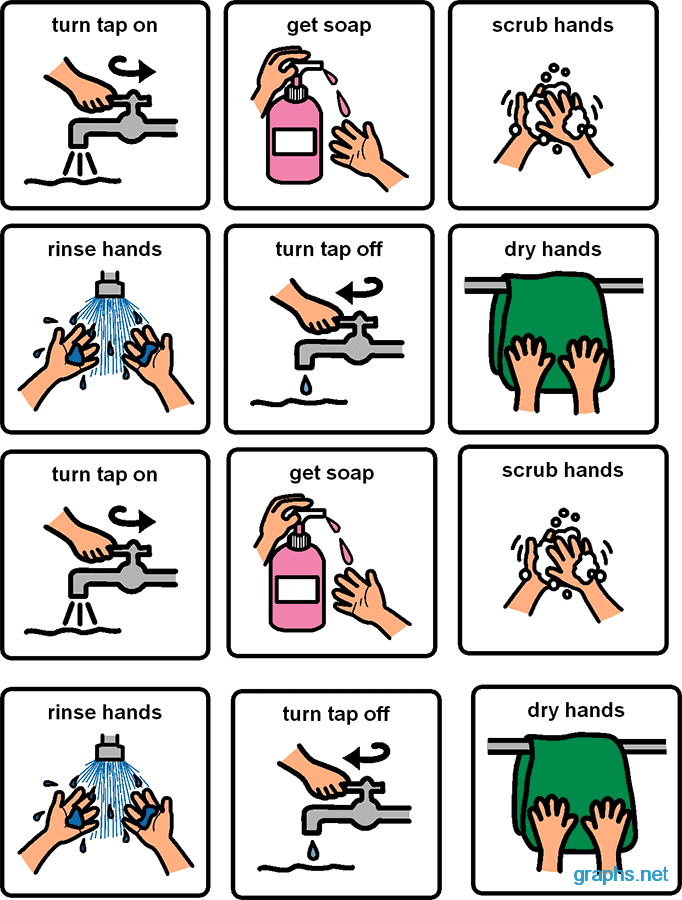
Begin by asking for an evaluation by a professional familiar with both your child’s disability and using an iPad. They may test your child’s response to a few different assistive devices and then report back on which ones worked best.
Next, call a meeting to amend your child’s IEP and add in the need for the iPad as well as training with the device and the specific apps your child will be using (all to be provided by the school). This is also a good time to discuss when/how your child will be using the iPad (can it come home during the summer and winter breaks, for example) and have that all written in the IEP as well. As I’m sure you know, if it’s written down in the IEP it’s much easier to enforce!
3. Apply for a Grant
There are a many places that specialize in getting funds to children who need them. Applying for an iPad through these organizations is not a guarantee, but it’s worth a shot!
- Little Bear Gives: Little Bear Gives sponsors grants to get iPads to children with CVI.
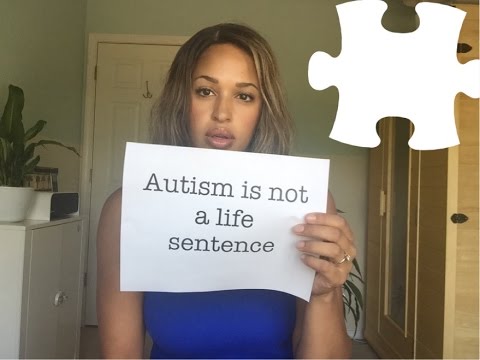 You can sign up for their newsletter to find out when their next grant cycle will begin.
You can sign up for their newsletter to find out when their next grant cycle will begin. - Different Needz Foundation: This organization raises money throughout the year to fund their grant program. Their grants go to families with children with special needs. You can tell them specifically what you want (such as an iPad) and how much it will cost.
- First Hand Foundation: First Hand will help children with special needs fund assistive technology equipment (among other things) that isn’t covered by your insurance. They do have financial guidelines.
- Friends of Man: This nonprofit approves grants for kids and adults with special needs. They focus their efforts in Colorado, but will also work with families in other states as well.
- Hanna’s Helping Hands: This grant is aimed at helping low-income families with children with special needs. They focus on Florida, Indiana, Kansas, Kansas City Metropolitan Area, Michigan, Rhode Island, and New York.
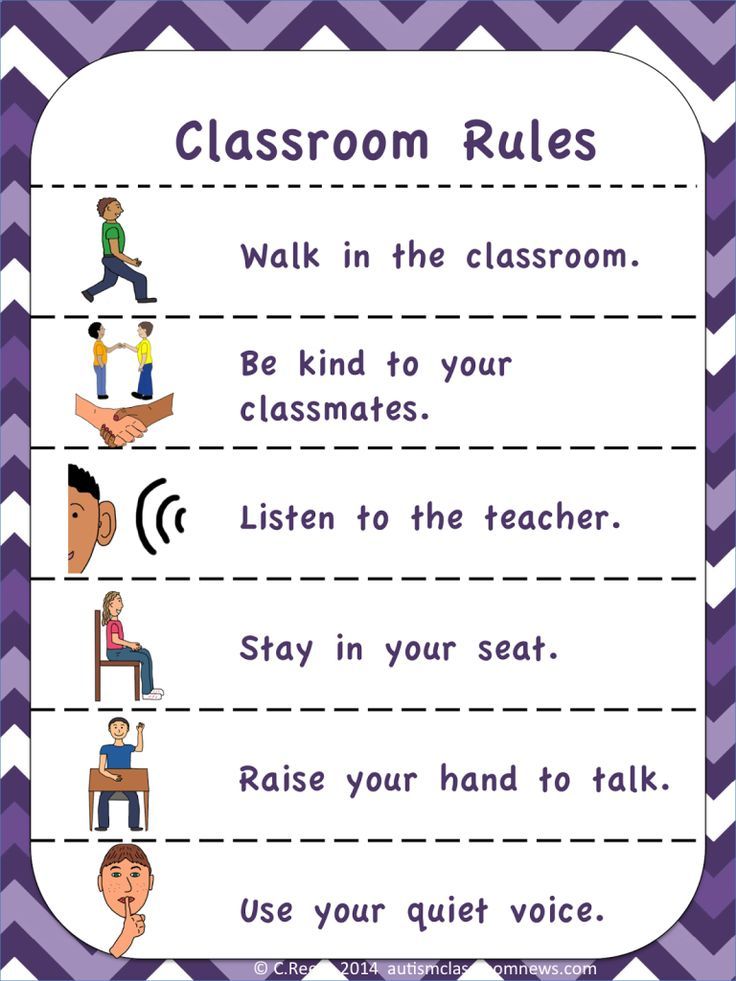
- Small Steps in Speech: The mission of Small Steps in Speech is to help children with speech and/or language disorders take the steps needed to be better communicators. They offer grants to purchase communication devices (including iPads).
- Special Kids Therapy: Special Kids Therapy’s mission is to serve children with various developmental, physical and/or emotional difficulties and their families, principally by raising money for therapies and services not covered by private/public insurance.
- Zane’s Foundation: This site provides grants to families with children with special needs in Northeast Ohio. The geographic location is limited, but the grant can be used for anything related to your child’s needs, including an iPad.
The autism community has been especially vocal about the benefits of the iPad and because of this there are many grants aimed specifically at getting iPads for children with autism. If your child is diagnosed with autism, you may want to look into these grants:
If your child is diagnosed with autism, you may want to look into these grants:
- Autism Care & Treatment: ACT awards quarterly grants between $100 and $5,000 to families with children with autism.
- Danny’s Wish Foundation: Danny’s Wish grants iPads to kids with autism once a year.
- Friends of Jacob: This nonprofit approves grants for kids with autism in Michigan and can cover anything from therapies to iPads.
- iTaalk: iTaalk’s tag line is “giving children with autism a voice… one iPad at a time!”
- Let’s Chat Autism: Let’s Chat Autism sponsors an “iPad’s for Autism” grant.
4. Contact Local Charities
Local charities are often very happy to help children in their community. Contacting nearby charities can be difficult (first you have to figure out which organizations are in your area and then figure out how to contact them), but often they are more receptive than the big national organizations.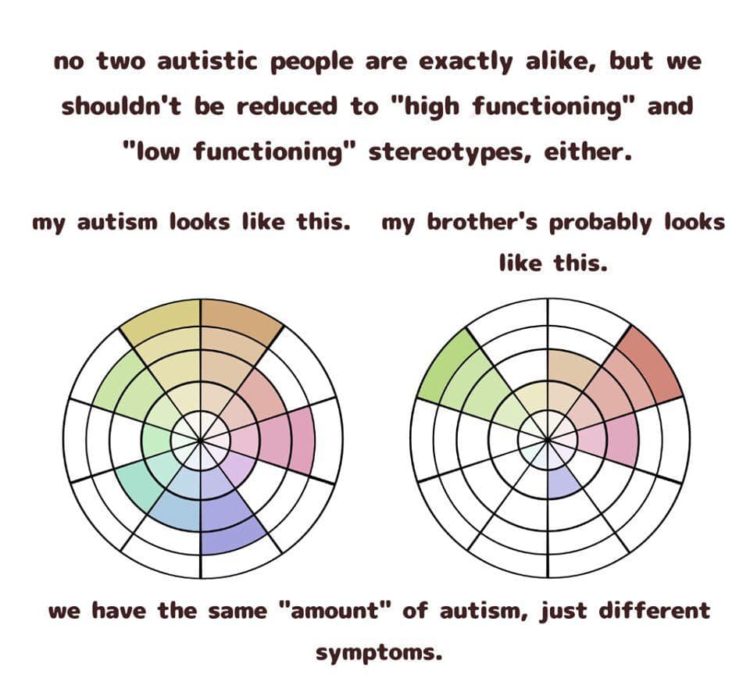
Most communities have a Lion’s Club and since they focus on helping people who are blind, they can be the perfect place to start. We’ve had wonderful success with our Lion’s Club. However, we’ve also found that when looking for help with big ticket items, the Lion’s Club can help, but often can’t cover the full cost so we’ve had to look elsewhere as well. Here’s an inspiring story about a family in Pennsylvania who was able to get an iPad funded by their Lion’s Club and another local charity working together. That’s the way to do it!
Looking for more charities? Check out this list and see if any have affiliates in your area.
5. Try Some Fundraising
Another option is to just try to raise the money yourself. Honestly, an iPad isn’t that expensive, right? If you figure that you’ll need at least $500 for the iPad and maybe another $250 for a protective cover and apps (depending on what you’ll be using the iPad for), that’s still well under $1000. How many donations would you realistically need to reach your goal?
You could begin simply by asking family members to give birthday and holiday gifts in the form of iTunes and Apple gift cards (remember, the Apple card can buy the iPad and the iTunes card can buy apps, but they don’t transfer—in other words, you can’t buy an iPad with an iTunes gift card).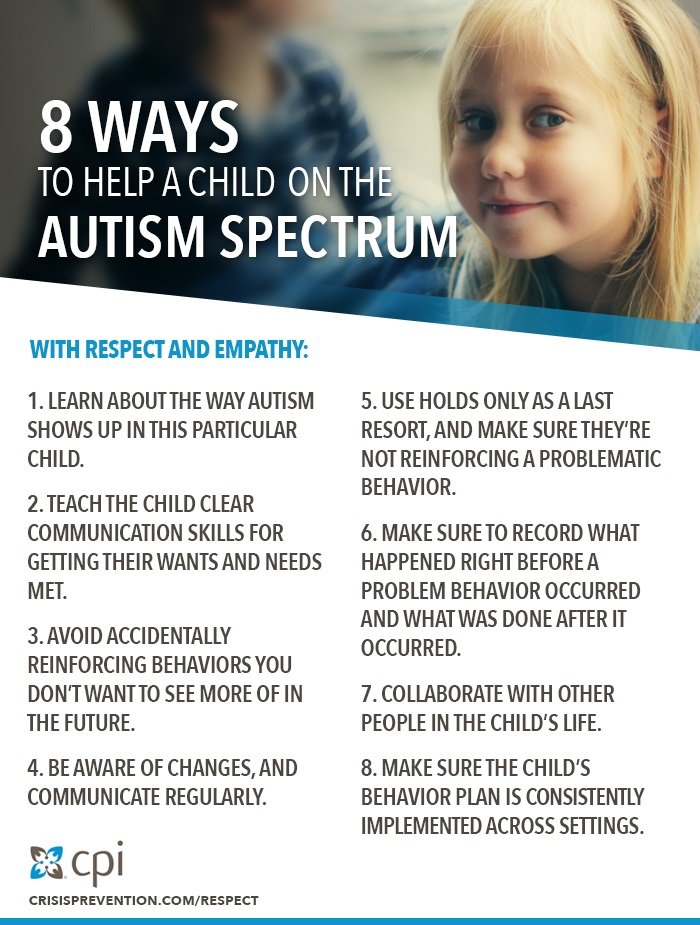
You could also get a little fancy and start an account with an online fundraising website and ask friends and family to donate there. This is actually a fun way to raise money because everyone can see your goal and how close you are to achieving it (which can encourage some people to donate just a little more). Many of these sites integrate well with Facebook, Twitter and popular blogging systems, so you can share your fundraiser easier.
Here are two fundraising websites to check out:
- FundRazr
- GiveForward
If you really want to get into it, you can also contact your local newspaper or radio/television station and see if they want to do a story about your child and your fundraising efforts. You’d be surprised how often they’re looking for a nice family story!
So don’t give up and don’t despair! If you really, really, really want that iPad for your child, you can find a way to get one! Good luck!
Autism iPad Grant | Here is How to Get One
Autism iPad grant facilitates communication and learning for children living with autism. An individual with autism suffers from communication problems, where they have a difficult time expressing their feelings and forming words.
An individual with autism suffers from communication problems, where they have a difficult time expressing their feelings and forming words.
These grants make children with autism accessible to greater opportunities that help them improve their cognitive and communication skills.
The iPad revolutionized and unlocked the communication barrier for autistic children.
The iPad apps for autism give voice to the voiceless, are easy-to-use, portable, allow children to put words and symbols together, and eventually create sentences.
The autism iPad grants are offered to individuals and special education classrooms to help autistic children with communication and learning.
Autism iPad Grant – Benefits of Using the iPad for Learning
Autism iPad Grant – Benefits of Using the iPad for Learning
An autistic child lives in an imaginary world rather than words. An iPad is used as an assistive device by children with disabilities to create a sentence or story using a series of images.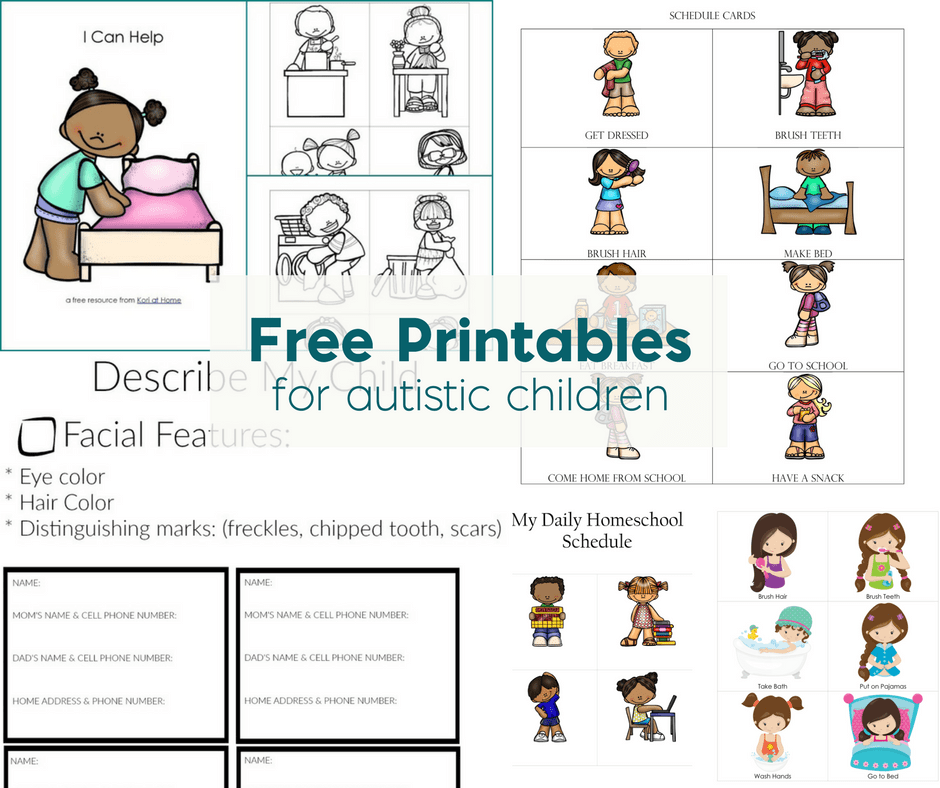 It allows the child to build up communication skills with parents and instructors without frustration.
It allows the child to build up communication skills with parents and instructors without frustration.
The iPad’s features are remarkable, which makes it the go-to device for autistic children. Autism iPad grant helps children with special needs.
So before searching for these grants, it is important to learn about the various distinct benefits of using the iPad for learning and choose the best iPad for kids with autism.
1. Increased Opportunities – iPad is parallel to books. Autistic children with minimal communication skills select phrases or pictures to show choices and feelings on available apps.
It helps them to learn the alphabet and the sounds of words.
2. Independence – The touch screen controls are intuitive, where no stylus or mouse is required. It provides opportunities for the child to learn at a pace that suits their needs.
3. Portable – It’s easy and lightweight that allows a child to enjoy independent learning and leisure time.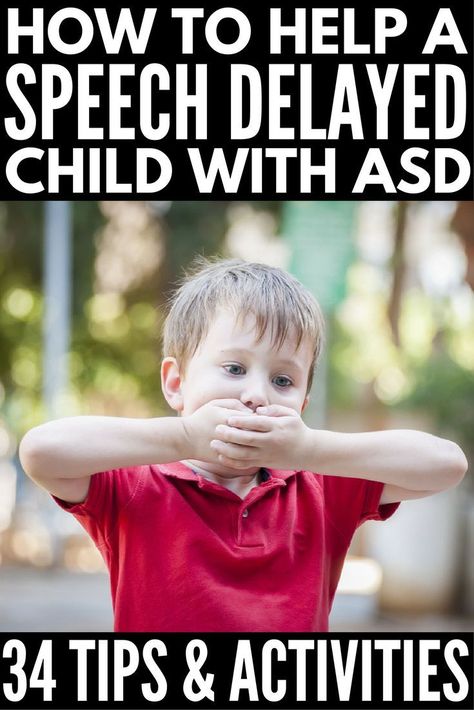
4. Excellent Apps – There is a wide range of apps that are easily organized, accessible and predictable. It helps break learning down into discrete topics.
5. Easy to Customize – The customized features help a range of disabilities where a child is not required to move eyes from a keyboard to a screen. A touch screen is great for visual impairments.
Cost is the only drawback to the iPad. Parents of autistic children can expect the cost anywhere from $400 to over $800 to get an iPad for their child. Autism iPad grants help parents get the iPad to meet their children’s needs for endless learning possibilities.
Autism iPad Grant – Where to Apply?
Autism iPad Grant – Where to Apply?
The autism community has been vocal about the benefits of the iPad for an autistic child. Therefore, the autism iPad grant is aimed specifically at getting iPads for autistic children. Here are some of the grants if your child is diagnosed with autism.
1. Autism Care & Treatment
Autism Care Today (ACT) provides grants between $100 and $5,000 to assist families with autistic children throughout the United States every quarter.
For more information, visit https://www.act-today.org/apply-for-grant/.
2. Danny’s Wish Foundation
The Danny’s Wish iPads for Autism Campaign provides free iPads to families of nonverbal children with autism once a year.
Danny’s Wish has already provided thousands of iPads to children, providing the gift of speech and communication.
The applications are only accepted from September 1st through December 31st of each calendar year.
The received and approved applications are acknowledged through email. These applications are then further submitted to the lottery for the next allocation of iPads awarded.
However, you need to be careful while applying as incomplete applications are not considered for award. iPads are awarded each April of each calendar year.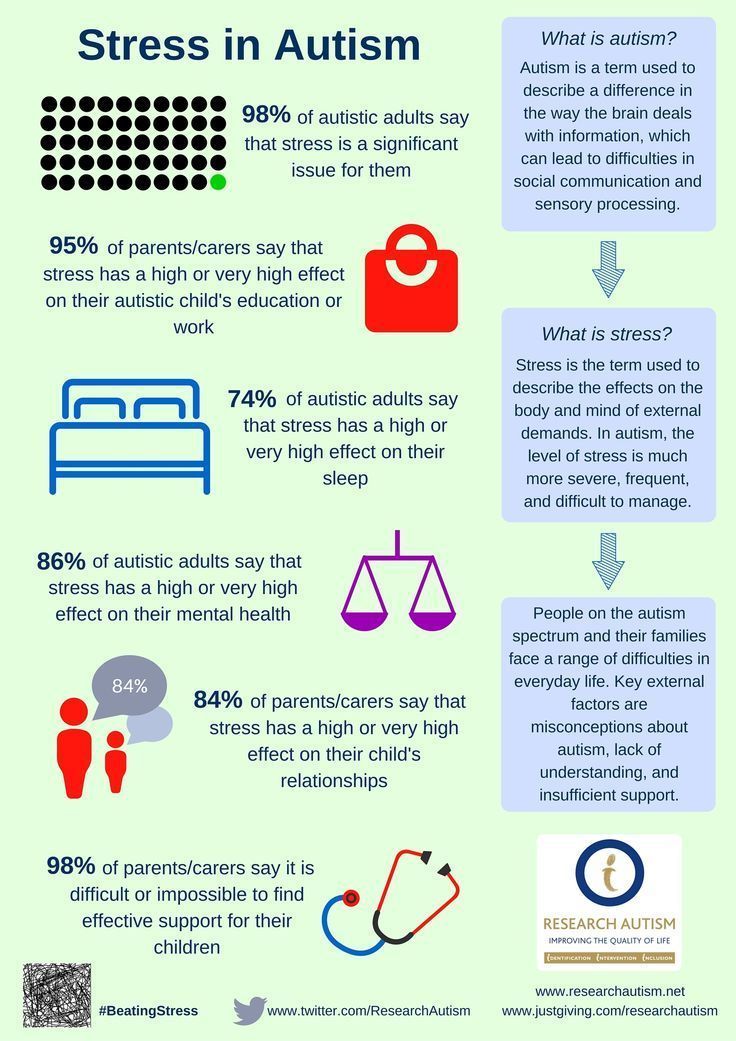
For more information, visit https://dannyswish.org/.
3. ASDF – iPad For Kids Program
Autism Spectrum Disorder Foundation, a national organization that supports children with autism spectrum disorders and their families.
It provides information, education, and financial assistance that are used to address autism issues.
The iPad For Kids Program is developed by ASDF to donate this amazing tool to autistic children, promoting their learning and communication.
For more information, visit https://myasdf.org/our-programs/ipad-program/
Autism iPad Grant – Tool for Communication & Education
Conclusion
iPads are a great tool for communication and education, which is one of the many reasons why various organizations support and donate them.
iPads have amazing features that make them more attractive. Various customizable options can be tailored according to the child’s specific needs.
All being said, never forget that iPad is just a brand.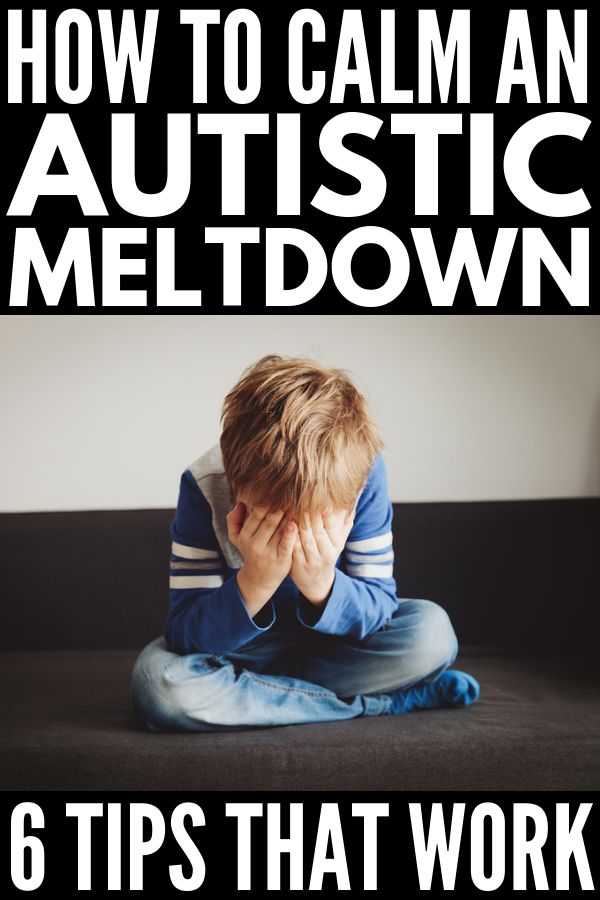 If you can’t get a grant for your child try an affordable touchscreen Chromebook for your kid.
If you can’t get a grant for your child try an affordable touchscreen Chromebook for your kid.
Make sure that you explore all the available options before arriving at the final decision when making autism iPad grant applications.
Don’t give up, and don’t despair! If you want that iPad for your child, you can find a way to get one! Good luck!
Vacation Grants for Autism
Create an Apple ID for your child
Instead of sharing an account with your child, which could give them unwanted access to your personal information, create an Apple ID for them. Then you can easily set up parental controls based on age, and your child can use Family Sharing, Messages, the App Store, and other Apple services.
How to create an Apple ID for a child
Children under 13 cannot create their own Apple IDs. (Age varies by region.) But if you're a family organizer or guardian, you can create an Apple ID for your child. nine0003
On an iPhone, iPad, or iPod touch
On iOS 16 or iPadOS 16 and later
- Go to Settings > Family.
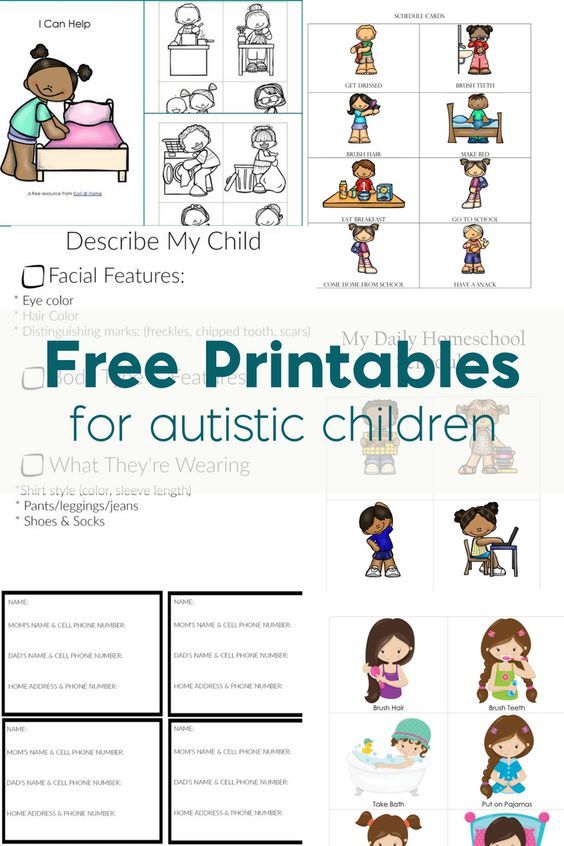
- Click the Add Family Member button .
- Click Create Child Record, then click Continue.
- Enter the child's name and date of birth. Be sure to enter the correct date of birth, as it cannot be changed in the future.
- Follow the onscreen instructions to complete the account setup. For a child's Apple ID, you can use the child's email address, the suggested @icloud.com address, or the child's Game Center alias. nine0014
For iOS 15 or iPadOS 15 and earlier
- Go to Settings.
- Tap your name, then tap Family Sharing.
- Click Add Family Member.
- Click "Create an account for a child" and then "Continue".
- Follow the onscreen instructions to complete the account setup. For a child's Apple ID, you can use their email address or Game Center alias. Be sure to enter the correct date of birth, as it cannot be changed in the future. nine0014
On a Mac
You will need a credit card to verify you are an adult.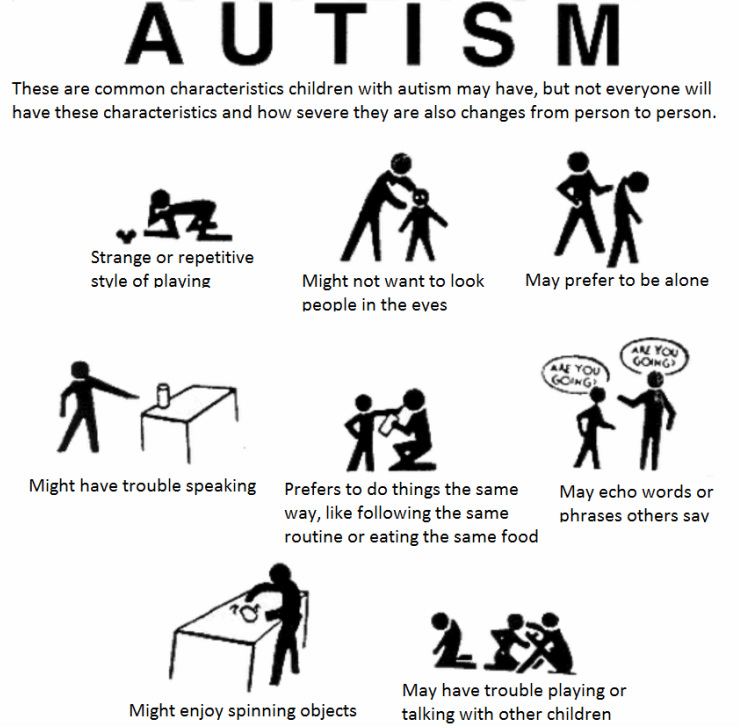
On macOS Ventura or later
- Go to Apple menu > System Preferences and click Family.
- Click Add Family Member.
- Click "Create a child account".
- Follow the onscreen instructions to complete the account setup. Be sure to enter the correct date of birth, as it cannot be changed in the future. For a child's Apple ID, you can use their email address or Game Center alias. nine0014
On macOS Monterey or earlier
- Go to Apple menu > System Preferences and click Family Sharing.
- Click the Add button.
- Click "Create a child account".
- Follow the onscreen instructions to complete the account setup. For a child's Apple ID, you can use their email address or Game Center alias. Be sure to enter the correct date of birth, as it cannot be changed in the future. nine0014
Reset your child's Apple ID password
If you are a family manager or guardian, you can help reset your child's Apple ID password using an iPhone with iOS 16 or later or an iPad with iPadOS 16 or later version and two-factor authentication enabled for your Apple ID.
Learn how to reset your child's Apple ID password
Settings and features for kids under 13
Some Apple ID settings and features work differently for kids under 13. For example, a child under 13 cannot create an Apple ID without the permission and consent of a parent or guardian. The minimum age for creating an account varies by country or region: Under 14 in Austria, Bulgaria, Israel, Spain, Italy, Mainland China, Lithuania, South Korea, and Cyprus. Under 15 in the Czech Republic, France, Greece and Peru. Under 16 in Brazil, Hungary, Germany, Ireland, Kosovo, Liechtenstein, Luxembourg, Malaysia, Netherlands, Philippines, Poland, Romania, Singapore, Slovakia and Slovenia. Under 13 in all other countries and regions. nine0003
Publication date:
about the iPad, autism and more
Here I wanted to write about the iPad and other tablet devices that can be useful for children with autism, and much more than for the average child.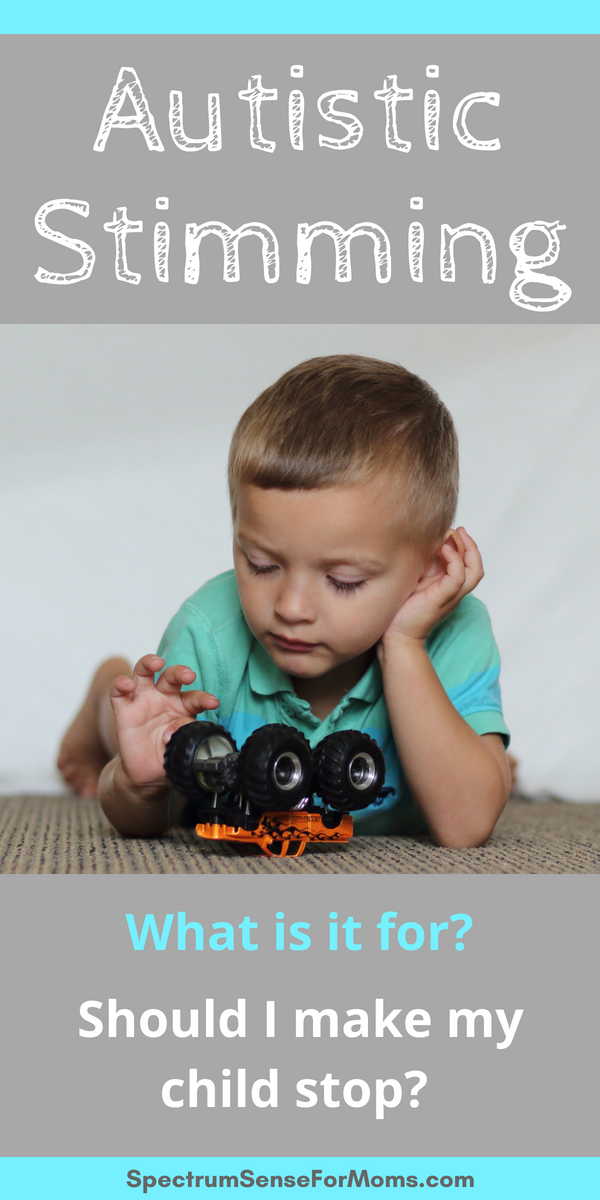 I’ll make a reservation right away that I have no commercial ties with Apple, I’m not an admirer of this company (all my computers are either Windows PC or Unix) and I would never talk about the iPad if I didn’t consider it a really good product for children with autism . nine0003
I’ll make a reservation right away that I have no commercial ties with Apple, I’m not an admirer of this company (all my computers are either Windows PC or Unix) and I would never talk about the iPad if I didn’t consider it a really good product for children with autism . nine0003
Few people initially thought that the iPad would be some kind of “revolution”. With ease of use, interactivity, and beautiful graphics, children with autism can play with their iPad for long hours and enjoy it (and that's without the candy, cookies, and praise used in standard ABA therapy). This property of the iPad has been noted by many educators and observed by me personally. The iPad itself, alas, is not cheap; however, with its purchase, access to thousands of different games and educational programs opens up, many of which are either free or cost $1-$3. nine0003
One of the problems with autism, especially severe autism, is that children, left to their own devices, are often unable to keep themselves occupied. They either wander from place to place, or go in cycles in repeating the same primitive actions. According to one theory of child development, any child, regardless of intellectual level, strives for self-development, and if this tendency does not manifest itself clearly in a child, this means that he is simply not able to overcome the difficulties that lie in the way of this self-development. The level of difficulty of tasks is determined by the environment. One way to lower the threshold of complexity is special classes, in which tasks are simplified, broken down into steps (much like it is done in ABA therapy). Another way is to create an alternative virtual reality in which tasks for a given child are easier and more interesting. Scientific studies have demonstrated the effectiveness of using virtual reality for autism; however, I will not go into details here. To put it simply, the iPad offers a virtual environment that many children with autism feel comfortable in and able to learn on their own.
They either wander from place to place, or go in cycles in repeating the same primitive actions. According to one theory of child development, any child, regardless of intellectual level, strives for self-development, and if this tendency does not manifest itself clearly in a child, this means that he is simply not able to overcome the difficulties that lie in the way of this self-development. The level of difficulty of tasks is determined by the environment. One way to lower the threshold of complexity is special classes, in which tasks are simplified, broken down into steps (much like it is done in ABA therapy). Another way is to create an alternative virtual reality in which tasks for a given child are easier and more interesting. Scientific studies have demonstrated the effectiveness of using virtual reality for autism; however, I will not go into details here. To put it simply, the iPad offers a virtual environment that many children with autism feel comfortable in and able to learn on their own. nine0003
nine0003
An article recently appeared about a new Injini software package specifically designed for special needs children. An article in English about this project can be found here. The author of the article notes that, unlike a conventional computer (which requires a good level of coordination: possession of a mouse, keyboard), the iPad requires significantly less skills; its management is much easier and more intuitive. Therefore, the iPad is easily accessible to very young children, children with a variety of developmental delays, and children with autism. nine0003
Basic principles in the development of the Injini software package:
1. Emphasis on the basic abilities of special children. It is understood that the level of necessary skills should be sufficient so that there are no difficulties in control (large buttons, just two clicks are enough to get into the game of interest, etc.)
the interaction itself, and not in the abundance of sounds, the brightness of the characters that are often present in programs designed for ordinary children. The authors of the program thus tried to create a relatively simple interface without unnecessary distracting details and animations. nine0003
The authors of the program thus tried to create a relatively simple interface without unnecessary distracting details and animations. nine0003
3. Games are arranged in such a way as to minimize errors and possible frustration, which reduce the self -esteem of the child and thus kill interest.
4. Understanding games does not require the child's verbal skills, but at the same time contributes to their development: in many games, words sound and appear on the screen.
You can get a pretty good idea of Injini just by looking at the pictures in the article or by watching the Youtube video (knowledge of English is not required to understand the essence). There are two versions of the program: Injini Lite (free) and Injini Full ($30). (The paid version is quite expensive in my opinion compared to other iPad apps, but it might be worth it.)
In one of the recent discussions in another community, someone suggested that the iPad is supposedly absolutely useless for Russian-speaking children. This is unequivocally false. First, language is only one component of a child's intellectual development. There are a great many non-verbal games for the iPad that are not tied to a language in any way. Secondly, there are already a large number of games for the iPad in Russian. Below is a list of what I was able to find off the top of my head. I am sure that every month there will be more and more programs in Russian. nine0003
This is unequivocally false. First, language is only one component of a child's intellectual development. There are a great many non-verbal games for the iPad that are not tied to a language in any way. Secondly, there are already a large number of games for the iPad in Russian. Below is a list of what I was able to find off the top of my head. I am sure that every month there will be more and more programs in Russian. nine0003
Logic:
http://itunes.apple.com/app/logic/id427796548?mt=8
http://www.youtube.com/watch?v=1yENHwgoWRk
MosaicHD :
http://itunes. apple.com/us/app/mosaichd/id421126665?mt=8
Russian Alphabet:
http://itunes.apple.com/us/app/russian-alphabet-hd/id451728838?mt=8
Puzzle Bricks:
http://itunes.apple.com/us/app/puzzle-bricks/id484417566?mt=8
Memory (Pairs Matching Game) :
http://itunes.apple.com/app/memory-pairs-matching- game/id431620395?mt=8
Kids Mosaic HD:
http://itunes.apple.com/us/app/kids-mosaic- hd/id489803614?mt=8
My funny farm :
http://itunes.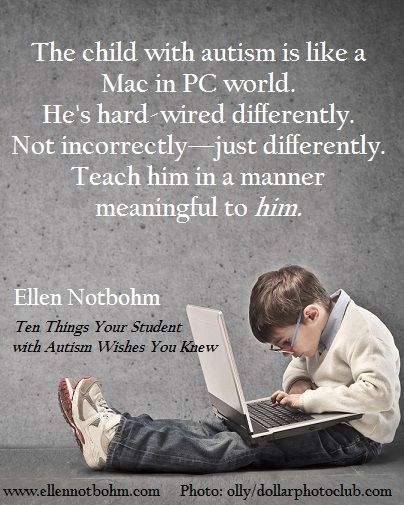 apple.com/us/app/my-silly-sounds-farm-russian/id393584997?mt=8
apple.com/us/app/my-silly-sounds-farm-russian/id393584997?mt=8
Tangram:
http:// itunes.apple.com/us/app/tangram-puzzles/id440216395?mt=8
Peekaboo:
http://itunes.apple.com/us/app/tangram-puzzles/id440216395?mt=8
http://itunes.apple.com/us/app/doskol-noe-obucenie/id4
Children's puzzles and coloring - at the Zoo:
http://itunes.apple.com/us/app/detskie-pazly-i-raskras
Live Alphabet :
http://itunes.apple.com/us/app/live-alphabet-hd/id4455
Write, draw, learn:
http://itunes.apple.com/us/ app/pisem-risuem-ucim/id380
8
Bukvario:
http://itunes.apple.com/us/app/bukvario/id401109192?mt=8
ABC lessons:
http://itunes.apple.com/us/app/uroki-azbuki-cast-1/id4
Arithmetic:
http://itunes.apple.com/us/app/arifmetika-hd/id431525060?mt=8
Calculus:
http://itunes.