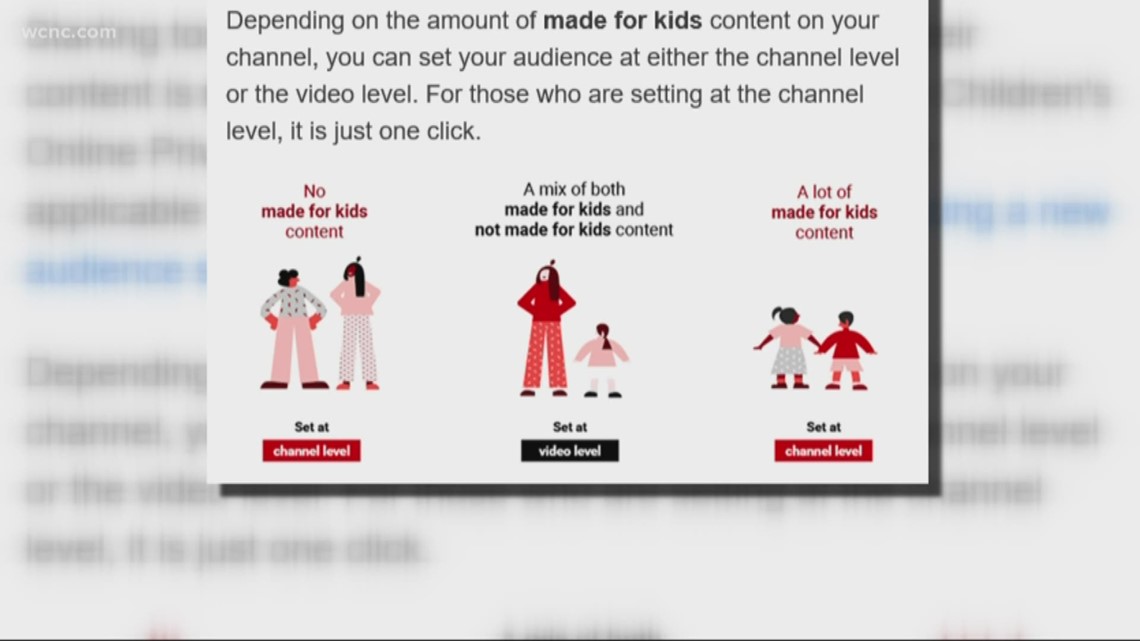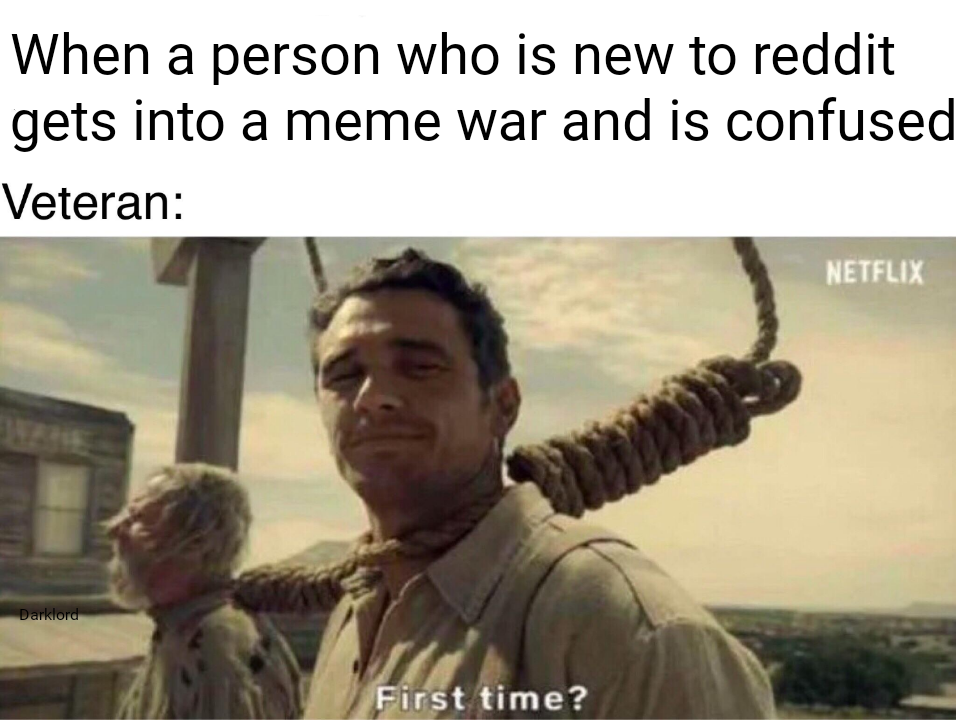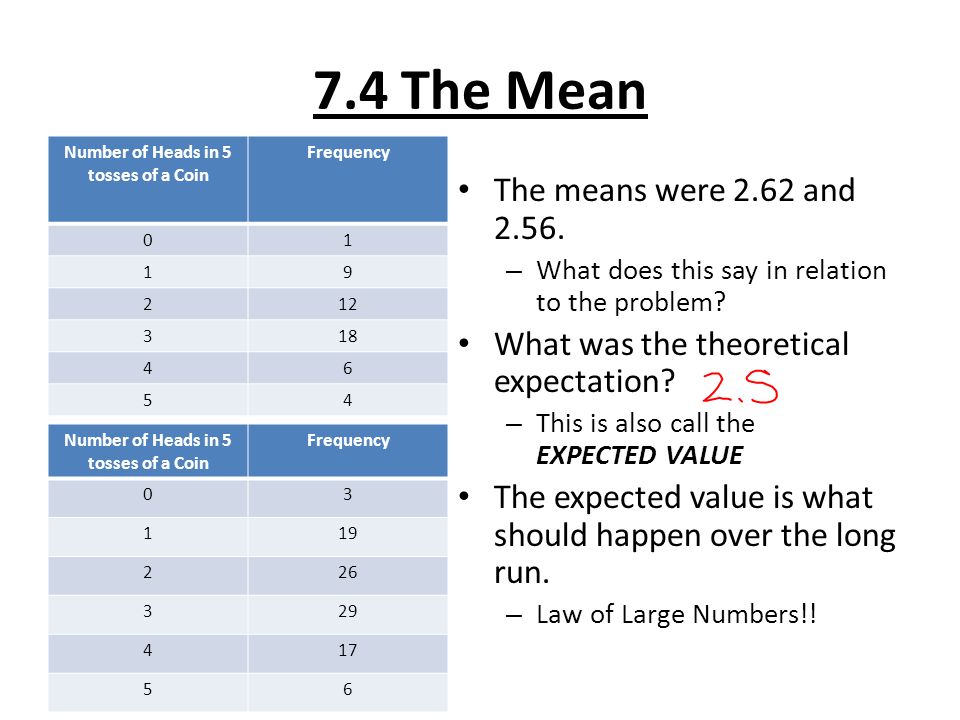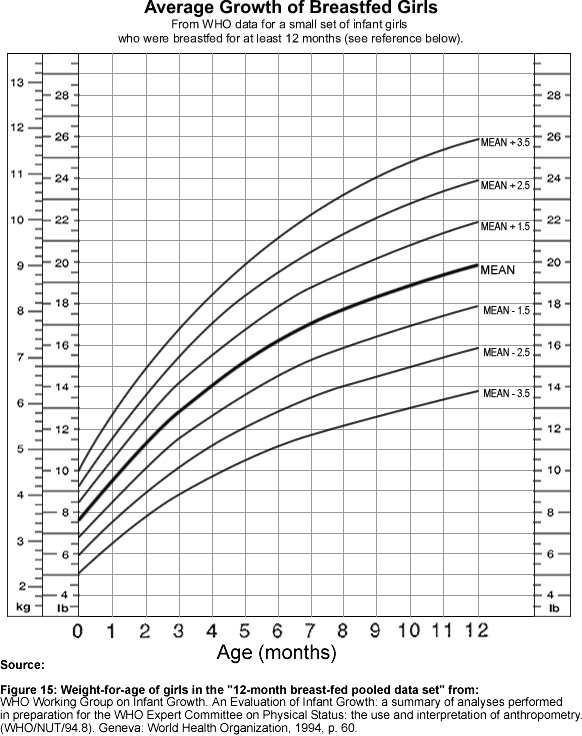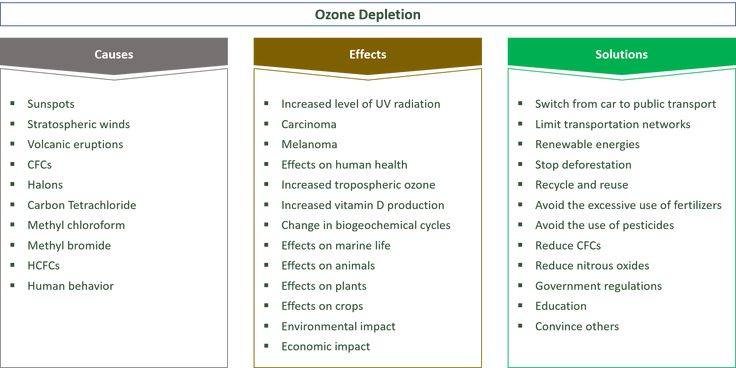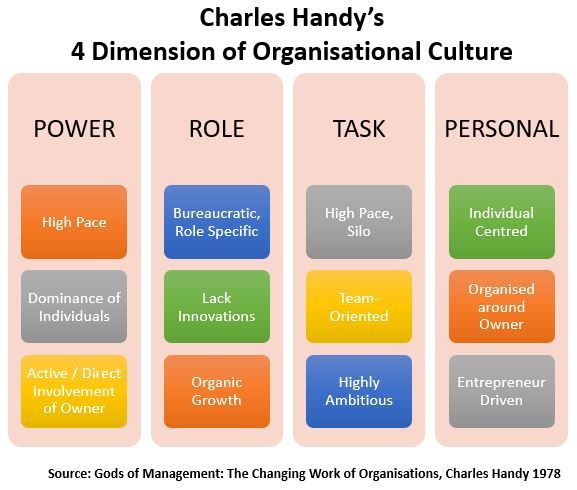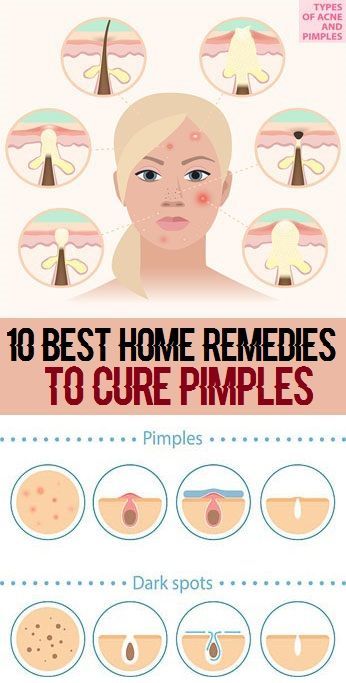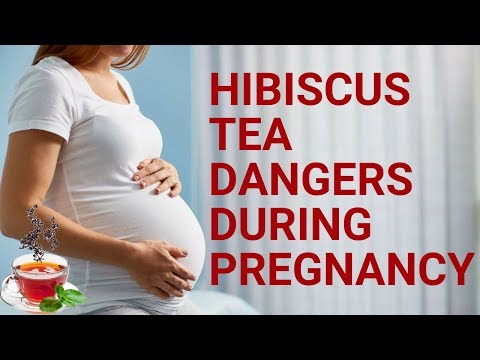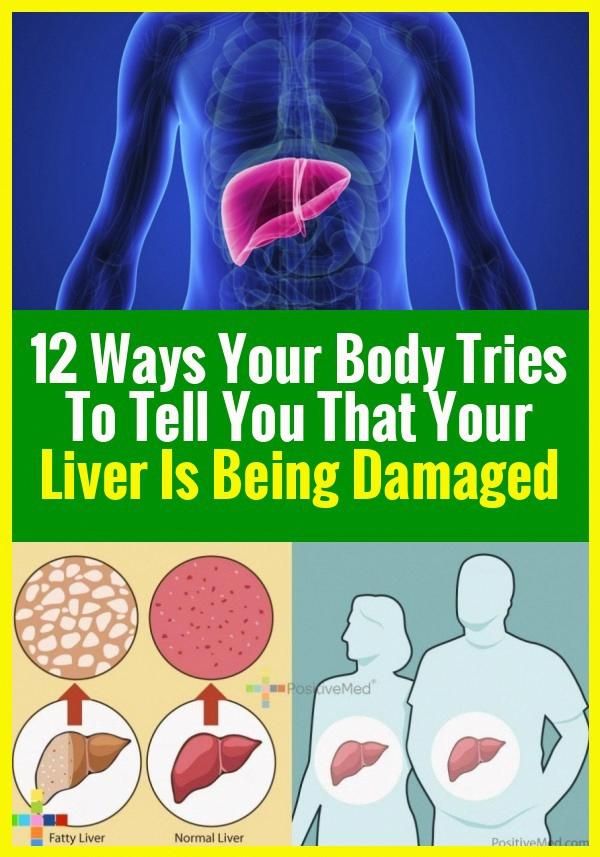How to create youtube channel for child
How to Start a YouTube Channel for Kids
Whether your child wants a YouTube channel of their own or you have an idea for a kids’ show, you can set it all up safely. The steps take time and planning, and there are rules to keep in mind, but the results can be worthwhile.
Here’s how to start a YouTube Channel for kids. Follow this guide to learn the setup process, as well as tips on making the channel successful or effective for your child’s needs.
Memorize YouTube’s Regulations for Kids
To begin with, children under 13 can’t create their own accounts on YouTube, while parental permission is required up to the age of 17. Features like Google Payments, AdSense, and Google Ads are also available to 18+ users. Age requirements vary from country to country.
However, you can set up your kid’s YouTube channel for them in different ways. Before we elaborate, take a look at Google’s child safety policy for YouTube content containing kids.
Some policies involve extreme practices, like sexual or violent content, but YouTube does crack down on minor cases, too. It’s a good idea to learn these rules and relay as much as possible to your underage YouTuber, if only to avoid posting inappropriate content and getting the account terminated.
Such resources are just as important for adult creators setting up channels for young audiences. Read up on Google’s content policies regarding YouTube Kids accounts and the app. Cover any insights into family-friendly videos, too.
Learn How to Make a Kid’s YouTube Channel
Setting up a YouTube account as a parent is a slightly different process than usual. Take a look at what to expect.
1. Create a Google Account for Your Kid
If your child is under 13, only you can create their Google account. Beyond that threshold, your child can follow the setup process themselves, but you need to enable parental control.
Use your computer, smartphone, or Family Link app to create a new account. Follow the instructions on any of these platforms to make the account supervised and establish how much you want to restrict your kid’s online activity.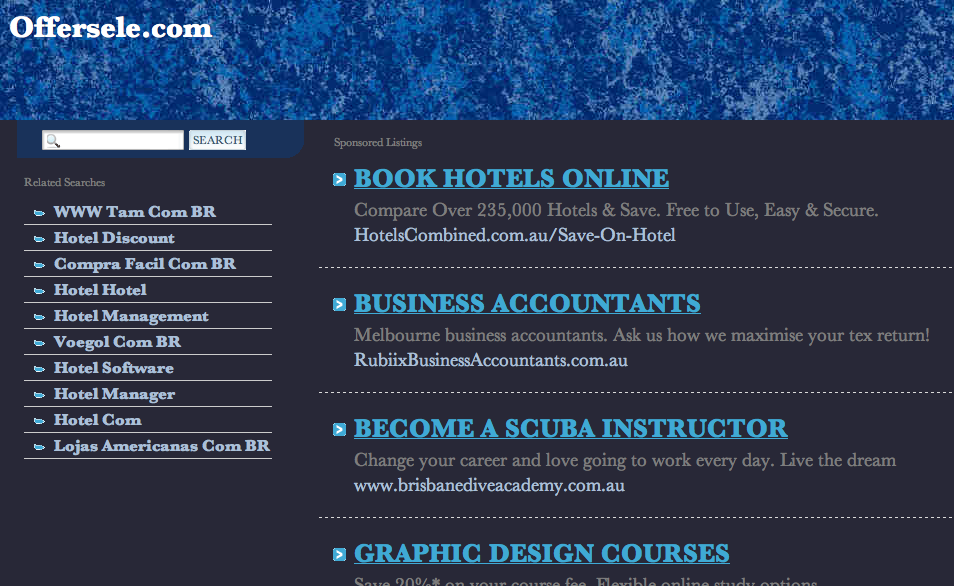
For example, you have a few options when it comes to letting your kids watch YouTube while supervised, but you still want to encourage their creativity and hunger for learning.
2. Set Up Your Kid’s YouTube Channel
Once your child has a Google account, they can join YouTube as a creator. Sign in to YouTube, click on their profile image on the website or app, and select Create a Channel.
Give the channel a name and picture, but don’t use the kid’s real name or face. Make something up to keep their identity safe. And the channel is ready to grow into a fun and educational activity for your little YouTuber and their viewers.
You can customize the channel's settings further before adding videos to make sure it’s easy and safe for a child to use. As the parent, you can help create and manage content, while keeping an eye on things through your parental controls.
Learn How to Create a YouTube Channel for Kids as an Adult
If you’re an adult, you follow the standard process of setting up a Google account and YouTube channel without age regulations or parental supervision to worry about.
That said, you should take just as much care when designing the channel. Make sure the content really is appropriate for children, adjust the settings so that it’s fun and safe to use, and double-check that nothing violates YouTube’s policies. Avoid anything that could be harmful on a channel for kids.
Tips on Uploading Content to Your YouTube Channel
The next step and ultimate reason for creating a YouTube channel are to fill it with videos. There are several factors to keep in mind, however, whether you’re wondering how to be a YouTuber kid or what interests young audiences.
1. Decide Your Channel’s Direction
While exploring how to make a kids' YouTube channel, it’s a good idea to also learn what becoming a YouTuber entails before you even try it. Once your kid or you as a creator understand the responsibility and risk behind the venture, choose its direction wisely.
For best results, the content you upload should be on topics you’re passionate about and that people would want to watch. Browse existing popular videos for ideas, like YouTube cooking channels for kids.
Browse existing popular videos for ideas, like YouTube cooking channels for kids.
Also consider whether to create proper videos, slideshows, podcasts, or something else, not to mention how to manage such content effectively as each type comes with its own challenges. For example, here are common problems beginner podcasters face—prepare yourself and your kid to tackle them.
How you approach your audience is also important. A YouTube channel for kids should make a good YouTube channel introduction and then regularly add exciting content. Make sure you come up with a realistic schedule and lots of ideas for videos.
2. Get the Right Production Tools
Depending on what you want to populate the YouTube channel with, you’ll need equipment, both software and hardware.
If your computer or smartphone doesn’t quite cut it, for example, you might want to look into cameras and microphones. Free video editing software is worth exploring alongside options for audio-based productions.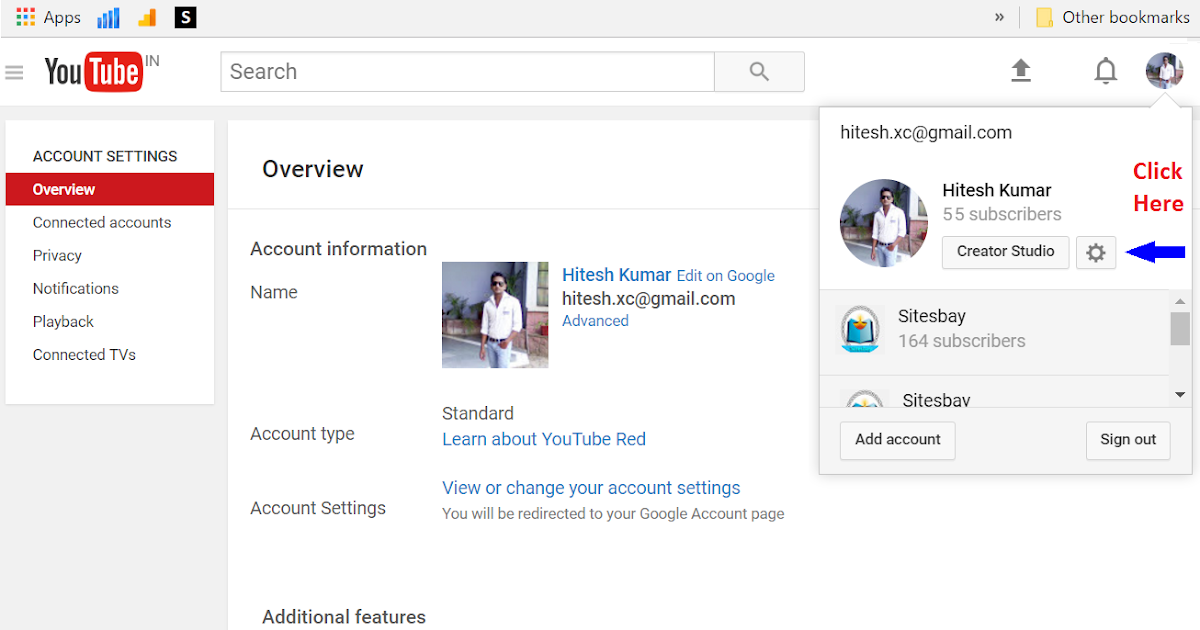
If you’re working with your kid, the products you choose should be easy enough for both of you to use. In the end, your little YouTuber could develop a range of technological skills.
3. Practice Using the Video Upload Process
Another complicated part of joining YouTube as a creator is the video upload process. You'll find better video sites than YouTube when it comes to user-friendliness, but mastering how to start a YouTube channel for kids can pay off like nothing else.
When uploading, there are different steps and choices to make, like ticking the Made for Kids box, writing a description with keywords, and choosing the video’s visibility.
Use it enough and the process can become second nature, but keep supervising your kid as they upload their content. Apart from helping them get it right, you can make sure their videos are safe to post.
While YouTube might catch violations and block the content anyway, it won’t necessarily spot sensitive information your kid included in a video.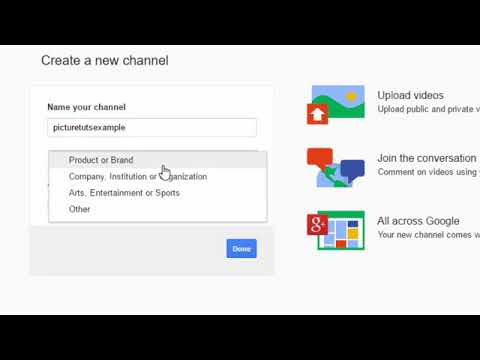
4. Choose Your Privacy Settings
Being a YouTuber isn’t always pleasant. Not only can scammers use your public image or sensitive information that slipped your net, but commenters can be cruel or inappropriate.
As a rule of thumb, when you set up a kid’s YouTube channel, it’s a good idea to make it private and with comments inactive. This way only people you invite can view it and there’s minimal opportunity for negative responses.
There are various ways to do all this. To access them, click the Customize Channel button on your main profile to open the YouTube Studio. Then, find the Settings tab and explore its features.
Firstly, you can set the whole channel as Made for Kids. Go to Channel > Advanced Settings and select the option, which automatically disables comments, notifications, ads, and more.
If you want a bit more freedom, it’s possible to manually toggle each of these elements. For example, in the Settings panel go to the Upload defaults tab, where, among other things, you can set every post's visibility to private and choose whether to disable comments or review them personally before posting them.
For example, in the Settings panel go to the Upload defaults tab, where, among other things, you can set every post's visibility to private and choose whether to disable comments or review them personally before posting them.
Besides countering bad users, you may want to add safeguards against YouTube itself, considering the widespread problem of companies like Google using tracking cookies. Expand your security measures to include stopping YouTube from tracking your activity or your kid's.
5. Set Rules for Your YouTuber Kid
Producing videos and building your channel is exciting and can easily take over your life. So, part of learning how to make a YouTube channel involves managing a healthy schedule. When it comes to a young YouTuber, make sure you lay down ground rules.
In addition to limiting the kinds of content being shared, you should control how much time they spend recording videos or sitting in front of a screen.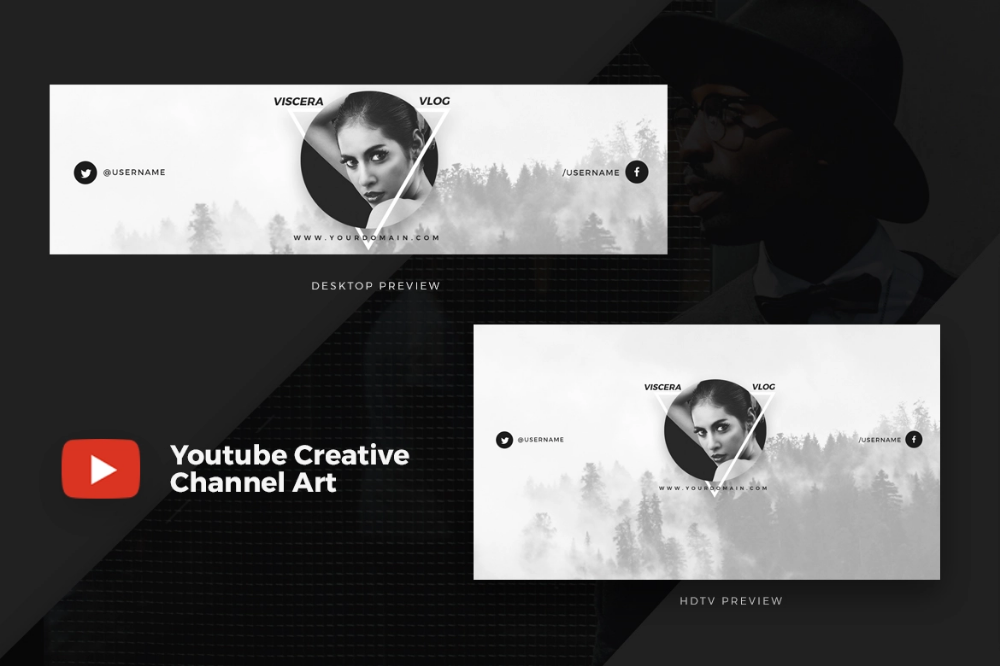 Other rules to apply include alerting you to any suspicious users and not changing settings without your say-so.
Other rules to apply include alerting you to any suspicious users and not changing settings without your say-so.
Adult creators can benefit from such a structure as well. A good plan, daily schedule, and set of security measures can lead to a successful kids’ YouTube channel.
Get Ideas From Existing YouTube Channels for Kids and Family
Now that you know how to start a YouTube channel for kids, explore the platform’s tools in more detail and pay attention to what you love about your favorite creators. Look at their themes, techniques, and channel layout for inspiration.
At the same time, if you’re a parent guiding your child through YouTube, see how you can make the experience as rewarding as possible in terms of entertainment, education, and emotional growth. The whole project can be the best bonding experience, too.
How to Create a YouTube Channel for Your Kids
If your kid has access to a laptop, tablet or cell phone, chances are they’ve spent some time watching ordinary kids unwrapping toys, cooking, or playing video games on YouTube, while amassing lots of subscribers and getting sponsorships in the process. And as a parent, you may have rolled your eyes and wondered about the appeal of the content, or worried about how much time your kids are spending online. Or maybe there’s the constant pestering from your child about being allowed to create their own YouTube channel.
And as a parent, you may have rolled your eyes and wondered about the appeal of the content, or worried about how much time your kids are spending online. Or maybe there’s the constant pestering from your child about being allowed to create their own YouTube channel.
We’ve got you! Here’s everything you need to know for a family discussion on whether or not starting a YouTube channel to make money is right for your kid or teen.
Why do kids want a YouTube channel?
There are many reasons that kids want to have their own channel on YouTube. Some of them include:
- Having their own space where they can express themselves freely
- Becoming famous and having more followers
- As a way to earn money online
- Having a platform to share their passions with others
Is it worth it to start a YouTube channel?
Dubbed “the second largest search engine in the world”—second only to Google, also owned by parent company, Alphabet—YouTube boasts 2 billion monthly logged-in users in over 100 countries. With content in more than 80 languages, there’s something for just about everyone on the platform. And while billions of hours of video are consumed, 500+ hours of content are uploaded to YouTube every minute. This means content creation isn’t slowing down anytime soon. And a number of the top YouTube stars are under the age of 25.
With content in more than 80 languages, there’s something for just about everyone on the platform. And while billions of hours of video are consumed, 500+ hours of content are uploaded to YouTube every minute. This means content creation isn’t slowing down anytime soon. And a number of the top YouTube stars are under the age of 25.
Who is the most successful kid YouTuber?
Surprise! One of the highest-grossing accounts on YouTube features a school-age boy named Ryan Kaji, who has been making videos with his family since he was three and now earns an estimated US$30 million a year between his video channel and clothing line. With kids seeing other youngsters gain fame and fortune through video platforms like YouTube and TikTok, it’s natural for them to want to explore this mode of self-expression. Suddenly all that pleading from your offspring about creating a video channel has you curious. Should you allow it? Is it safe? How does your kid even start?
Read more about the most interesting teenage influencers.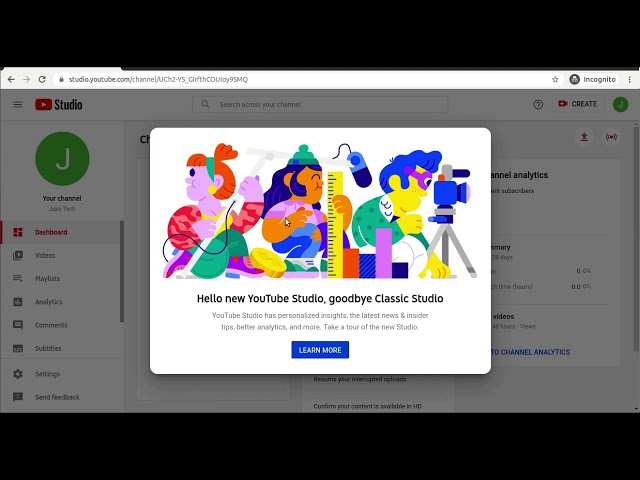
How old do you have to be to set up a YouTube account?
Due to the user data big platforms collect, you must be at least 13 years old to use YouTube. However, it does state on their site that “children of all ages may use the Service and YouTube Kids (where available) if enabled by a parent or legal guardian.” Accounts that parents create for under-13s fall into a grey area with a lack of government oversight, even though it is estimated that 80 per cent of kids under 11 are on YouTube. Parents should know that while the U.S. has the Children’s Online Privacy Protection Act that governs what platforms can and cannot collect, Canada has no such enforceable law.
As the adult caregiver and decision-maker for your child, you should go through YouTube’s terms of service agreement together to make sure you understand what is permitted on the site, and whether you and your child agree to a public channel vs. a private one.
“It’s important to set goals, and decide what you want out of these platforms,” says Canadian YouTube superstar, Andrew Gunnardie, better known as Gunnarolla. “Do you want to be famous? Do you want to make money? Do you just want a place to share the things that you’re interested in? Once you have defined your own idea of ‘success’ then you won’t get caught up in everyone else’s expectations.”
“Do you want to be famous? Do you want to make money? Do you just want a place to share the things that you’re interested in? Once you have defined your own idea of ‘success’ then you won’t get caught up in everyone else’s expectations.”
While sharing creative ideas through video can be a highly enjoyable learning experience—one that can grow into a wonderful career or business venture—starting a social media channel is not without risk. It’s really important to consider, discuss, and assess what behaviours might impact your child negatively, be that something your child shares on their channel, comments from followers and viewers or responses and reactions from other content creators and even media outlets. More on how to keep kids safe on YouTube below, but first, the fun stuff!
What do you need to create a kid’s YouTube channel?
“There’s a saying that ‘the best camera is the one that’s with you,’ and I still believe that to be true, especially as the cameras on our mobile phones become more and more sophisticated,” says Gunnarolla.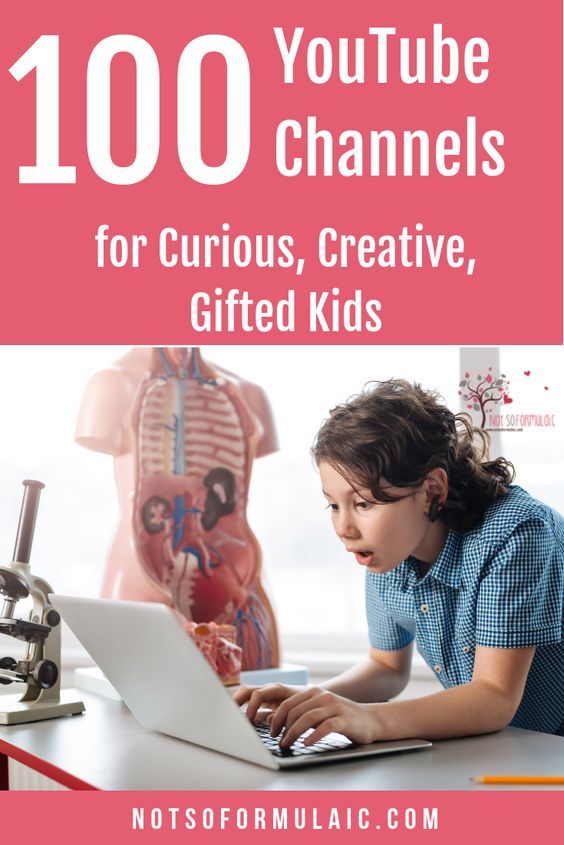
He also advises against going out and buying the best equipment on the market until you or your child have studied the basics of filmmaking and video editing. “Slick production is helpful, but the key to success on these social media platforms is knowing who you are and getting people to like you. Take your audience’s feedback and don’t be afraid to experiment!”
If your tween or teen is keen on adding equipment, start with a good audio and lighting setup, as well as a tripod. As with anything, there’s a price range, so start with a budget until your kids’ beginner YouTube channel takes off.
Tripod, $40-$300+: “Invest in a way to keep your shots steady, like a tripod or Joby GorillaPod if you want something more versatile,” suggests Gunnarolla.
Audio, $20-$300+ : As a musician with several viral hits, Gunnarolla stresses the need for quality sound production. “Good audio can elevate bad video—but not vice versa, so get a microphone. I use the Rode Wireless GO and I love it.”
I use the Rode Wireless GO and I love it.”
Lighting, $20-$300+: An inexpensive ring light can do the trick for indoor lighting if you’re speaking into the camera (with the added bonus of levelling up work Zoom calls for work-from-home adults when not in use). However, more complex shoots may require professional lighting kits. Many camera shops offer vlogger or YouTuber starter kits, so read reviews and shop around.
Cameras, $50-$1300+: Gunnarolla also recommends checking for deals on used gear online or at your local camera store. “Assuming that you have one, most mobile phone cameras can shoot 1080p and 4K content and that’s high enough quality for social media,” he says. As your kids’ shoots get more advanced and their audience (and hopefully their revenue) grows, they can consider adding more sophisticated cameras with different lenses to up-level their visual product.
Editing software: New mobile editing apps, like InShot, make editing on the go very simple, even for novice users. “For pro-level editing software, I have an Adobe Creative Cloud subscription, which comes with Adobe Premiere Pro for video editing, Adobe Photoshop for photo editing, and Adobe Audition for sound editing,” explains Gunnarolla. “And finally, having access to a good music library can help your videos stand out (though there are a ton of royalty-free music libraries available out there).
“For pro-level editing software, I have an Adobe Creative Cloud subscription, which comes with Adobe Premiere Pro for video editing, Adobe Photoshop for photo editing, and Adobe Audition for sound editing,” explains Gunnarolla. “And finally, having access to a good music library can help your videos stand out (though there are a ton of royalty-free music libraries available out there).
Steps to set up a YouTube channel for a kid
It’s safe to say that as the parent or guardian of a child who wants to be on YouTube, you’re going to be very involved. Once you’ve had conversations around the kinds of content your child or family wants to create, the audiences you’re hoping to attract and the time and money you are willing to invest, you’re ready to get set up on the platform. Here are the steps:
1. Brainstorm a channel name
Consider privacy concerns and something that reflects the content you will be creating.
2. Set up a Google account for the channel or your child
If your child is under 13, they will need their adult guardian to set up the account. You can use Google’s Family Link for parental controls to manage and monitor your child’s screen time, app use and the kinds of content they can see from the app.
You can use Google’s Family Link for parental controls to manage and monitor your child’s screen time, app use and the kinds of content they can see from the app.
3. Create a YouTube channel
Head to YouTube.com or the YouTube app and sign in with your teen’s chosen Google account. Click on the profile icon at the top right and select, “Create a channel.” Add the channel name and an image (for privacy reasons, parents may want to encourage kids and teens to not use an image of their face) and they’re ready to go.
4. Adjust and review settings
Help your kid or teen review their content or channel description, find similar accounts to follow and set privacy settings. The goal is to give your child freedom to explore their creative expression while also monitoring to make sure safety concerns are addressed.
Tips to be a successful kid YouTuber
With proper nurturing, effort and lots of creativity, your kid or teen’s YouTube channel could gain some traction, especially if they happen to create a video that goes viral. Here are some other YouTube success criteria for beginners:
Here are some other YouTube success criteria for beginners:
1. Create a content calendar
How often will your teen post? Weekly? Daily? Some content creators have set days for making videos and scheduling them in advance. Try a few ways of managing your creation and posting time before deciding what ultimately works, and then commit to a schedule.
2. Be consistent
Posting is essentially sending out signals to the algorithms that may show your work, so your kids should be sure they’re consistently putting coal in the content furnace for best results. “Today, with so many channels for people to watch, you need to give your audience a reason to invest in yours,” explains Gunnarolla. “What kind of content do you want to make? And can your audience expect to see it on a regular basis?”
3. Set aside inspiration time
How will your teen come up with content ideas? What can they watch or do to get their creativity flowing? They’ll likely find inspiration from other creators in your space, but any experience might spark a video concept once they’ve decided what the channel’s topic or theme is. Keep a handy list as inspiration strikes.
Keep a handy list as inspiration strikes.
4. Optimize for search
As YouTube is the world’s second-largest search engine, your child should make sure they are creating titles that make it easy to find you. Encourage tweens and teens to do some homework on search engine optimization (SEO) and make sure they’re hitting all the right radio buttons and tagging videos correctly in the back-end of YouTube
5. Build a community
Dedicate some time daily to responding to comments or emails and evaluate the feedback on their channel, as well as participating in conversations on similar channels of interest. Chat with those who want to engage with your kids in a meaningful way and ignore the trolls. Always keeping superfans in mind will help them stay on brand.
6. Authentically differentiate yourself
Reminds your kids that there’s no one in the world exactly like them. How can their voice stand out? What do they have to say that no one else will do in the way they do? How can your tween or teen educate, inform, or entertain their audience while staying true to who they are?
Online safety tips for kids on YouTube
Adult or child, it’s important to weigh the benefits against the risks when deciding to go forward with a public presence. But for kids, there’s the added consideration of having their developing persona on the internet forever, before they’ve fully had the chance to know who they are and how the world might perceive them.
But for kids, there’s the added consideration of having their developing persona on the internet forever, before they’ve fully had the chance to know who they are and how the world might perceive them.
Still, with fame, fortune and a global community on the other end as possibilities, you may decide as a family that it’s worth a shot.
Decide on comfort with privacy
How much of your family life are you willing to share? What parts are off-limits? Get clear on what the rules for sharing are. Some parents even create a document for a code of conduct that their child stars need to abide by in order to get posting privileges.
Read more about what teens need to know about online privacy
Settle on screen time
As your child’s audience grows, they will likely need to spend more time on YouTube. Set some ground rules on what chores and duties need to be addressed around YouTube privileges, and determine how much is a reasonable limit when it comes to spending time on the video platform. Monitor how your child is balancing their health (such as exercise and sleeping habits) and responsibilities like homework against their time online.
Monitor how your child is balancing their health (such as exercise and sleeping habits) and responsibilities like homework against their time online.
Remember that everyone has an opinion
“It’s shocking what people will say when they can say it anonymously,” says Gunnarolla. A 2018 survey by the Pew Research Center found that 59 per cent of U.S. teens had experienced some form of cyberbullying, with girls experiencing it more often than boys. With the billions of logged-in users on YouTube and other video platforms, it’s critical to recognize that your child YouTuber may be open to comments from all over the world.
Prepare them by talking through possible negative interaction scenarios. Consider monitoring comments on behalf of your teen to protect them. Under pressure from child safety advocates, new legislation means YouTube now prohibits comments and other features for videos intended for kids 13 and under. However, you cannot control what others do outside your kids’ channel, and parents of older teens still need to beware. Be on guard for reaction videos or the creation of memes with your child’s image or video clips.
Be on guard for reaction videos or the creation of memes with your child’s image or video clips.
Be an active participant in your child’s safety
If the responsibilities of being an active YouTuber gets to be overwhelming, remember that you can step in as the guardian and insist on a break. “I’ve been doing this for over a decade and my parents still watch everything that I make,” says Gunnarolla. “So I’d recommend that parents take an active role in being aware of what their kids are posting online and taking steps to intervene if the feedback becomes detrimental to their mental health.”
While becoming a content creator may leave your family more vulnerable to public attacks, it’s important to know that most YouTubers have a positive experience and enjoy creating a community around shared interests. “I’ve seen YouTube evolve a ton since it was launched,” recounts Gunnarolla. “It started out as a place where people who were under-represented in mainstream media could find a voice and a community. ” Today, YouTube is a part of mainstream media, where big brands and even celebrities have their own channels.
” Today, YouTube is a part of mainstream media, where big brands and even celebrities have their own channels.
Though there are trade-offs, gaining YouTube celebrity status can change lives for the better financially. “It can open up a lot of doors for you if you want, and it opened up a lot of doors for me!” says Gunnarolla enthusiastically. “But at its core, it’s still one of the easiest ways to share video. So don’t get caught up in views, subscribers, money, and fame. What does being a creator mean to you? Find your voice, stick to a strategy, and broadcast yourself!”
How Mydoh can help kids and teens set up a YouTube channel
While starting a YouTube channel is free, ring lights and audio equipment aren’t (help kids plan these expenses by creating a budget). But Mydoh can help kids earn money through chores. They can also use their Mydoh Smart Cash Card to shop online or in-store and purchase the things they’ll need to become a YouTuber.
Download Mydoh and help build the foundation of financial literacy for your kids and teenagers.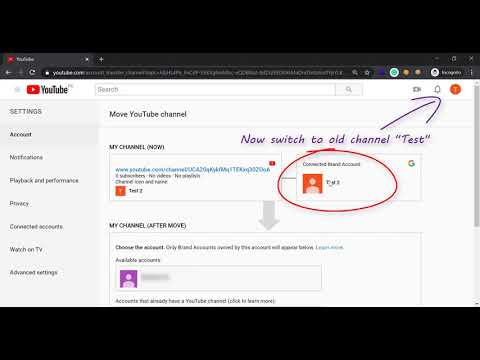
Want your kids to take on household chores without the nagging? Download our FREE eBook for age appropriate chores and tips to motivate kids and teens!
This article offers general information only and is not intended as legal, financial or other professional advice. A professional advisor should be consulted regarding your specific situation. While the information presented is believed to be factual and current, its accuracy is not guaranteed and it should not be regarded as a complete analysis of the subjects discussed. All expressions of opinion reflect the judgment of the author(s) as of the date of publication and are subject to change. No endorsement of any third parties or their advice, opinions, information, products or services is expressly given or implied by Royal Bank of Canada or its affiliates.
Written by Nadine Araksi
Nadine Araksi is a writer, alignment coach and parent to two teens.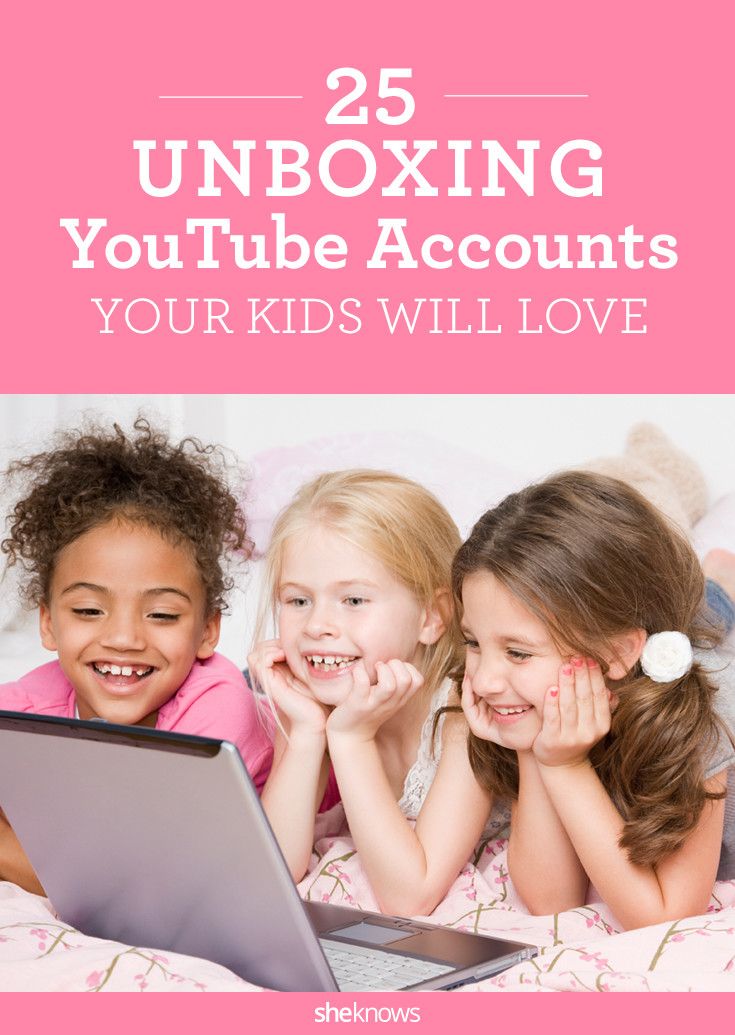 She has written for Maclean's, Chatelaine, Today’s Parent, and Canadian Geographic. The best financial advice she ever got was, "Make sure you have a Freedom Fund."
She has written for Maclean's, Chatelaine, Today’s Parent, and Canadian Geographic. The best financial advice she ever got was, "Make sure you have a Freedom Fund."
How to create a YouTube channel for a child
“Mom, I want a YouTube channel!” - a nightmare of parents of the 21st century. After all, such a desire is usually voiced by children under 10 years old. And this means that mom / dad automatically become a screenwriter, director, cameraman and, attention, editor.
Fear aside! I will help you understand how to win this digital battle with minimal losses.
The script is paramount
In the practice of cinematographers, there is the concept of “watching”. So you and your child, for starters, sit down and watch other children's channels. Millions of videos are already circulating on the network with different plots: unpacking, playing with toys, collecting a designer, creativity, dressing up and role-playing games based on fairy tales. Choose what your child likes to play. nine0003
Choose what your child likes to play. nine0003
To make the video coherent, remember the basics of composition:
- Exposure
- Tie
- Plot development
- Climax
- Plot twist
- interchange
- Epilogue
In the exhibition, the author briefly talks about what awaits the viewer in the issue. At the end, the action begins. The situation is aggravated and ... The moment when something does not work out or goes wrong becomes the climax. But ... A miracle happens, and the hero copes with the task. Everyone is happy. In the epilogue - ask for likes, comments and discuss topics for the next releases. nine0003
Don't believe the plan? Watch a few of your favorite videos and try to find the points listed in them. 9 out of 10 they get along.
Do not be afraid to copy others at first. Children are so spontaneous that they cannot make tracing paper. They will add themselves to each episode, so the uniqueness is guaranteed.
I believe, I don't believe. Let's play director
Drama and the truth of life is not about YouTube.
This playground loves pressure and confidence and this can only be developed by practicing videotaping yourself. Therefore, if a child wants to lead a channel, give him the opportunity to speak on camera more often. nine0003
With constant practice, over time, a homegrown presenter will be able to give odds to eminent bloggers.
In this game, it is important for parents to give their child freedom, and not to pretend to be Stanislavsky. It is better to master the minimum skills of other professions in the film industry, for example, a director of photography.
To make the picture look alive, follow the commandments of the operator
Shoot with a tripod
Constant light camera shake interferes with video perception. If, as planned, the shooting should take place in motion - use a stabilizer, or at least a belt-emphasis on the neck. nine0003
nine0003
Change the plan
One general plan quickly gets boring. The viewer is interested in the details. Filming unpacking - be sure to take a close-up of what came across after opening.
Head in the frame
Make sure that the head of the leader is not cut off by the frame and the limbs are intact. You need a frame of a person not in full growth - adjust it so that the arms and legs are “cut off” not at the joints, but slightly above or below the folds.
The background is important
Always remember the background. A cluttered backdrop overloaded with details can completely spoil the most excellent plot. Before shooting, prepare the location where you are going to work. nine0003
Better yet, come to our film studio TvoyeKino. Here you will find many different scenery and opportunities for shooting your videos.
Educational excursions for children to the cinema are held at the film studio.
Details on our website films.tvoiekino. ru/shkolnie-ekskursii-v-kinopavilione
ru/shkolnie-ekskursii-v-kinopavilione
How to create a YouTube channel in 2022 from scratch: a step-by-step guide
Jimmy Donaldson (MrBeast) earned $54 million in 2021 on their YouTube videos. Do you want to repeat his success in 2022? Then stop doubting and postponing, take your first step right now, because you don’t have to buy expensive equipment to create video content - just any camera, a convenient video processing program and a supply of creative ideas are enough. So that you can start without being distracted by technical nuances, we have prepared detailed instructions on how to create a YouTube channel from scratch, set it up and choose a program to work with your videos. nine0003
Before we go directly to how to create a YouTube channel, let's briefly dwell on the opportunities that the world's most popular video platform provides content makers.
Opportunity to promote your ideas. The first opportunity that comes from creating your own YouTube channel, promoting your ideas and opinions - here everyone can make friends, find like-minded people, co-founders for a startup, and even create their own community around a common goal.
The opportunity to make money on views of your videos is also a good reason to create a channel and promote it in every possible way. The platform helps beginners to get their first views and subscribers, which is necessary to connect monetization. So all content makers at the start have an equal chance of getting into the list of the highest paid YouTube bloggers.
The opportunity to promote your business and yourself as a specialist is another reason to discover YouTube from the side of the content creator. Posting footage of public speaking engagements, peer reviews, interviews and anything else that highlights professionalism on a venue with billions of viewers around the world is great publicity, isn't it? Therefore, let's move from theory to practice, and let's start with how the registration of the author's profile on YouTube takes place. nine0003
Account registration
It is most convenient to create and set up a YouTube account from a computer, at least top content creators prefer to work with the site in the desktop version. However, everything described below can also be done in the mobile version or in official applications from Google inc. for Android and iOS.
However, everything described below can also be done in the mobile version or in official applications from Google inc. for Android and iOS.
Step 1. Go to YouTube
Open the YouTube home page and find the button 9 in the upper right corner0082 Login , clicking on it will open the authorization page in your Google account. If you already have mail on GMail.com, for example, you use a smartphone or tablet on the Android operating system, then you can log in to YouTube with your existing username and password. If there is no account, we will create a new one.
Step 2. Proceed to registration and fill out the form0082 Next
to enter the password. To create a new account, you need to click on the appropriate link - Create an account . One Google account for all services, which is very convenient to use. To create it, you need to fill in the required form fields: enter the first name, last name, the address of the created mail (it is also the login) and the desired login password. Subsequently, it is desirable to enable two-factor verification, you can read about what it is and how it works at the link below. nine0003
Subsequently, it is desirable to enable two-factor verification, you can read about what it is and how it works at the link below. nine0003
Go to the help article about two-factor verification
How to create a YouTube channel the most important thing is to create a channel for publishing videos. Creating a YouTube channel is completely free and available to users from any country. Given that the country of citizenship can be chosen at your discretion, it is advisable to set the one whose resident is the copyright holder of the uploaded video. This will greatly simplify the solution of possible problems with restrictions established at the level of the legislation of countries on published materials and topics covered. nine0003
Step 1: Login to YouTube
Login to YouTube on your computer or mobile.
Step 2. Create a channel from the profile menu
Many Google inc. already have a private channel. The fact is that the site automatically creates a channel with the name of the user as soon as he creates the first public playlist or adds an existing playlist available to everyone via the link to his library. nine0003
nine0003
If you have just created an account, then you need to make a channel from scratch, for this: click on the profile avatar in the upper right corner and select item Create channel in the menu that opens. The service will offer to edit the automatically generated channel name and will show a brief help for newbie content creators.
Those who have already used an account and created/added playlists can open an automatically created channel from the same menu, you just need to select item My channel is .
Channel setup
Step 3. Enter the initial settings of the channel on YouTube
By clicking on the button My channel in the menu that opens by clicking on the user's avatar, a page is loaded from which you can go to the main and additional channel settings.
Before adding videos, successful video bloggers and content creators advise, you should take the time to customize the appearance of the channel - its main page. To go to the settings, press the button Customize channel view .
To go to the settings, press the button Customize channel view .
The first thing every new user needs to do is choose a channel name and come up with a concise description that describes the type of content being published as clearly as possible. You can set the channel name and description from the Basic Information tab .
Another very important tab at the initial setup stage is Branding . There are literally three points in the tab that allow you to upload a profile photo, banner and logo to the channel.
After completing the initial setup, you need to find and press button 9 in the upper right corner0082 Publish .
Step 4: Set up additional features
On the Home page tab in Channel Settings, options are available to help make the channel home page more attractive to viewers, potential and real subscribers.
Remove, mount and load the short channel trailer. Tell us about yourself, the content you publish, and your plans for what content you are going to share.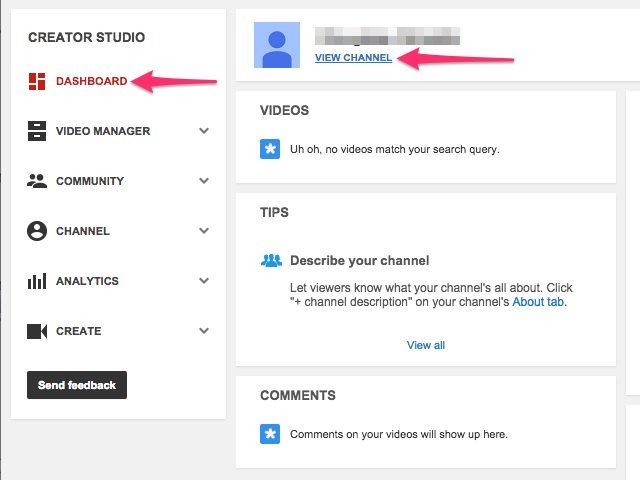 When you upload a trailer from this menu, it will appear at the top of the channel right below the header. nine0003
When you upload a trailer from this menu, it will appear at the top of the channel right below the header. nine0003
Once you have a collection of published videos, you can choose the best ones and add them to the list of recommended ones so that they appear on the main page of the channel. For example, these can be the most useful, popular or just hype videos - it depends on the channel's theme and the type of audience involved.
Set up recommended sections, it's almost the same as playlists. This is useful when your channel has a rubric, and if you haven’t thought it through yet, then it’s time to do it - well-developed usability simplifies promotion, and the platform more often recommends conveniently organized channels to viewers in the feed. nine0003
Step 5. Explore all the features of YouTube Studio
The left panel of YouTube Studio contains items that give the user access to additional settings for a personal channel. Let's look at what each of them gives the creator and distributor of content.
Content . Clicking on this link opens the page Content on the channel , where a list of all published videos with statistics for each is displayed in the form of a convenient table with automatic filters for the specified parameters. From here, the video can be deleted and edited. nine0003
Playlists . From here, the created playlists are opened, including private ones, collected from the “postponed for later” content of other users of the site.
Analytics . A page with access to statistics on views, earnings (for channels connected to the monetization system) and other parameters that are important for those who want to maximize their promotion on YouTube. At first, it is enough to track general information, but when the channel begins to monetize, it will not be superfluous to deal with the extended statistics that open from the main one by pressing the corresponding button in the upper right corner of the page. nine0003
Comments .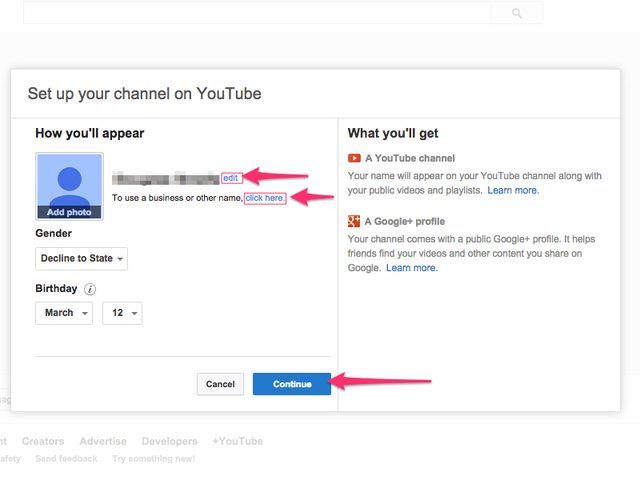 Subsection for moderating comments on published videos.
Subsection for moderating comments on published videos.
Monetization . Subsection with data and statistics of monetization.
How to create another channel
Personal channel . If you want to run a second personal channel with a different theme, for example, you can create it in the same Google account that you already have. Click on the profile avatar in the upper right, then - Change account , then - View all channels . In the window that opens, click on the button Create channel and repeat the steps for creating a channel described above.
Corporate channel . To create a channel that can be administered by multiple users at once, you will need a brand account. You can create it simultaneously with the creation of a business channel, for this you need:
- Open View all channels .
- Press button Create channel .
- Fill out the form and check the box to agree that by creating a brand channel you are creating a new non-personal account.

- Click Create .
- Add additional owners or managers who will have access to channel administration.
The possibilities for administration and settings for channels are generally the same, including the ability to set a signature, description, avatar, make a selection of recommendations and playlists, etc.
We will not dwell on how to work with channels with multi-user access to administration, this article is written more for those users who want to create content on their own behalf - to keep a video blog. The rules of the YouTube platform do not prohibit promoting your own business on a personal channel, promoting a personal brand, organizing a thematic community, while you can delegate administration, but broadcasting will not work, this option of a personal YouTube channel is available (as of January 2022) only to the owner. nine0003
A useful multifunctional program for creating videos on YouTube
When the channel is created, designed, and the possibilities of YouTube Studio are studied at least "diagonally", you need to move on to the most interesting thing - creating content with a claim to popularity. After all, the more views each video gains, the more often other videos of the author fall into the recommendation feed. Also, it is when a certain minimum of views and subscriptions is reached that the owner of the channel can apply for connection of monetization - a key source of money for video bloggers and YouTube content creators. Therefore, in order for the videos to be of high quality and really creative, it will be useful to master the intricacies of video editing in some not too complicated, but advanced program, for example, in Movavi Video Suite. nine0003
After all, the more views each video gains, the more often other videos of the author fall into the recommendation feed. Also, it is when a certain minimum of views and subscriptions is reached that the owner of the channel can apply for connection of monetization - a key source of money for video bloggers and YouTube content creators. Therefore, in order for the videos to be of high quality and really creative, it will be useful to master the intricacies of video editing in some not too complicated, but advanced program, for example, in Movavi Video Suite. nine0003
Movavi Video Suite is a software package that includes a video editor, screencasting software, a converter, a convenient player for previewing the edited material, and a lightweight split-cutter for merging and cutting videos on the fly. In fact, Movavi Video Suite is a basic set for a beginner YouTuber that allows you to shoot video with a camera connected to a computer, process footage or downloaded from another source, compile, add subtitles and replace audio tracks, and more. nine0003
nine0003
The video editor in Movavi Video Suite supports all the features necessary for a top vlogger in 2022:
- Works with chroma key;
- Merges video from fragments in different formats;
- Supports splash screens, logos and watermarks;
- Enhances video quality, stabilizes video;
- Has a large library of copyright-free music;
- Has a built-in audio editor and a subsystem for working with captions and subtitles; nine0016
- Provides access to an ever-expanding library of effects and stickers for virtually any creative endeavor;
- Saves videos in a format supported by YouTube without the need for manual export settings - according to a ready-made built-in preset.
Unlike other video editors - desktop and mobile, Movavi family products do not require the user to have deep editing expertise and a powerful computer to run. You can understand the functions at a level sufficient for editing your first video in an evening: the knowledge base is available in Russian and English. The recommended system requirements of Movavi Video Suite are no higher than average for an average working computer. And most importantly - the price, if you buy licenses for programs similar in functionality separately or subscribe to online services, then you will have to spend much more than the package license for Video Suite from Movavi costs. nine0003
The recommended system requirements of Movavi Video Suite are no higher than average for an average working computer. And most importantly - the price, if you buy licenses for programs similar in functionality separately or subscribe to online services, then you will have to spend much more than the package license for Video Suite from Movavi costs. nine0003
As you can see, creating your own YouTube channel according to our instructions is a matter of a few minutes. But in order for it to become popular and start making money, you need to master a video processing program like Movavi Video Suite or its more professional counterparts in the high price segment.
If you're willing to put in some work to conquer your vlogging market, now is the best time to start conquering YouTube. Every day, site users watch hundreds of thousands of hours of video, and your content will also find its own viewer, you just need to be patient, systematically move towards the goal - to gain views and subscribers, and not be afraid to experiment.